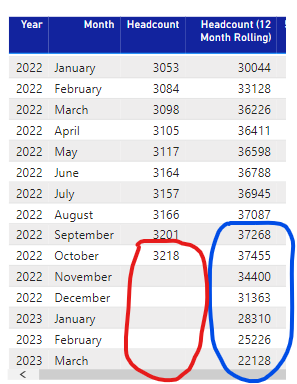FabCon is coming to Atlanta
Join us at FabCon Atlanta from March 16 - 20, 2026, for the ultimate Fabric, Power BI, AI and SQL community-led event. Save $200 with code FABCOMM.
Register now!- Power BI forums
- Get Help with Power BI
- Desktop
- Service
- Report Server
- Power Query
- Mobile Apps
- Developer
- DAX Commands and Tips
- Custom Visuals Development Discussion
- Health and Life Sciences
- Power BI Spanish forums
- Translated Spanish Desktop
- Training and Consulting
- Instructor Led Training
- Dashboard in a Day for Women, by Women
- Galleries
- Data Stories Gallery
- Themes Gallery
- Contests Gallery
- QuickViz Gallery
- Quick Measures Gallery
- Visual Calculations Gallery
- Notebook Gallery
- Translytical Task Flow Gallery
- TMDL Gallery
- R Script Showcase
- Webinars and Video Gallery
- Ideas
- Custom Visuals Ideas (read-only)
- Issues
- Issues
- Events
- Upcoming Events
The Power BI Data Visualization World Championships is back! Get ahead of the game and start preparing now! Learn more
- Power BI forums
- Forums
- Get Help with Power BI
- Desktop
- Re: Add 12 mobile months by repeating empty data
- Subscribe to RSS Feed
- Mark Topic as New
- Mark Topic as Read
- Float this Topic for Current User
- Bookmark
- Subscribe
- Printer Friendly Page
- Mark as New
- Bookmark
- Subscribe
- Mute
- Subscribe to RSS Feed
- Permalink
- Report Inappropriate Content
Add 12 mobile months repeating empty data
Hello friends, good afternoon.
I have the following problem, I need to generate a staff calculation of 12 mobile months projected until the end of the fiscal year (March 2023) but I have data only until October 2022, at the end of November I will have November 2022 and so on.
I have this table:
In blue, it is the measure I need but if you realize from noviebre begins to lower the value because it assumes the culmna "headcount" as "0".
What I need is for the red to repeat the last existing value (in this cas 3,218 of October) and so the column of 12 months mobile considers them.
I attach the PBIX in case you can help me, thank you very much!
Solved! Go to Solution.
- Mark as New
- Bookmark
- Subscribe
- Mute
- Subscribe to RSS Feed
- Permalink
- Report Inappropriate Content
Hello @Syndicate_Admin Rico Zhou
I already found the solution:
Headcount SSOMA=
VAR _SUMMAIRZE =
SUMMARIZE (
'Calendar';
Calendar[Date]. [Year];
Calendar[Date]. [Month];
"HEADCOUNT"; CALCULATE ( [NominaPropios] ))
VAR _CIA = SELECTEDVALUE('Compañía'[EmpresaPivote])
var FilterCia= IF(COUNTROWS(FILTERS('Compañía'[EmpresaPivote]))=1; FALSE(); TRUE())
VAR VoF=IF(FilterCia=FALSE();_CIA; TRUE())
VAR _ADD =
ADDCOLUMNS (
_SUMMAIRZE;
"NewHeadCount";
VAR _DATE =
MAXX ( ALL( NominaCons ); NominaCons[Periodo (fecha)] )
VAR _LASTVALUE =
CALCULATE (
[NominaPropios];
all('NominaCons');
'NominaCons'[Periodo (fecha)] = _DATE;
'Compañía'[EmpresaPivote] IN VALUES('Compañía'[EmpresaPivote]);
TipoMineria[Tipo] IN VALUES(TipoMineria[Tipo]);
TipoNomina[TipoNomina] IN VALUES(TipoNomina[TipoNomina]);
BU[UNIDAD_DE_NEGOCIO] IN VALUES(BU[UNIDAD_DE_NEGOCIO])
)
RETURN
IF ( ISBLANK ( [HEADCOUNT] ); _LASTVALUE; [HEADCOUNT] )
)
RETURN
SUMX ( _ADD; [NewHeadCount] )- Mark as New
- Bookmark
- Subscribe
- Mute
- Subscribe to RSS Feed
- Permalink
- Report Inappropriate Content
Pleas help me ! , thanks !
- Mark as New
- Bookmark
- Subscribe
- Mute
- Subscribe to RSS Feed
- Permalink
- Report Inappropriate Content
Hi @Syndicate_Admin ,
Here I suggest you to try this measure to create a measure.
HeadCount =
VAR _SUMMAIRZE =
SUMMARIZE (
Calendar2,
Calendar2[Date].[Year],
Calendar2[Date].[Month],
"HEADCOUNT", CALCULATE ( SUM ( NominaSSOMA[Nomina] ) )
)
VAR _ADD =
ADDCOLUMNS (
_SUMMAIRZE,
"NewHeadCount",
VAR _DATE =
MAXX ( ALL ( NominaSSOMA ), NominaSSOMA[Fecha] )
VAR _LASTVALUE =
CALCULATE (
SUM ( NominaSSOMA[Nomina] ),
FILTER ( ALL ( NominaSSOMA ), NominaSSOMA[Fecha] = _DATE )
)
RETURN
IF ( ISBLANK ( [HEADCOUNT] ), _LASTVALUE, [HEADCOUNT] )
)
RETURN
SUMX ( _ADD, [NewHeadCount] )Result is as below.
Best Regards,
Rico Zhou
If this post helps, then please consider Accept it as the solution to help the other members find it more quickly.
- Mark as New
- Bookmark
- Subscribe
- Mute
- Subscribe to RSS Feed
- Permalink
- Report Inappropriate Content
Hello @Syndicate_Admin Rico Zhou
I already found the solution:
Headcount SSOMA=
VAR _SUMMAIRZE =
SUMMARIZE (
'Calendar';
Calendar[Date]. [Year];
Calendar[Date]. [Month];
"HEADCOUNT"; CALCULATE ( [NominaPropios] ))
VAR _CIA = SELECTEDVALUE('Compañía'[EmpresaPivote])
var FilterCia= IF(COUNTROWS(FILTERS('Compañía'[EmpresaPivote]))=1; FALSE(); TRUE())
VAR VoF=IF(FilterCia=FALSE();_CIA; TRUE())
VAR _ADD =
ADDCOLUMNS (
_SUMMAIRZE;
"NewHeadCount";
VAR _DATE =
MAXX ( ALL( NominaCons ); NominaCons[Periodo (fecha)] )
VAR _LASTVALUE =
CALCULATE (
[NominaPropios];
all('NominaCons');
'NominaCons'[Periodo (fecha)] = _DATE;
'Compañía'[EmpresaPivote] IN VALUES('Compañía'[EmpresaPivote]);
TipoMineria[Tipo] IN VALUES(TipoMineria[Tipo]);
TipoNomina[TipoNomina] IN VALUES(TipoNomina[TipoNomina]);
BU[UNIDAD_DE_NEGOCIO] IN VALUES(BU[UNIDAD_DE_NEGOCIO])
)
RETURN
IF ( ISBLANK ( [HEADCOUNT] ); _LASTVALUE; [HEADCOUNT] )
)
RETURN
SUMX ( _ADD; [NewHeadCount] )- Mark as New
- Bookmark
- Subscribe
- Mute
- Subscribe to RSS Feed
- Permalink
- Report Inappropriate Content
Hello @Syndicate_Admin
The solution serves me for the total, but I have a problem when I make a separation by Business Unit
I'll give you the example:
If you notice, in the 2nd column the last real value is 479 and that 479 should be repeated, but the total (2629) is repeated and not that of just that business unit
The same in the column of own, should be repeated 750 and repeat 7245. For the total (the sum of both) 1229 should be repeated but 9874 is repeated.
Please your help, thank you very much.
- Mark as New
- Bookmark
- Subscribe
- Mute
- Subscribe to RSS Feed
- Permalink
- Report Inappropriate Content
- Mark as New
- Bookmark
- Subscribe
- Mute
- Subscribe to RSS Feed
- Permalink
- Report Inappropriate Content
Read about LASTNONBLANK and LASTNONBLANKVALUE - they can help you fil these gaps. NOTE: they can only do so for measures. You cannot modify column data in DAX.
Helpful resources

Power BI Dataviz World Championships
The Power BI Data Visualization World Championships is back! Get ahead of the game and start preparing now!

| User | Count |
|---|---|
| 39 | |
| 37 | |
| 33 | |
| 33 | |
| 29 |
| User | Count |
|---|---|
| 132 | |
| 90 | |
| 78 | |
| 66 | |
| 65 |