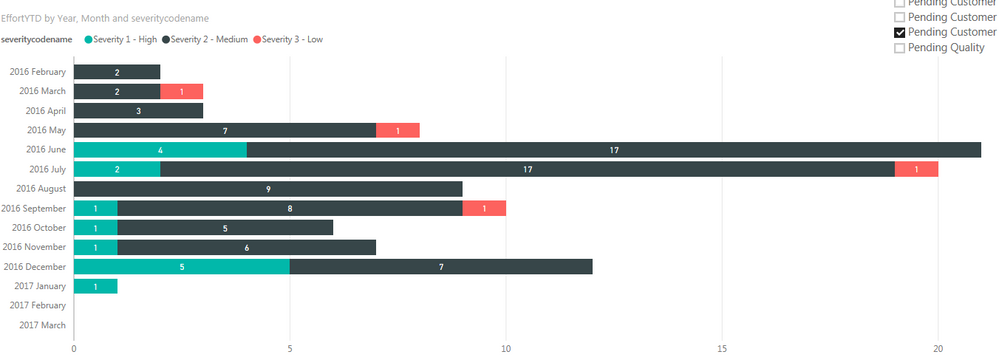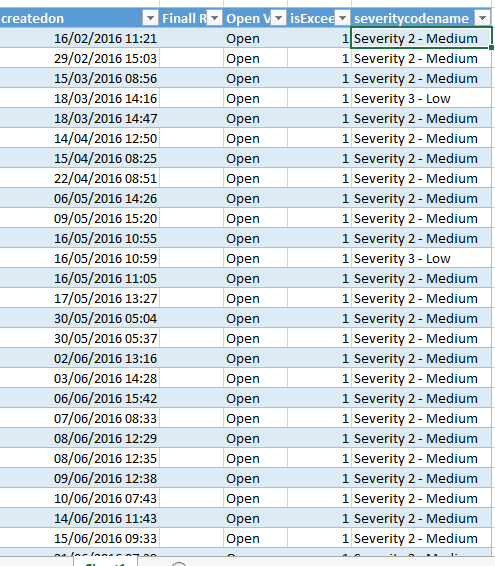Fabric Data Days starts November 4th!
Advance your Data & AI career with 50 days of live learning, dataviz contests, hands-on challenges, study groups & certifications and more!
Get registered- Power BI forums
- Get Help with Power BI
- Desktop
- Service
- Report Server
- Power Query
- Mobile Apps
- Developer
- DAX Commands and Tips
- Custom Visuals Development Discussion
- Health and Life Sciences
- Power BI Spanish forums
- Translated Spanish Desktop
- Training and Consulting
- Instructor Led Training
- Dashboard in a Day for Women, by Women
- Galleries
- Data Stories Gallery
- Themes Gallery
- Contests Gallery
- Quick Measures Gallery
- Visual Calculations Gallery
- Notebook Gallery
- Translytical Task Flow Gallery
- TMDL Gallery
- R Script Showcase
- Webinars and Video Gallery
- Ideas
- Custom Visuals Ideas (read-only)
- Issues
- Issues
- Events
- Upcoming Events
Get Fabric Certified for FREE during Fabric Data Days. Don't miss your chance! Learn more
- Power BI forums
- Forums
- Get Help with Power BI
- Desktop
- Accumolate exceeding cases
- Subscribe to RSS Feed
- Mark Topic as New
- Mark Topic as Read
- Float this Topic for Current User
- Bookmark
- Subscribe
- Printer Friendly Page
- Mark as New
- Bookmark
- Subscribe
- Mute
- Subscribe to RSS Feed
- Permalink
- Report Inappropriate Content
Accumolate exceeding cases
Hey everyone,
I have new mission and need your help .
My data based on open cases that divided to seveirties(1 high - 3 low), the CTO defindes cases SLA eg: if case defined as high the resolving time of that specific case is no longer than 24 days. It's a binaric situation in case we exceeded that period IsExceeding=1. in case we didn't it will be 0.
I need to present accumolate exceeding cases per month - stacked column chart that presents 3 layers of the severities.
Here's what I did,
As you can see what happened here is that if in total i have 102 exceeding cases the chart shows how much belongs to each month and doesnt shows me accumolate cases.
I mean I need to see in fabruary 2017 overall view of how much cases is exceeding until 31.2.17 - is should sum all open exceeding cases for last X months and shows how much did it collect until the 31.2 and divide it to severity type (high-low).
here's my data:
Noa.
- Mark as New
- Bookmark
- Subscribe
- Mute
- Subscribe to RSS Feed
- Permalink
- Report Inappropriate Content
Your requirement is not quite clear for me. Based on my understanding, it looks that you're looking for a measure like
Acc exceeding cases =
COUNTROWS (
FILTER (
yourTable,
yourTable[createon] <= MAX ( yourTable[createon] )
&& yourTable[isExceed] = 1
)
)
By the way, could you please post the sample data in plain text, the picture doesn't help too much.
- Mark as New
- Bookmark
- Subscribe
- Mute
- Subscribe to RSS Feed
- Permalink
- Report Inappropriate Content
Hi @Eric_Zhang,
I already used this messaure.
It doesnt answer my dashboard needs, lets say today we have 100 exceeding cases that are still open.
I want to see the trend in monthly view,
current result = power bi takes 100 cases spred them by the creation month and give me a view of how many exceeding case from january,feb,march.... I dont care how much from each month I care to see the trend over time.
heres a glanss of the data:
| createdon | Acc exceeding cases | severitycodename |
| 29/02/2016 15:03 | 1 | Severity 2 - Medium |
| 15/03/2016 08:56 | 1 | Severity 2 - Medium |
| 18/03/2016 14:16 | 1 | Severity 3 - Low |
| 18/03/2016 14:47 | 1 | Severity 2 - Medium |
| 14/04/2016 12:50 | 1 | Severity 2 - Medium |
| 15/04/2016 08:25 | 1 | Severity 2 - Medium |
| 22/04/2016 08:51 | 1 | Severity 2 - Medium |
| 06/05/2016 14:26 | 1 | Severity 2 - Medium |
| 09/05/2016 15:20 | 1 | Severity 2 - Medium |
| 16/05/2016 10:55 | 1 | Severity 2 - Medium |
| 16/05/2016 10:59 | 1 | Severity 3 - Low |
| 16/05/2016 11:05 | 1 | Severity 2 - Medium |
| 17/05/2016 13:27 | 1 | Severity 2 - Medium |
| 30/05/2016 05:04 | 1 | Severity 2 - Medium |
| 30/05/2016 05:37 | 1 | Severity 2 - Medium |
| 02/06/2016 13:16 | 1 | Severity 2 - Medium |
| 03/06/2016 14:28 | 1 | Severity 2 - Medium |
| 06/06/2016 15:42 | 1 | Severity 2 - Medium |
| 07/06/2016 08:33 | 1 | Severity 2 - Medium |
| 08/06/2016 12:29 | 1 | Severity 2 - Medium |
| 08/06/2016 12:35 | 1 | Severity 2 - Medium |
| 09/06/2016 12:38 | 1 | Severity 2 - Medium |
| 10/06/2016 07:43 | 1 | Severity 2 - Medium |
| 14/06/2016 11:43 | 1 | Severity 2 - Medium |
| 15/06/2016 09:33 | 1 | Severity 2 - Medium |
| 21/06/2016 07:39 | 1 | Severity 2 - Medium |
| 21/06/2016 14:19 | 1 | Severity 1 - High |
| 24/06/2016 10:31 | 1 | Severity 2 - Medium |
| 27/06/2016 10:23 | 1 | Severity 2 - Medium |
| 27/06/2016 10:29 | 1 | Severity 2 - Medium |
| 29/06/2016 14:57 | 1 | Severity 2 - Medium |
| 29/06/2016 14:59 | 1 | Severity 1 - High |
| 30/06/2016 07:31 | 1 | Severity 1 - High |
| 30/06/2016 10:46 | 1 | Severity 1 - High |
| 30/06/2016 18:33 | 1 | Severity 2 - Medium |
| 30/06/2016 19:50 | 1 | Severity 2 - Medium |
| 04/07/2016 09:46 | 1 | Severity 2 - Medium |
| 05/07/2016 09:26 | 1 | Severity 2 - Medium |
| 08/07/2016 09:11 | 1 | Severity 1 - High |
| 08/07/2016 09:28 | 1 | Severity 2 - Medium |
| 11/07/2016 14:39 | 1 | Severity 2 - Medium |
| 11/07/2016 14:44 | 1 | Severity 3 - Low |
| 19/07/2016 18:11 | 1 | Severity 1 - High |
| 20/07/2016 19:25 | 1 | Severity 2 - Medium |
| 21/07/2016 07:10 | 1 | Severity 2 - Medium |
| 22/07/2016 12:50 | 1 | Severity 2 - Medium |
| 22/07/2016 13:21 | 2 | Severity 2 - Medium |
| 23/07/2016 16:10 | 1 | Severity 2 - Medium |
| 27/07/2016 08:25 | 1 | Severity 2 - Medium |
| 27/07/2016 09:03 | 1 | Severity 2 - Medium |
| 27/07/2016 15:11 | 1 | Severity 2 - Medium |
| 29/07/2016 13:07 | 1 | Severity 2 - Medium |
| 29/07/2016 13:51 | 1 | Severity 2 - Medium |
| 29/07/2016 14:00 | 1 | Severity 2 - Medium |
| 29/07/2016 14:08 | 1 | Severity 2 - Medium |
| 01/08/2016 11:19 | 1 | Severity 2 - Medium |
| 01/08/2016 11:33 | 1 | Severity 2 - Medium |
| 02/08/2016 13:29 | 1 | Severity 2 - Medium |
| 03/08/2016 21:30 | 1 | Severity 2 - Medium |
| 08/08/2016 21:22 | 1 | Severity 2 - Medium |
| 10/08/2016 15:39 | 1 | Severity 2 - Medium |
| 17/08/2016 20:39 | 1 | Severity 2 - Medium |
| 22/08/2016 13:48 | 1 | Severity 2 - Medium |
| 26/08/2016 19:47 | 1 | Severity 2 - Medium |
| 09/09/2016 10:13 | 1 | Severity 2 - Medium |
| 13/09/2016 10:54 | 1 | Severity 3 - Low |
| 14/09/2016 09:23 | 1 | Severity 1 - High |
| 19/09/2016 11:09 | 1 | Severity 2 - Medium |
| 19/09/2016 19:23 | 1 | Severity 2 - Medium |
| 21/09/2016 19:21 | 1 | Severity 2 - Medium |
| 22/09/2016 09:42 | 1 | Severity 2 - Medium |
| 23/09/2016 09:25 | 1 | Severity 2 - Medium |
| 27/09/2016 15:31 | 1 | Severity 2 - Medium |
Noa.
- Mark as New
- Bookmark
- Subscribe
- Mute
- Subscribe to RSS Feed
- Permalink
- Report Inappropriate Content
@Noak wrote:
Hi @Eric_Zhang,
I already used this messaure.
It doesnt answer my dashboard needs, lets say today we have 100 exceeding cases that are still open.
I want to see the trend in monthly view,
current result = power bi takes 100 cases spred them by the creation month and give me a view of how many exceeding case from january,feb,march.... I dont care how much from each month I care to see the trend over time.
What do you mean a trend then? May be a increasing or dropping percentage of each month?
- Mark as New
- Bookmark
- Subscribe
- Mute
- Subscribe to RSS Feed
- Permalink
- Report Inappropriate Content
@v-lvzhan-msft wrote:What do you mean a trend then? May be a increasing or dropping percentage of each month?
I mean if increasing @Eric_Zhang. do you have any solution for that?
Noa.
Helpful resources

Fabric Data Days
Advance your Data & AI career with 50 days of live learning, contests, hands-on challenges, study groups & certifications and more!

Power BI Monthly Update - October 2025
Check out the October 2025 Power BI update to learn about new features.