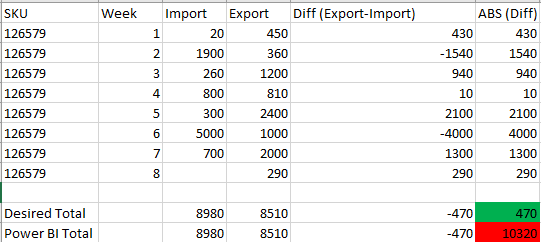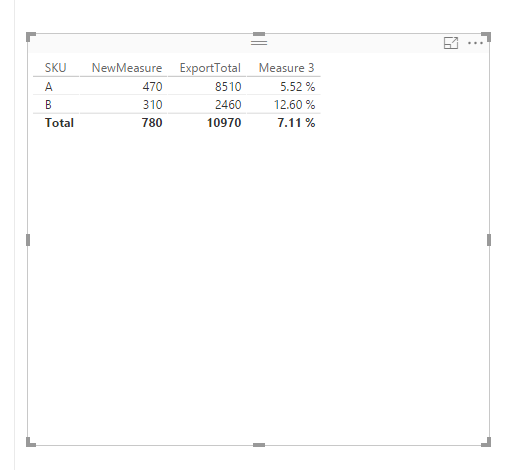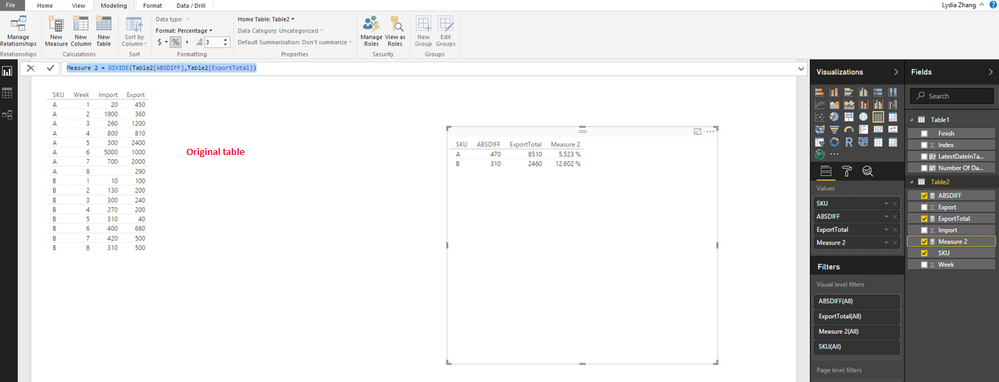FabCon is coming to Atlanta
Join us at FabCon Atlanta from March 16 - 20, 2026, for the ultimate Fabric, Power BI, AI and SQL community-led event. Save $200 with code FABCOMM.
Register now!- Power BI forums
- Get Help with Power BI
- Desktop
- Service
- Report Server
- Power Query
- Mobile Apps
- Developer
- DAX Commands and Tips
- Custom Visuals Development Discussion
- Health and Life Sciences
- Power BI Spanish forums
- Translated Spanish Desktop
- Training and Consulting
- Instructor Led Training
- Dashboard in a Day for Women, by Women
- Galleries
- Data Stories Gallery
- Themes Gallery
- Contests Gallery
- QuickViz Gallery
- Quick Measures Gallery
- Visual Calculations Gallery
- Notebook Gallery
- Translytical Task Flow Gallery
- TMDL Gallery
- R Script Showcase
- Webinars and Video Gallery
- Ideas
- Custom Visuals Ideas (read-only)
- Issues
- Issues
- Events
- Upcoming Events
The Power BI Data Visualization World Championships is back! Get ahead of the game and start preparing now! Learn more
- Power BI forums
- Forums
- Get Help with Power BI
- Desktop
- Re: Absolute at total
- Subscribe to RSS Feed
- Mark Topic as New
- Mark Topic as Read
- Float this Topic for Current User
- Bookmark
- Subscribe
- Printer Friendly Page
- Mark as New
- Bookmark
- Subscribe
- Mute
- Subscribe to RSS Feed
- Permalink
- Report Inappropriate Content
Absolute at total
Dears,
I am currently trying to calculate the absolute difference between imports and exports at SKU level in the total. For the same SKU, I have imports and exports in every week. At the end of week 8, I'd like to check the absolute difference between Imports and Exports. How?
Solved! Go to Solution.
- Mark as New
- Bookmark
- Subscribe
- Mute
- Subscribe to RSS Feed
- Permalink
- Report Inappropriate Content
@Omega,
Create the following measures and check if you get expected result.
NewMeasure = IF(COUNTROWS(VALUES(Table2[SKU]))=1,Table2[ABSDIFF],SUMX(VALUES(Table2[SKU]),[ABSDIFF]))
Measure 3 = [NewMeasure]/[ExportTotal]
Regards,
Lydia
- Mark as New
- Bookmark
- Subscribe
- Mute
- Subscribe to RSS Feed
- Permalink
- Report Inappropriate Content
Hi @Omega
How did you get the redmarked number, that´s the number I´m after but can´t seem to be able to produce.
/Helena
- Mark as New
- Bookmark
- Subscribe
- Mute
- Subscribe to RSS Feed
- Permalink
- Report Inappropriate Content
maybe im being daft but why dont you convert the number after you have done the calculation rather than creating absolute figures before you do the sum. ie. * -1
If I took the time to answer your question and I came up with a solution, please mark my post as a solution and /or give kudos freely for the effort 🙂 Thank you!
Proud to be a Super User!
- Mark as New
- Bookmark
- Subscribe
- Mute
- Subscribe to RSS Feed
- Permalink
- Report Inappropriate Content
Can you please ellaborate further?
- Mark as New
- Bookmark
- Subscribe
- Mute
- Subscribe to RSS Feed
- Permalink
- Report Inappropriate Content
SUMX(Table2,ABS(Table2[Export]-Table2[Import])) * -1
(but like i say i could be being daft)
If I took the time to answer your question and I came up with a solution, please mark my post as a solution and /or give kudos freely for the effort 🙂 Thank you!
Proud to be a Super User!
- Mark as New
- Bookmark
- Subscribe
- Mute
- Subscribe to RSS Feed
- Permalink
- Report Inappropriate Content
Can you share the code for your measure(s) ? PowerBI visuals don't total up columns and rows on measures - it calculates the measure based on the current filter context.
- Mark as New
- Bookmark
- Subscribe
- Mute
- Subscribe to RSS Feed
- Permalink
- Report Inappropriate Content
Measure = SUMX(Table2,ABS(Table2[Export]-Table2[Import]))
- Mark as New
- Bookmark
- Subscribe
- Mute
- Subscribe to RSS Feed
- Permalink
- Report Inappropriate Content
Your code is doing the absolute value, then summing. You want to sum then do absolute value
Measure = ABS(SUMX(Table2, (Table2[Export]-Table2[Import])))
- Mark as New
- Bookmark
- Subscribe
- Mute
- Subscribe to RSS Feed
- Permalink
- Report Inappropriate Content
Thanks!!! My bad didn't realize I'm doing it wrong. Now, I want to take the total absolute value (470) and divide it by the total export per SKU (8510). I tried the following measure:
Measure 2 = SUMX(Table2,[Measure])/SUMX(Table2,Table2[Export]) but I'm not getting correct % 😞
I even tried: Measure 2 = SUMX(Table2,[Measure])/SUM(Table2[Export]) but still wrong because it gets me the total export for all the SKUs 😞
Please advise.
Thanks!
- Mark as New
- Bookmark
- Subscribe
- Mute
- Subscribe to RSS Feed
- Permalink
- Report Inappropriate Content
Measure 2 = divide(SUMX(Table2,[Measure]),SUMX(Table2,Table2[Export]))
If I took the time to answer your question and I came up with a solution, please mark my post as a solution and /or give kudos freely for the effort 🙂 Thank you!
Proud to be a Super User!
- Mark as New
- Bookmark
- Subscribe
- Mute
- Subscribe to RSS Feed
- Permalink
- Report Inappropriate Content
Same values as I had 😞
- Mark as New
- Bookmark
- Subscribe
- Mute
- Subscribe to RSS Feed
- Permalink
- Report Inappropriate Content
@Omega,
I can get your expected result by creating the following measures. How do you create visual in your scenario?
ABSDIFF = ABS(SUMX(Table2, (Table2[Export]-Table2[Import])))
ExportTotal = SUM(Table2[Export])
Measure 2 = DIVIDE(Table2[ABSDIFF],Table2[ExportTotal])
Regards,
Lydia Zhang
- Mark as New
- Bookmark
- Subscribe
- Mute
- Subscribe to RSS Feed
- Permalink
- Report Inappropriate Content
It's close but when you combine SKUs it won't give the correct value because PBI will calculate the difference at week level then sum up the difference at SKU level. My aim is to calculate the total exports and imports per SKU -> Apply ABSDIFF -> Sum ABSDIFF and the divide by total exports.
- Mark as New
- Bookmark
- Subscribe
- Mute
- Subscribe to RSS Feed
- Permalink
- Report Inappropriate Content
@Omega,
What do you mean that "combine SKUs"? Could you please post the screenshot that how you create the visual and how are the incorrect value like?
Regards,
Lydia Zhang
- Mark as New
- Bookmark
- Subscribe
- Mute
- Subscribe to RSS Feed
- Permalink
- Report Inappropriate Content
Sorry I was on leave and couldn't reply any time soon. What I meant is to get the difference between exports and imports for each SKU and take the summation for this difference.
In PBI, it doesn't take the difference at SKU level but at the lowest level which is in this case is Weeks. Due to that, the calculations are not correct.
- Mark as New
- Bookmark
- Subscribe
- Mute
- Subscribe to RSS Feed
- Permalink
- Report Inappropriate Content
@Omega,
Create the following measures and check if you get expected result.
NewMeasure = IF(COUNTROWS(VALUES(Table2[SKU]))=1,Table2[ABSDIFF],SUMX(VALUES(Table2[SKU]),[ABSDIFF]))
Measure 3 = [NewMeasure]/[ExportTotal]
Regards,
Lydia
- Mark as New
- Bookmark
- Subscribe
- Mute
- Subscribe to RSS Feed
- Permalink
- Report Inappropriate Content
Thanks a lot!!! This is the solution I was looking for 😄
- Mark as New
- Bookmark
- Subscribe
- Mute
- Subscribe to RSS Feed
- Permalink
- Report Inappropriate Content
divide(SUMX(Table2,[Measure]),calculate(SUMX(Table2,Table2[Export]),sku = 8510))
If I took the time to answer your question and I came up with a solution, please mark my post as a solution and /or give kudos freely for the effort 🙂 Thank you!
Proud to be a Super User!
- Mark as New
- Bookmark
- Subscribe
- Mute
- Subscribe to RSS Feed
- Permalink
- Report Inappropriate Content
What if I have multiple SKUs?
- Mark as New
- Bookmark
- Subscribe
- Mute
- Subscribe to RSS Feed
- Permalink
- Report Inappropriate Content
divide(SUMX(Table2,[Measure]),calculate(SUMX(Table2,Table2[Export]), filter(table2, sku = 8510 && sku = 111))
If I took the time to answer your question and I came up with a solution, please mark my post as a solution and /or give kudos freely for the effort 🙂 Thank you!
Proud to be a Super User!
- Mark as New
- Bookmark
- Subscribe
- Mute
- Subscribe to RSS Feed
- Permalink
- Report Inappropriate Content
Thanks but again, this will not solve the problem. Assume that I have one million SKUs, I won't be able to type all 1 million SKUs 😞
Helpful resources

Power BI Dataviz World Championships
The Power BI Data Visualization World Championships is back! Get ahead of the game and start preparing now!

| User | Count |
|---|---|
| 39 | |
| 37 | |
| 33 | |
| 32 | |
| 29 |
| User | Count |
|---|---|
| 132 | |
| 88 | |
| 82 | |
| 68 | |
| 64 |