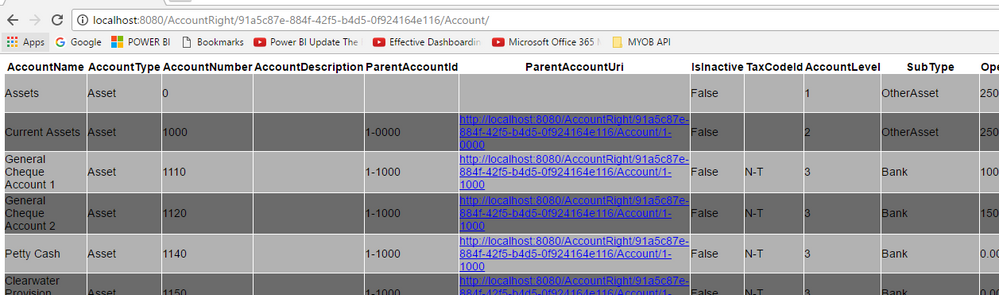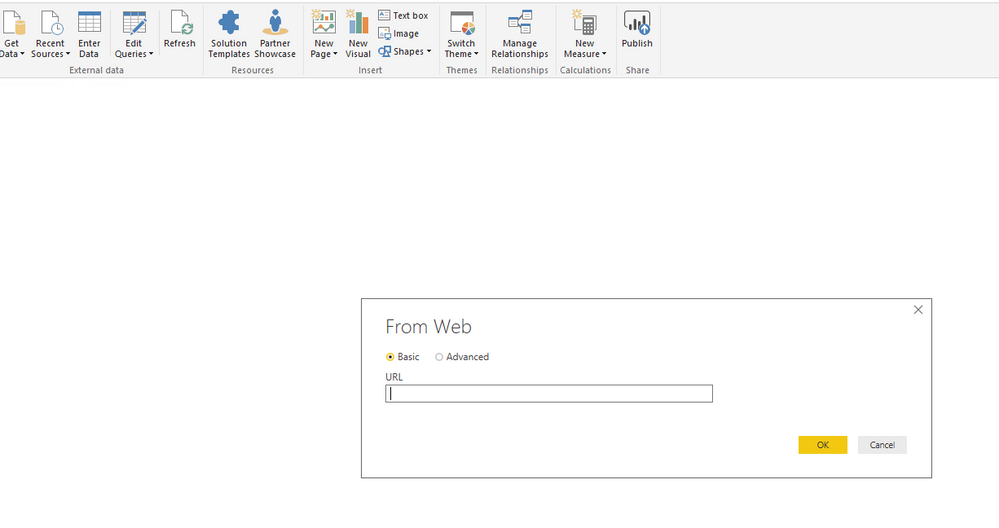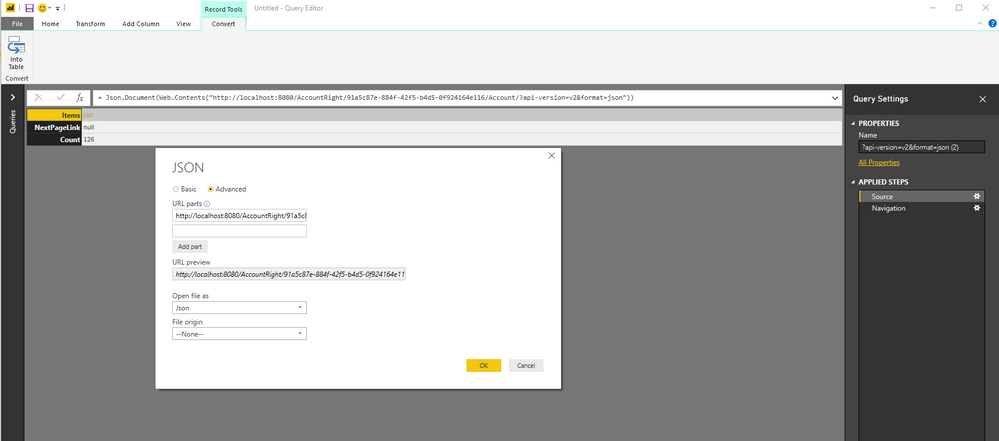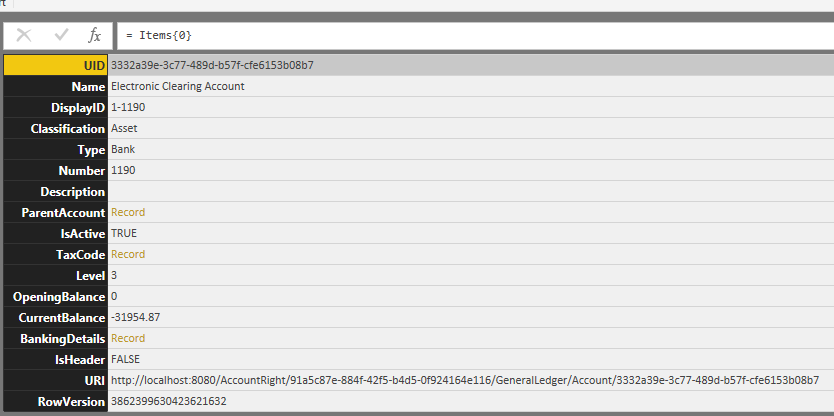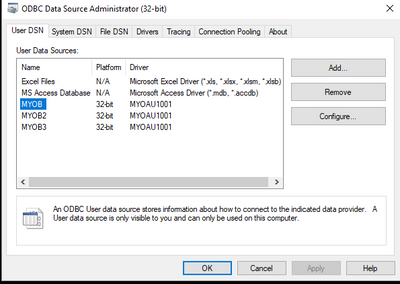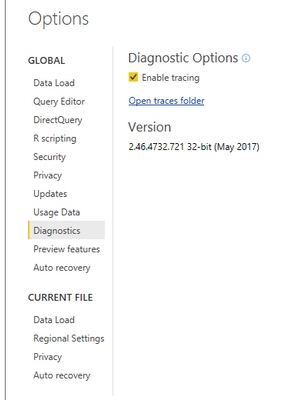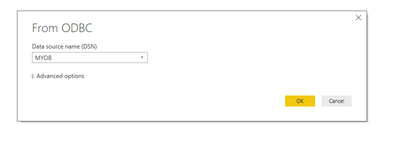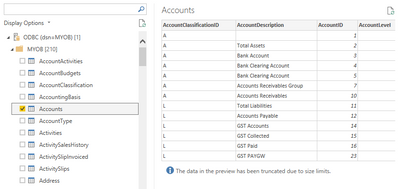FabCon is coming to Atlanta
Join us at FabCon Atlanta from March 16 - 20, 2026, for the ultimate Fabric, Power BI, AI and SQL community-led event. Save $200 with code FABCOMM.
Register now!- Power BI forums
- Get Help with Power BI
- Desktop
- Service
- Report Server
- Power Query
- Mobile Apps
- Developer
- DAX Commands and Tips
- Custom Visuals Development Discussion
- Health and Life Sciences
- Power BI Spanish forums
- Translated Spanish Desktop
- Training and Consulting
- Instructor Led Training
- Dashboard in a Day for Women, by Women
- Galleries
- Data Stories Gallery
- Themes Gallery
- Contests Gallery
- QuickViz Gallery
- Quick Measures Gallery
- Visual Calculations Gallery
- Notebook Gallery
- Translytical Task Flow Gallery
- TMDL Gallery
- R Script Showcase
- Webinars and Video Gallery
- Ideas
- Custom Visuals Ideas (read-only)
- Issues
- Issues
- Events
- Upcoming Events
The Power BI Data Visualization World Championships is back! Get ahead of the game and start preparing now! Learn more
- Power BI forums
- Forums
- Get Help with Power BI
- Desktop
- Re: HELP!! PLEASE MYOB API connector and POWER BI ...
- Subscribe to RSS Feed
- Mark Topic as New
- Mark Topic as Read
- Float this Topic for Current User
- Bookmark
- Subscribe
- Printer Friendly Page
- Mark as New
- Bookmark
- Subscribe
- Mute
- Subscribe to RSS Feed
- Permalink
- Report Inappropriate Content
API connector and POWER BI integration
Hi Power BI users,
Does anyone know, about how the new version of MYOB Accountright 2016.3 (SQL) can hook up to power bi.???
The older version Accountright Premier/Enterprise uses a 32 bit ODBC....unfortunately it doesnt connect to Power bi only via excel.
The new version uses a desktop web connector for cloud conenction and the server version has API but i cant see how to work the solution into Power BI?
I have seen a video demo of it ....?
https://www.youtube.com/watch?v=FzSBf5n1KBo
Any ideas? Cheers again....
- Mark as New
- Bookmark
- Subscribe
- Mute
- Subscribe to RSS Feed
- Permalink
- Report Inappropriate Content
Hi @THEG72,
Please review the following blogs about consuming MYOB data with MYOB AccountingRight API via Web connector. In Power BI Desktop, you should enter URL like: http://[IP ADDRESS OF COMPUTER TO ACCESS]:8080/accountright/GUID/XXXX/XXXX/?api-version=v2&format=json.
Getting Started
Using MS Excel to connect
Thanks,
Lydia Zhang
- Mark as New
- Bookmark
- Subscribe
- Mute
- Subscribe to RSS Feed
- Permalink
- Report Inappropriate Content
@Anonymous
Thanks for the information but that information is very limited and not really understandable in how you get from those steps into Power BI....
For example,
1. http://localhost:8080/accountright/ (It displays the myob data files and prompts for MYOB credentials login..so far ok)
2. It then Lists AbsoluteUri which are links to tables like Account, Contact, GeneralJournal endpoints..
3. I click on Account URI and get alist of accounts
Per info, I can use the version 2 endpoints by adding as follows;
http://localhost:8080/AccountRight/91a5c87e-884f-42f5-b4d5-0f924164e116/Account/?api-version=v2
Ok endpoint is retrieved and i go to open Excel..and get web data...
I paste the end point in and can add a formatting command...&format=html
http://localhost:8080/AccountRight/91a5c87e-884f-42f5-b4d5-0f924164e116/Account/?api-version=v2&format=html
It reconfirms Login crenditials and then displays data
you can also use &format=json..too i think
i click import and the base of the screen shot...and then nothing happens computer just crashes in Excel....
MYOB states "This is just step one in a set of tutorials focused on MS Excel and our MYOB AccountRight Live API, come back soon for more exploratory MS Excel Tutorials"
This hasnt been updated for a long time so surely there is an easier way.....
Hopefully someone in know can assist!!
Is Power BI not setup to connect to this data source easily like other packages ? with the old version (using 32 odbc) you can connect tables to Excel, build a model which Power BI connects ti easily...
- Mark as New
- Bookmark
- Subscribe
- Mute
- Subscribe to RSS Feed
- Permalink
- Report Inappropriate Content
Hi @THEG72,
What is the result when you enter http://localhost:8080/AccountRight/91a5c87e-884f-42f5-b4d5-0f924164e116/Account/?api-version=v2&format=json in "Get Data->Web" entry in Power BI Desktop?
In Power BI Desktop, there is no built-in connector for MYOB accounting, you can submit an idea in this forum about this issue.
Moreover, as far as I know, the new 20xx versions of MYOB Accounting no longer have ODBC, you are not able to create DSN for MYOB Accounting and connect to the ODBC data source in Power BI Desktop.
Regards,
Lydia Zhang
- Mark as New
- Bookmark
- Subscribe
- Mute
- Subscribe to RSS Feed
- Permalink
- Report Inappropriate Content
HI @Anonymous
Yes the new version uses an SQL database and has an API to connect to..but i havent seen any instructions on how this works..
The older version uses a 32bit ODBC driver which i used to connect in Excel and extract tables...Power BI doesnt do 32bit ODBC does it?
WHen i enter the connection into Power bi i get the following:
I am not sure how i can retreieve the items in the List...as its not listing the tables as such...But i can see records
Is there a different method to access the files stored as json format?
- Mark as New
- Bookmark
- Subscribe
- Mute
- Subscribe to RSS Feed
- Permalink
- Report Inappropriate Content
@THEG72,
In your scenario, you are not able to use ODBC entry in Power BI Desktop to connect to your data source as you are unable to create DSN for your MYOB Accounting. As far as I know, you can only use the API to get data from MYOB in Power BI Desktop.
Regarding to your JSON source in Power BI Desktop, please follow the instructions in the following similar thread and blog to get the data.
https://community.powerbi.com/t5/Desktop/Stuck-with-quot-nested-quot-records/td-p/65865
https://blogs.msdn.microsoft.com/lukaszp/2016/04/17/working-with-json-data-in-power-bi-desktops-quer...
Regards,
Lydia Zhang
- Mark as New
- Bookmark
- Subscribe
- Mute
- Subscribe to RSS Feed
- Permalink
- Report Inappropriate Content
HI @Anonymous
Thanks for your time in replying to my request.
You are right the API is for the new version of MYOB AccountRight 20xx...I will examine your reference to how to access the data from the json export...
With the older version of MYOB (Premier), I am able to create a DSN connetion to my MYOB Accounting Premier File as shown in the link below:
Its a 32 bit MYOB ODBC driver the DSN is using for the connection...So i belive the issue is Power BI doesnt accept a 32 bit ODBC connection? Is that correct? it can only do 64 bit?
- Mark as New
- Bookmark
- Subscribe
- Mute
- Subscribe to RSS Feed
- Permalink
- Report Inappropriate Content
@THEG72,
32 bit Power BI Desktop accepts 32 bit ODBC connection. You would need to contact MYOB support about that why they don't provide ODBC driver for MYOB AccountRight 20xx.
Regards,
Lydia Zhang
- Mark as New
- Bookmark
- Subscribe
- Mute
- Subscribe to RSS Feed
- Permalink
- Report Inappropriate Content
Hi @Anonymous
I tried the 32 bit version with odbc driver from Myob but i get an error but it does seem to find all the tables.
This my dsn
i am using 32bit version of Power BI....
on loading the account table i get error
I click load and get error below, :unable to read beyond the end of stream.."
heres theoutput log
https://1drv.ms/t/s!AnS2TMz05ePlgQXCISetoGDBXy0M
- Mark as New
- Bookmark
- Subscribe
- Mute
- Subscribe to RSS Feed
- Permalink
- Report Inappropriate Content
@THEG72,
Do you create DSN for MYOB Accountright 2016.3 using old version of ODBC driver?
Regards,
- Mark as New
- Bookmark
- Subscribe
- Mute
- Subscribe to RSS Feed
- Permalink
- Report Inappropriate Content
No, this is for the Accounting Premier older version as the ODBC 32bit works fine on this. But i get the error shown previously when trying to connect..
Helpful resources

Power BI Dataviz World Championships
The Power BI Data Visualization World Championships is back! Get ahead of the game and start preparing now!

| User | Count |
|---|---|
| 41 | |
| 39 | |
| 37 | |
| 29 | |
| 24 |
| User | Count |
|---|---|
| 119 | |
| 100 | |
| 72 | |
| 69 | |
| 65 |