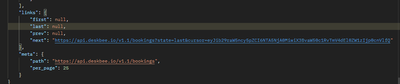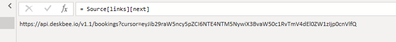FabCon is coming to Atlanta
Join us at FabCon Atlanta from March 16 - 20, 2026, for the ultimate Fabric, Power BI, AI and SQL community-led event. Save $200 with code FABCOMM.
Register now!- Power BI forums
- Get Help with Power BI
- Desktop
- Service
- Report Server
- Power Query
- Mobile Apps
- Developer
- DAX Commands and Tips
- Custom Visuals Development Discussion
- Health and Life Sciences
- Power BI Spanish forums
- Translated Spanish Desktop
- Training and Consulting
- Instructor Led Training
- Dashboard in a Day for Women, by Women
- Galleries
- Data Stories Gallery
- Themes Gallery
- Contests Gallery
- QuickViz Gallery
- Quick Measures Gallery
- Visual Calculations Gallery
- Notebook Gallery
- Translytical Task Flow Gallery
- TMDL Gallery
- R Script Showcase
- Webinars and Video Gallery
- Ideas
- Custom Visuals Ideas (read-only)
- Issues
- Issues
- Events
- Upcoming Events
The Power BI Data Visualization World Championships is back! Get ahead of the game and start preparing now! Learn more
- Power BI forums
- Forums
- Get Help with Power BI
- Desktop
- Re: API Pagination Cursor
- Subscribe to RSS Feed
- Mark Topic as New
- Mark Topic as Read
- Float this Topic for Current User
- Bookmark
- Subscribe
- Printer Friendly Page
- Mark as New
- Bookmark
- Subscribe
- Mute
- Subscribe to RSS Feed
- Permalink
- Report Inappropriate Content
API Pagination Cursor
Hello,
I'm trying to retrave data use an API, and i tested it in PostMan and it gaves me a json file.
The API has a limit of 25 lines per page, and in the json i can see the link to the next page:
I can connect the API in power query and see these 25 lines, but how can I gather all pages to one sigle table?
Here is the "Advanced editor" code
let
Source = Json.Document(Web.Contents("https://api.deskbee.io/v1.1/bookings?state=last",
[Headers=[Authorization="TOKEN"]])),
#"Converted to Table" = Table.FromRecords({Source}),
#"Expanded data" = Table.ExpandListColumn(#"Converted to Table", "data"),
#"Expanded data1" = Table.ExpandRecordColumn(#"Expanded data", "data", {"uuid", "start_date", "end_date", "place", "state", "person", "owner", "created_at", "updated_at", "deleted_at"}, {"data.uuid", "data.start_date", "data.end_date", "data.place", "data.state", "data.person", "data.owner", "data.created_at", "data.updated_at", "data.deleted_at"}),
#"Expanded data.place" = Table.ExpandRecordColumn(#"Expanded data1", "data.place", {"uuid", "qrcode", "type", "name", "name_display", "capacity", "area", "sector", "external_resource_id", "is_mapped", "created_at", "updated_at"}, {"data.place.uuid", "data.place.qrcode", "data.place.type", "data.place.name", "data.place.name_display", "data.place.capacity", "data.place.area", "data.place.sector", "data.place.external_resource_id", "data.place.is_mapped", "data.place.created_at", "data.place.updated_at"}),
#"Expanded data.place.area" = Table.ExpandRecordColumn(#"Expanded data.place", "data.place.area", {"address", "floor", "building", "site"}, {"data.place.area.address", "data.place.area.floor", "data.place.area.building", "data.place.area.site"}),
#"Expanded data.place.area.floor" = Table.ExpandRecordColumn(#"Expanded data.place.area", "data.place.area.floor", {"uuid", "name", "is_active"}, {"data.place.area.floor.uuid", "data.place.area.floor.name", "data.place.area.floor.is_active"}),
#"Expanded data.place.area.building" = Table.ExpandRecordColumn(#"Expanded data.place.area.floor", "data.place.area.building", {"uuid", "name", "address", "is_active"}, {"data.place.area.building.uuid", "data.place.area.building.name", "data.place.area.building.address", "data.place.area.building.is_active"}),
#"Expanded data.place.area.site" = Table.ExpandRecordColumn(#"Expanded data.place.area.building", "data.place.area.site", {"uuid", "name", "is_active"}, {"data.place.area.site.uuid", "data.place.area.site.name", "data.place.area.site.is_active"}),
#"Expanded data.person" = Table.ExpandRecordColumn(#"Expanded data.place.area.site", "data.person", {"uuid", "name", "name_display", "email", "enrollment", "created_at", "updated_at"}, {"data.person.uuid", "data.person.name", "data.person.name_display", "data.person.email", "data.person.enrollment", "data.person.created_at", "data.person.updated_at"}),
#"Expanded data.owner" = Table.ExpandRecordColumn(#"Expanded data.person", "data.owner", {"uuid", "name", "name_display", "email", "enrollment", "created_at", "updated_at"}, {"data.owner.uuid", "data.owner.name", "data.owner.name_display", "data.owner.email", "data.owner.enrollment", "data.owner.created_at", "data.owner.updated_at"}),
#"Expanded links" = Table.ExpandRecordColumn(#"Expanded data.owner", "links", {"first", "last", "prev", "next"}, {"links.first", "links.last", "links.prev", "links.next"}),
#"Expanded meta" = Table.ExpandRecordColumn(#"Expanded links", "meta", {"path", "per_page"}, {"meta.path", "meta.per_page"}),
#"Changed Type" = Table.TransformColumnTypes(#"Expanded meta",{{"data.uuid", type text}, {"data.start_date", type datetimezone}, {"data.end_date", type datetimezone}, {"data.place.uuid", type text}, {"data.place.qrcode", type text}, {"data.place.type", type text}, {"data.place.name", type text}, {"data.place.name_display", type text}, {"data.place.capacity", Int64.Type}, {"data.place.area.address", type text}, {"data.place.area.floor.uuid", type text}, {"data.place.area.floor.name", type text}, {"data.place.area.floor.is_active", type logical}, {"data.place.area.building.uuid", type text}, {"data.place.area.building.name", type text}, {"data.place.area.building.address", type text}, {"data.place.area.building.is_active", type logical}, {"data.place.area.site.uuid", type text}, {"data.place.area.site.name", type text}, {"data.place.area.site.is_active", type logical}, {"data.place.sector", type any}, {"data.place.external_resource_id", type any}, {"data.place.is_mapped", type logical}, {"data.place.created_at", type datetimezone}, {"data.place.updated_at", type datetimezone}, {"data.state", type text}, {"data.person.uuid", type text}, {"data.person.name", type text}, {"data.person.name_display", type text}, {"data.person.email", type text}, {"data.person.enrollment", type any}, {"data.person.created_at", type datetimezone}, {"data.person.updated_at", type datetimezone}, {"data.owner.uuid", type text}, {"data.owner.name", type text}, {"data.owner.name_display", type text}, {"data.owner.email", type text}, {"data.owner.enrollment", type any}, {"data.owner.created_at", type datetimezone}, {"data.owner.updated_at", type datetimezone}, {"data.created_at", type datetimezone}, {"data.updated_at", type datetimezone}, {"data.deleted_at", type any}, {"links.first", type any}, {"links.last", type any}, {"links.prev", type any}, {"links.next", type text}, {"meta.path", type text}, {"meta.per_page", Int64.Type}})
in
#"Changed Type"
Can you help me, please?
Thank you.
- Mark as New
- Bookmark
- Subscribe
- Mute
- Subscribe to RSS Feed
- Permalink
- Report Inappropriate Content
- Mark as New
- Bookmark
- Subscribe
- Mute
- Subscribe to RSS Feed
- Permalink
- Report Inappropriate Content
Thank you @amitchandak , but i've tried those topics and i wasn't able to adapt it to my code.
- Mark as New
- Bookmark
- Subscribe
- Mute
- Subscribe to RSS Feed
- Permalink
- Report Inappropriate Content
To solve an unfamiliar problem, try breaking it down into the smallest possible challenge. Right now you don't know how to handle pagination, so focus on solving that by getting everything else out of the way.
Create a copy of your query, remove everything but the source, turn that query into a function, and try adding pagination as explained in the links Amit gave you. Once you have pagination working, you can add back all the post-API processing from your initial query.
1. How to get your question answered quickly - good questions get good answers!
2. Learning how to fish > being spoon-fed without active thinking.
3. Please accept as a solution posts that resolve your questions.
------------------------------------------------
BI Blog: Datamarts | RLS/OLS | Dev Tools | Languages | Aggregations | XMLA/APIs | Field Parameters | Custom Visuals
- Mark as New
- Bookmark
- Subscribe
- Mute
- Subscribe to RSS Feed
- Permalink
- Report Inappropriate Content
Hello @otravers .
I tried to do this, i deleted all of the unecessary code and now i got this:
let
Token = "XXX",
iterations = 2,
url = "https://api.deskbee.io/v1.1/bookings?",
Source = Json.Document(Web.Contents(url,
[Headers=[Authorization=Token]])),
FnGetOnePage =
(url) as record =>
let
data = try Source[data] otherwise null,
next = try Source[links][next] otherwise null,
res = [Data=data, Next=next]
in
res,
GeneratedList =
List.Generate(
()=>[i=0, res = FnGetOnePage(url)],
each [i]<iterations and [res][Data]<>null,
each [i=[i]+1, res = FnGetOnePage([res][Next])],
each [res][Data])
in
GeneratedList
But now i got the same data from page 1 twice (number os iterations) i'm not getting the new page's data yet.
I'm not a dev, so I'm basicly trying to replace the code and adapting it to my case.
- Mark as New
- Bookmark
- Subscribe
- Mute
- Subscribe to RSS Feed
- Permalink
- Report Inappropriate Content
You're making progress. "Being a dev" starts with thinking logically. How does your API handle paging? Is it a URL parameter? Or something in the header? You have to make the API aware of the page you want to retrieve each time you call it.
1. How to get your question answered quickly - good questions get good answers!
2. Learning how to fish > being spoon-fed without active thinking.
3. Please accept as a solution posts that resolve your questions.
------------------------------------------------
BI Blog: Datamarts | RLS/OLS | Dev Tools | Languages | Aggregations | XMLA/APIs | Field Parameters | Custom Visuals
- Mark as New
- Bookmark
- Subscribe
- Mute
- Subscribe to RSS Feed
- Permalink
- Report Inappropriate Content
The API gives me another URL to the next page, like that:
But for some reason, the code is not replacing this new URL.
about the logic, i think i'm in the righ way, but i don't know much about M language.
I understand that the code need to generate a list, then replace de last url for the next url and generate a new list and then combinate those lists.
The other thing is i think that i don't need the iteration number, because i need to do this loop until the link "next" be null.
- Mark as New
- Bookmark
- Subscribe
- Mute
- Subscribe to RSS Feed
- Permalink
- Report Inappropriate Content
see my post: Solved: Re: Web based cursor pagination issue - Microsoft Power BI Community
should help since it's cursor based pagination.
Helpful resources

Power BI Dataviz World Championships
The Power BI Data Visualization World Championships is back! Get ahead of the game and start preparing now!

| User | Count |
|---|---|
| 38 | |
| 36 | |
| 33 | |
| 33 | |
| 29 |
| User | Count |
|---|---|
| 132 | |
| 90 | |
| 81 | |
| 66 | |
| 65 |