Fabric Data Days starts November 4th!
Advance your Data & AI career with 50 days of live learning, dataviz contests, hands-on challenges, study groups & certifications and more!
Get registered- Power BI forums
- Get Help with Power BI
- Desktop
- Service
- Report Server
- Power Query
- Mobile Apps
- Developer
- DAX Commands and Tips
- Custom Visuals Development Discussion
- Health and Life Sciences
- Power BI Spanish forums
- Translated Spanish Desktop
- Training and Consulting
- Instructor Led Training
- Dashboard in a Day for Women, by Women
- Galleries
- Data Stories Gallery
- Themes Gallery
- Contests Gallery
- Quick Measures Gallery
- Visual Calculations Gallery
- Notebook Gallery
- Translytical Task Flow Gallery
- TMDL Gallery
- R Script Showcase
- Webinars and Video Gallery
- Ideas
- Custom Visuals Ideas (read-only)
- Issues
- Issues
- Events
- Upcoming Events
Get Fabric Certified for FREE during Fabric Data Days. Don't miss your chance! Learn more
- Power BI forums
- Forums
- Get Help with Power BI
- Desktop
- AND/OR Logic
- Subscribe to RSS Feed
- Mark Topic as New
- Mark Topic as Read
- Float this Topic for Current User
- Bookmark
- Subscribe
- Printer Friendly Page
- Mark as New
- Bookmark
- Subscribe
- Mute
- Subscribe to RSS Feed
- Permalink
- Report Inappropriate Content
AND/OR Logic
I am really having trouble with Power BI and multiple slicer logic. I will simplify my data a bit to hopefully make it easier to convey my lack of understanding.
I have a table OUTPUT that contains the following columns {verified_first, verified_last, verified_phone, verfied_email} where my intention is to allow a user to select values using a slicer to see what the rate would be for different combinations. Essentially, a way to model different scenarios.
For example:
1: verified_last AND verified_phone = 50 records
2: verfied_first AND verified_last AND verified_phone = 40 records
3: verfied_first AND verified_last OR verified_phone = 55 records
I have found a way to get the results I am looking for in DAX by using some calculations and new columns, but this of course requires syntax to change in order to allow for specific conditions to be tested. An example:
SELECTEDVALUE(OUTPUT [verified_first]) in ALLSELECTED(FNAME_Val[verified_first]),
SELECTEDVALUE(OUTPUT [verified_last]) in ALLSELECTED(LNAME_Val[verified_last]),
But again, there doesn't seem to be a simple way to construct logic for a Power BI dashboard. The values in a given slider uses OR logic while sliders in conjunction with each other use AND.
Has anyone seen an example of a Power BI dashboard using configurable logic in the following manner?
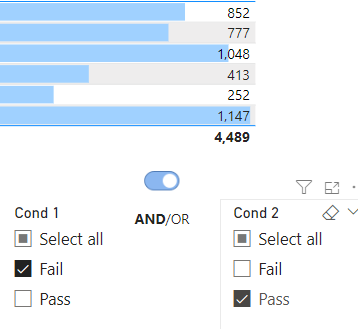
- Mark as New
- Bookmark
- Subscribe
- Mute
- Subscribe to RSS Feed
- Permalink
- Report Inappropriate Content
The values in a given slider uses OR logic while sliders in conjunction with each other use AND. Correct. This is a design decision, and it is the expected behavior for the UI. If you don't like that, please consider voting for an existing idea or raising a new one at https://ideas.powerbi.com
Helpful resources

Fabric Data Days
Advance your Data & AI career with 50 days of live learning, contests, hands-on challenges, study groups & certifications and more!

Power BI Monthly Update - October 2025
Check out the October 2025 Power BI update to learn about new features.

