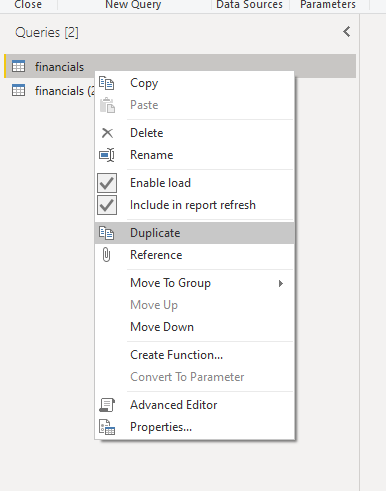FabCon is coming to Atlanta
Join us at FabCon Atlanta from March 16 - 20, 2026, for the ultimate Fabric, Power BI, AI and SQL community-led event. Save $200 with code FABCOMM.
Register now!- Power BI forums
- Get Help with Power BI
- Desktop
- Service
- Report Server
- Power Query
- Mobile Apps
- Developer
- DAX Commands and Tips
- Custom Visuals Development Discussion
- Health and Life Sciences
- Power BI Spanish forums
- Translated Spanish Desktop
- Training and Consulting
- Instructor Led Training
- Dashboard in a Day for Women, by Women
- Galleries
- Data Stories Gallery
- Themes Gallery
- Contests Gallery
- QuickViz Gallery
- Quick Measures Gallery
- Visual Calculations Gallery
- Notebook Gallery
- Translytical Task Flow Gallery
- TMDL Gallery
- R Script Showcase
- Webinars and Video Gallery
- Ideas
- Custom Visuals Ideas (read-only)
- Issues
- Issues
- Events
- Upcoming Events
The Power BI Data Visualization World Championships is back! Get ahead of the game and start preparing now! Learn more
- Power BI forums
- Forums
- Get Help with Power BI
- Desktop
- Re: ALLSELECTED on a slicer
- Subscribe to RSS Feed
- Mark Topic as New
- Mark Topic as Read
- Float this Topic for Current User
- Bookmark
- Subscribe
- Printer Friendly Page
- Mark as New
- Bookmark
- Subscribe
- Mute
- Subscribe to RSS Feed
- Permalink
- Report Inappropriate Content
ALLSELECTED on a slicer
Hi,
Is there a way to use AllSelected on a slicer ?
I have few slicers on the report and wanted to use the different slicer selections for different tables.
Slicer 1 will filter table 1
Slicer 2 will filter table 2 and so on.
Using edit intractions I have achieved the filter context but I need to add a column to the table but this needs to look at only slicer 2.
Is this possible?
thanks.
Solved! Go to Solution.
- Mark as New
- Bookmark
- Subscribe
- Mute
- Subscribe to RSS Feed
- Permalink
- Report Inappropriate Content
Hi, @PBIfanatic
Here is a demo.
If help ,please try steps as below.
1.duplicate table and click "close&apply"
2.Create calculate table as the slicer of table 2
Table = DISTINCT('financials'[Country])
3. create measure as below to replace the column your mentioned.
MEASURE COGS2 = CALCULATE(SUM(financials[COGS]),FILTER(CALCULATETABLE(ALLSELECTED('financials'),ALL(financials[Country])),'financials'[Country] in DISTINCT('Table'[Country])))
4.Using edit intractions to achieved the filter context
it will show as below
Best Regards,
Community Support Team _ Eason
If this post helps, then please consider Accept it as the solution to help the other members find it more quickly.
- Mark as New
- Bookmark
- Subscribe
- Mute
- Subscribe to RSS Feed
- Permalink
- Report Inappropriate Content
Do table 1 and table 2 have relationship(s)
If so, when the table 1 slicer slices table 1 it might also affect the records displayed from table 2, and vice versa.
If there are no relationships between the 2 tables, then you can create your slicers directly from columns in the tables, and each slicer will slice only the table it is drawn from.
Did this post answer your question? Mark it as a solution so others can find it!
Help when you know. Ask when you don't!
Join the conversation at We Talk BI find out more about me at Slow BI
- Mark as New
- Bookmark
- Subscribe
- Mute
- Subscribe to RSS Feed
- Permalink
- Report Inappropriate Content
Hi @kentyler ,
Thanks for your reply.
I meant table visualization, there is just 1 table in the data model.
I wanted to do comparitive analysis, so I need to replicate the slicers and tables and then make different selections on the slicers.
thanks.
- Mark as New
- Bookmark
- Subscribe
- Mute
- Subscribe to RSS Feed
- Permalink
- Report Inappropriate Content
If you go to Power Query you can make a "reference" copy of the table, which should not be affected by slicers you put on the first table, and you should be able to "slice" the reference table independently
Did this post answer your question? Mark it as a solution so others can find it!
Help when you know. Ask when you don't!
Join the conversation at We Talk BI find out more about me at Slow BI
- Mark as New
- Bookmark
- Subscribe
- Mute
- Subscribe to RSS Feed
- Permalink
- Report Inappropriate Content
Hi @kentyler ,
thanks, thats definitely an option.
But is there no way we can capture the selections from the slicers (using the same column) in the example I mentioned.
- Mark as New
- Bookmark
- Subscribe
- Mute
- Subscribe to RSS Feed
- Permalink
- Report Inappropriate Content
Hi, @PBIfanatic
Here is a demo.
If help ,please try steps as below.
1.duplicate table and click "close&apply"
2.Create calculate table as the slicer of table 2
Table = DISTINCT('financials'[Country])
3. create measure as below to replace the column your mentioned.
MEASURE COGS2 = CALCULATE(SUM(financials[COGS]),FILTER(CALCULATETABLE(ALLSELECTED('financials'),ALL(financials[Country])),'financials'[Country] in DISTINCT('Table'[Country])))
4.Using edit intractions to achieved the filter context
it will show as below
Best Regards,
Community Support Team _ Eason
If this post helps, then please consider Accept it as the solution to help the other members find it more quickly.
- Mark as New
- Bookmark
- Subscribe
- Mute
- Subscribe to RSS Feed
- Permalink
- Report Inappropriate Content
Hi @v-easonf-msft ,
Thanks for your reply and the attachment.
I can use this in my current model.
But is there any way we can refer to the slicers without duplicating the tables or creating references?
Is there a way we can use the slicer names in DAX?
thanks.
- Mark as New
- Bookmark
- Subscribe
- Mute
- Subscribe to RSS Feed
- Permalink
- Report Inappropriate Content
Hi , @PBIfanatic
Sorry, this is the only solution I think of at the moment.
Hope others can come up with better solutions
Best Regards,
Community Support Team _ Eason
- Mark as New
- Bookmark
- Subscribe
- Mute
- Subscribe to RSS Feed
- Permalink
- Report Inappropriate Content
I'm not clear.
When you pick a value in slicer 1, and then in slicer 2
do you want the table to be filtered by both values
or do you want to have to tables (displayed) each of which is filtered by a different slicer
Did this post answer your question? Mark it as a solution so others can find it!
Help when you know. Ask when you don't!
Join the conversation at We Talk BI find out more about me at Slow BI
Helpful resources

Power BI Monthly Update - November 2025
Check out the November 2025 Power BI update to learn about new features.

Fabric Data Days
Advance your Data & AI career with 50 days of live learning, contests, hands-on challenges, study groups & certifications and more!

| User | Count |
|---|---|
| 57 | |
| 44 | |
| 42 | |
| 20 | |
| 18 |