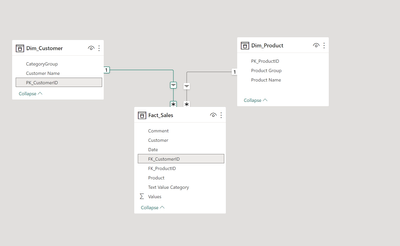FabCon is coming to Atlanta
Join us at FabCon Atlanta from March 16 - 20, 2026, for the ultimate Fabric, Power BI, AI and SQL community-led event. Save $200 with code FABCOMM.
Register now!- Power BI forums
- Get Help with Power BI
- Desktop
- Service
- Report Server
- Power Query
- Mobile Apps
- Developer
- DAX Commands and Tips
- Custom Visuals Development Discussion
- Health and Life Sciences
- Power BI Spanish forums
- Translated Spanish Desktop
- Training and Consulting
- Instructor Led Training
- Dashboard in a Day for Women, by Women
- Galleries
- Data Stories Gallery
- Themes Gallery
- Contests Gallery
- QuickViz Gallery
- Quick Measures Gallery
- Visual Calculations Gallery
- Notebook Gallery
- Translytical Task Flow Gallery
- TMDL Gallery
- R Script Showcase
- Webinars and Video Gallery
- Ideas
- Custom Visuals Ideas (read-only)
- Issues
- Issues
- Events
- Upcoming Events
The Power BI Data Visualization World Championships is back! Get ahead of the game and start preparing now! Learn more
- Power BI forums
- Forums
- Get Help with Power BI
- Desktop
- Re: ALL() not working as expected when putting col...
- Subscribe to RSS Feed
- Mark Topic as New
- Mark Topic as Read
- Float this Topic for Current User
- Bookmark
- Subscribe
- Printer Friendly Page
- Mark as New
- Bookmark
- Subscribe
- Mute
- Subscribe to RSS Feed
- Permalink
- Report Inappropriate Content
ALL() not working as expected when putting columns of one Dimension table into matrix
Dear community,
I work with Power BI for a very long time now, I frequently solve requests in the community and I was pretty sure that I have a very very good understanding of how CALCULATE() with ALL() and the other related functions work since I use it all the time without big problems. But recently in a session I built very very easy scenario to show somebody how filter context and CALCLATE() work in combination with ALL(). ANd there I was a little bit confused about the behaviour of Power BI in a very specific case which was when I put ALL() on a column in a dimension table, replace it with another value and then use the measure in combination with the ALL-column itself as well as a another column from the same dimension table within a matrix.
Maybe it is some kind of brain fog I have 😄 or an outlier or there is really a very basic behaviour which I did not know about before. So I hope you can help out here to explain what happens in the background. 🙂
Lets go to the sceanrio.
This is my very easy data model:
with the following customer table and product table (focus is on customer table):
the fact table has 100 transactions and its a tpyical 1:n relation.
Now I write two measures:
Sales Amount = SUM(Fact_Sales[Values])Sales Amount Group A with ALL on Group Column=
CALCULATE(
[Sales Amount],
FILTER(
ALL(Dim_Customer[CategoryGroup]),
Dim_Customer[CategoryGroup] = "CGroup A"
)
)
Question: In the picture below I can explain every single value except the combination highlighted in red. Because since I put ALL() on the group and replace it with the Value Group A I would expect to see in the field C1/CGroup B also the value 529. why is it not doing it in this case?
This only happens when I put columns from one the dimension table in the matrix. All the other endless combination work properly (also which are not showon here). Ffor example when I take a column from the product table like in the matrix on botton left my world is in order. 😄
It really feels like I begin from the start so I hope you can free me! 😄
Best regards
Michael
Visit my blog datenhungrig which I recently started with content about business intelligence and Power BI in German and English or follow me on LinkedIn!
Solved! Go to Solution.
- Mark as New
- Bookmark
- Subscribe
- Mute
- Subscribe to RSS Feed
- Permalink
- Report Inappropriate Content
@Mikelytics First, great question and well explained. The result you are seeing is correct, and it is happening because of auto-exist. When columns from the same table are used then auto-exist kicks in, in this case, the customer group and the customer column belong to a single table.
If you create a seperate dimension table for the customer group and set a direct relationship with the sales table, and if you use this new dimension table in measure and in the matrix visual, you will not see this issue.
I hope this answer is helpful. If you have further questions, please feel free to reach out.
👉Learn Power BI to our YT channel - @PowerBIHowTo
Subscribe to the @PowerBIHowTo YT channel for an upcoming video on List and Record functions in Power Query!!
Learn Power BI and Fabric - subscribe to our YT channel - Click here: @PowerBIHowTo
If my solution proved useful, I'd be delighted to receive Kudos. When you put effort into asking a question, it's equally thoughtful to acknowledge and give Kudos to the individual who helped you solve the problem. It's a small gesture that shows appreciation and encouragement! ❤
Did I answer your question? Mark my post as a solution. Proud to be a Super User! Appreciate your Kudos 🙂
Feel free to email me with any of your BI needs.
- Mark as New
- Bookmark
- Subscribe
- Mute
- Subscribe to RSS Feed
- Permalink
- Report Inappropriate Content
@Mikelytics glad you find it useful and clarified some concepts. And also thanks for subscribing the channel. Cheers!
Subscribe to the @PowerBIHowTo YT channel for an upcoming video on List and Record functions in Power Query!!
Learn Power BI and Fabric - subscribe to our YT channel - Click here: @PowerBIHowTo
If my solution proved useful, I'd be delighted to receive Kudos. When you put effort into asking a question, it's equally thoughtful to acknowledge and give Kudos to the individual who helped you solve the problem. It's a small gesture that shows appreciation and encouragement! ❤
Did I answer your question? Mark my post as a solution. Proud to be a Super User! Appreciate your Kudos 🙂
Feel free to email me with any of your BI needs.
- Mark as New
- Bookmark
- Subscribe
- Mute
- Subscribe to RSS Feed
- Permalink
- Report Inappropriate Content
@Mikelytics First, great question and well explained. The result you are seeing is correct, and it is happening because of auto-exist. When columns from the same table are used then auto-exist kicks in, in this case, the customer group and the customer column belong to a single table.
If you create a seperate dimension table for the customer group and set a direct relationship with the sales table, and if you use this new dimension table in measure and in the matrix visual, you will not see this issue.
I hope this answer is helpful. If you have further questions, please feel free to reach out.
👉Learn Power BI to our YT channel - @PowerBIHowTo
Subscribe to the @PowerBIHowTo YT channel for an upcoming video on List and Record functions in Power Query!!
Learn Power BI and Fabric - subscribe to our YT channel - Click here: @PowerBIHowTo
If my solution proved useful, I'd be delighted to receive Kudos. When you put effort into asking a question, it's equally thoughtful to acknowledge and give Kudos to the individual who helped you solve the problem. It's a small gesture that shows appreciation and encouragement! ❤
Did I answer your question? Mark my post as a solution. Proud to be a Super User! Appreciate your Kudos 🙂
Feel free to email me with any of your BI needs.
- Mark as New
- Bookmark
- Subscribe
- Mute
- Subscribe to RSS Feed
- Permalink
- Report Inappropriate Content
Wow! Thank you @parry2k ! The key word auto-exist was exactly what I was looking for. You helped me in two ways: Confirming that there is really something special ongoing as well as directly providing the solution. Awesome and thank you again! Directly started to follow your YT-channel!
Regarding the topic I also found a good sqlbi article using the key word auto-exist which goes deep into the topic. Understanding DAX Auto-Exist - SQLBI
Have good start into the week!
Best regards
Michael
Visit my blog datenhungrig which I recently started with content about business intelligence and Power BI in German and English or follow me on LinkedIn!
- Mark as New
- Bookmark
- Subscribe
- Mute
- Subscribe to RSS Feed
- Permalink
- Report Inappropriate Content
Also read this : Filter Arguments in CALCULATE - SQLBI it explains how the syntax sugar is replaced in the engine.
- Mark as New
- Bookmark
- Subscribe
- Mute
- Subscribe to RSS Feed
- Permalink
- Report Inappropriate Content
Hey @Mikelytics ,
Can you check if the following change works for you?
Sales Amount Group A with ALL on Group Column=
var _CustomerID = Fact_Sales[FK_CustomerID]
Return CALCULATE(
[Sales Amount],
FILTER(
ALL(Dim_Customer[CategoryGroup]),
AND(Dim_Customer[CategoryGroup] = "CGroup A",Dim_Customer[PK_CustomerID]=_CustomerID)
)
)
Cheers, LQ
- Mark as New
- Bookmark
- Subscribe
- Mute
- Subscribe to RSS Feed
- Permalink
- Report Inappropriate Content
Hi @LQuedas
Thank you very much and I appreciate your feedback!
The Measure you provided can not work since you refer in the variable on a column without using any function
2nd it is really not about changing anything. Its about understanding the fundamental behaviour of ALL() in combination with CALUCATE() in the given setup. I only look for the existing setup why in the red highlighted fields no values are shown. As you can see in all other matrixes there is a behaviour that existing filter context can be overwritten, excpet in this single combination.
Best regards
Michael
Visit my blog datenhungrig which I recently started with content about business intelligence and Power BI in German and English or follow me on LinkedIn!
Helpful resources

Power BI Monthly Update - November 2025
Check out the November 2025 Power BI update to learn about new features.

Fabric Data Days
Advance your Data & AI career with 50 days of live learning, contests, hands-on challenges, study groups & certifications and more!

| User | Count |
|---|---|
| 58 | |
| 45 | |
| 42 | |
| 20 | |
| 18 |