FabCon is coming to Atlanta
Join us at FabCon Atlanta from March 16 - 20, 2026, for the ultimate Fabric, Power BI, AI and SQL community-led event. Save $200 with code FABCOMM.
Register now!- Power BI forums
- Get Help with Power BI
- Desktop
- Service
- Report Server
- Power Query
- Mobile Apps
- Developer
- DAX Commands and Tips
- Custom Visuals Development Discussion
- Health and Life Sciences
- Power BI Spanish forums
- Translated Spanish Desktop
- Training and Consulting
- Instructor Led Training
- Dashboard in a Day for Women, by Women
- Galleries
- Data Stories Gallery
- Themes Gallery
- Contests Gallery
- QuickViz Gallery
- Quick Measures Gallery
- Visual Calculations Gallery
- Notebook Gallery
- Translytical Task Flow Gallery
- TMDL Gallery
- R Script Showcase
- Webinars and Video Gallery
- Ideas
- Custom Visuals Ideas (read-only)
- Issues
- Issues
- Events
- Upcoming Events
Get Fabric Certified for FREE during Fabric Data Days. Don't miss your chance! Request now
- Power BI forums
- Forums
- Get Help with Power BI
- Desktop
- Re: A table of multiple values was supplied where ...
- Subscribe to RSS Feed
- Mark Topic as New
- Mark Topic as Read
- Float this Topic for Current User
- Bookmark
- Subscribe
- Printer Friendly Page
- Mark as New
- Bookmark
- Subscribe
- Mute
- Subscribe to RSS Feed
- Permalink
- Report Inappropriate Content
A table of multiple values was supplied where a single value was expected.
I am trying to see if the "Calculated Date" values fall between "Dim_Employee_Position.From" and "Dim_Employee_Position.To" dates.
I am using DATESBETWEEN function. Its not working.
What I am doing wrong?
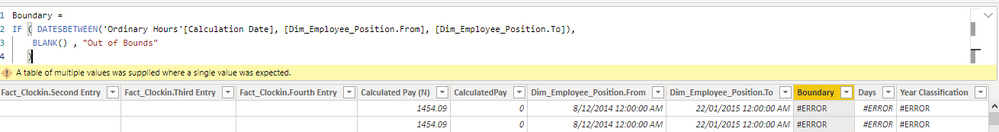
Solved! Go to Solution.
- Mark as New
- Bookmark
- Subscribe
- Mute
- Subscribe to RSS Feed
- Permalink
- Report Inappropriate Content
Hi,
Please try to change your original column to this:
Boundary =
IF (
'Ordinary Hours'[Calculation Date]
IN DATESBETWEEN (
'Ordinary Hours'[Calculation Date],
[Dim_Employee_Position.From],
[Dim_Employee_Position.To]
),
BLANK (),
"Out of Bounds"
)
Best Regards,
Giotto Zhi
- Mark as New
- Bookmark
- Subscribe
- Mute
- Subscribe to RSS Feed
- Permalink
- Report Inappropriate Content
Hi,
Please try to change your original column to this:
Boundary =
IF (
'Ordinary Hours'[Calculation Date]
IN DATESBETWEEN (
'Ordinary Hours'[Calculation Date],
[Dim_Employee_Position.From],
[Dim_Employee_Position.To]
),
BLANK (),
"Out of Bounds"
)
Best Regards,
Giotto Zhi
- Mark as New
- Bookmark
- Subscribe
- Mute
- Subscribe to RSS Feed
- Permalink
- Report Inappropriate Content
Hi @harshad_barge ,
As per MS documentation, DATESBETWEEN alone "Returns a table that contains a column of dates that begins with the start_date and continues until the end_date." You are getting an error because it is not returning a single value but a table of dates. It is used together with CALCULATE to get a single value.
If you need to check whether a date is within two dates, you can just use a simple IF formula.
Boundary =
IF (
'Ordinary Hours'[Calculation Date] >= 'Ordinary Hours'[Dim_Employee_Position.From]
&& 'Ordinary Hours'[Calculation Date] <= 'Ordinary Hours'[Dim_Employee_Position.To],
BLANK (),
"Out of Bounds"
)
Dane Belarmino | Microsoft MVP | Proud to be a Super User!
Did I answer your question? Mark my post as a solution!
"Tell me and I’ll forget; show me and I may remember; involve me and I’ll understand."
Need Power BI consultation, get in touch with me on LinkedIn or hire me on UpWork.
Learn with me on YouTube @DAXJutsu or follow my page on Facebook @DAXJutsuPBI.
- Mark as New
- Bookmark
- Subscribe
- Mute
- Subscribe to RSS Feed
- Permalink
- Report Inappropriate Content
DATESBETWEEN is going to return a table of values. Specifically, it will return a table of all the dates between the parameters specified. You need to compare it to something to get a logical TRUE/FALSE statement.
Please see this post regarding How to Get Your Question Answered Quickly: https://community.powerbi.com/t5/Community-Blog/How-to-Get-Your-Question-Answered-Quickly/ba-p/38490
Follow on LinkedIn
@ me in replies or I'll lose your thread!!!
Instead of a Kudo, please vote for this idea
Become an expert!: Enterprise DNA
External Tools: MSHGQM
YouTube Channel!: Microsoft Hates Greg
Latest book!: DAX For Humans
DAX is easy, CALCULATE makes DAX hard...
Helpful resources

Power BI Monthly Update - November 2025
Check out the November 2025 Power BI update to learn about new features.

Fabric Data Days
Advance your Data & AI career with 50 days of live learning, contests, hands-on challenges, study groups & certifications and more!

