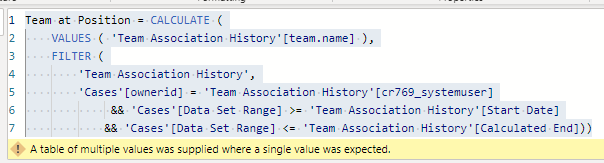FabCon is coming to Atlanta
Join us at FabCon Atlanta from March 16 - 20, 2026, for the ultimate Fabric, Power BI, AI and SQL community-led event. Save $200 with code FABCOMM.
Register now!- Power BI forums
- Get Help with Power BI
- Desktop
- Service
- Report Server
- Power Query
- Mobile Apps
- Developer
- DAX Commands and Tips
- Custom Visuals Development Discussion
- Health and Life Sciences
- Power BI Spanish forums
- Translated Spanish Desktop
- Training and Consulting
- Instructor Led Training
- Dashboard in a Day for Women, by Women
- Galleries
- Data Stories Gallery
- Themes Gallery
- Contests Gallery
- Quick Measures Gallery
- Notebook Gallery
- Translytical Task Flow Gallery
- TMDL Gallery
- R Script Showcase
- Webinars and Video Gallery
- Ideas
- Custom Visuals Ideas (read-only)
- Issues
- Issues
- Events
- Upcoming Events
Join the Fabric FabCon Global Hackathon—running virtually through Nov 3. Open to all skill levels. $10,000 in prizes! Register now.
- Power BI forums
- Forums
- Get Help with Power BI
- Desktop
- Re: A table of multiple values was supplied where ...
- Subscribe to RSS Feed
- Mark Topic as New
- Mark Topic as Read
- Float this Topic for Current User
- Bookmark
- Subscribe
- Printer Friendly Page
- Mark as New
- Bookmark
- Subscribe
- Mute
- Subscribe to RSS Feed
- Permalink
- Report Inappropriate Content
A table of multiple values was supplied where a single value was expected.
Hi,
I've seen other posts about this error message but I'm unsure how to rectify it?
I'm trying to find out what Team an individual was in at a particular time.
Team at Position = CALCULATE (
VALUES ( 'Team Association History'[team.name] ),
FILTER (
'Team Association History',
'Cases'[ownerid] = 'Team Association History'[cr769_systemuser]
&& 'Cases'[Data Set Range] >= 'Team Association History'[Start Date]
&& 'Cases'[Data Set Range] <= 'Team Association History'[Calculated End]))
Any ideas anyone?
Thanks
Solved! Go to Solution.
- Mark as New
- Bookmark
- Subscribe
- Mute
- Subscribe to RSS Feed
- Permalink
- Report Inappropriate Content
@ArchStanton , You can not use values, try max, concatenatex
Team at Position = CALCULATE (
max ( 'Team Association History'[team.name] ),
FILTER (
'Team Association History',
'Cases'[ownerid] = 'Team Association History'[cr769_systemuser]
&& 'Cases'[Data Set Range] >= 'Team Association History'[Start Date]
&& 'Cases'[Data Set Range] <= 'Team Association History'[Calculated End]))
or
Team at Position = CALCULATE (
concatenateX ('Team Association History', 'Team Association History'[team.name], ", " ),
FILTER (
'Team Association History',
'Cases'[ownerid] = 'Team Association History'[cr769_systemuser]
&& 'Cases'[Data Set Range] >= 'Team Association History'[Start Date]
&& 'Cases'[Data Set Range] <= 'Team Association History'[Calculated End]))
- Mark as New
- Bookmark
- Subscribe
- Mute
- Subscribe to RSS Feed
- Permalink
- Report Inappropriate Content
Hi @ArchStanton ,
The error message is usually caused by 'VALUES' function, because VALUES returns all existing values in the filter context, but measures can only input a single value. When the measure returns more than one value, it gets this error.
In case of multiple values, you need to aggregate the values. You can use MAX/MIN/SUM/AVERAGE/FIRSTNONBLANK/LASNONBLANK/CONCATENATEX
If I can,I will try to make some tests later.
Good luck,
Ema
- Mark as New
- Bookmark
- Subscribe
- Mute
- Subscribe to RSS Feed
- Permalink
- Report Inappropriate Content
Thank you, Max instead of Values has worked, I just need to check if the results are correct
- Mark as New
- Bookmark
- Subscribe
- Mute
- Subscribe to RSS Feed
- Permalink
- Report Inappropriate Content
@ArchStanton , You can not use values, try max, concatenatex
Team at Position = CALCULATE (
max ( 'Team Association History'[team.name] ),
FILTER (
'Team Association History',
'Cases'[ownerid] = 'Team Association History'[cr769_systemuser]
&& 'Cases'[Data Set Range] >= 'Team Association History'[Start Date]
&& 'Cases'[Data Set Range] <= 'Team Association History'[Calculated End]))
or
Team at Position = CALCULATE (
concatenateX ('Team Association History', 'Team Association History'[team.name], ", " ),
FILTER (
'Team Association History',
'Cases'[ownerid] = 'Team Association History'[cr769_systemuser]
&& 'Cases'[Data Set Range] >= 'Team Association History'[Start Date]
&& 'Cases'[Data Set Range] <= 'Team Association History'[Calculated End]))
- Mark as New
- Bookmark
- Subscribe
- Mute
- Subscribe to RSS Feed
- Permalink
- Report Inappropriate Content
Many thanks - both options work although the latter brings back multiple positions for some people so I'll stick with MAX for now, I will need to check to see if the results are correct.
Grateful for your help!