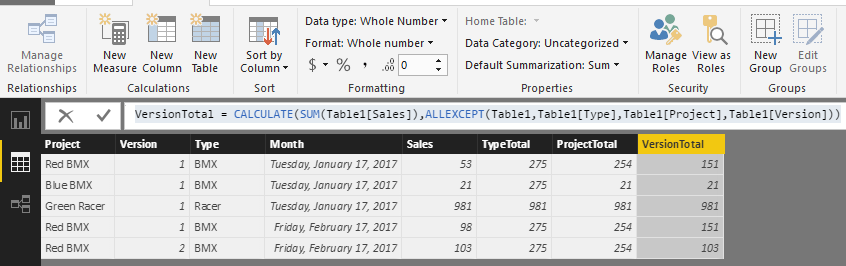FabCon is coming to Atlanta
Join us at FabCon Atlanta from March 16 - 20, 2026, for the ultimate Fabric, Power BI, AI and SQL community-led event. Save $200 with code FABCOMM.
Register now!- Power BI forums
- Get Help with Power BI
- Desktop
- Service
- Report Server
- Power Query
- Mobile Apps
- Developer
- DAX Commands and Tips
- Custom Visuals Development Discussion
- Health and Life Sciences
- Power BI Spanish forums
- Translated Spanish Desktop
- Training and Consulting
- Instructor Led Training
- Dashboard in a Day for Women, by Women
- Galleries
- Data Stories Gallery
- Themes Gallery
- Contests Gallery
- QuickViz Gallery
- Quick Measures Gallery
- Visual Calculations Gallery
- Notebook Gallery
- Translytical Task Flow Gallery
- TMDL Gallery
- R Script Showcase
- Webinars and Video Gallery
- Ideas
- Custom Visuals Ideas (read-only)
- Issues
- Issues
- Events
- Upcoming Events
The Power BI Data Visualization World Championships is back! Get ahead of the game and start preparing now! Learn more
- Power BI forums
- Forums
- Get Help with Power BI
- Desktop
- A conditional MAX?
- Subscribe to RSS Feed
- Mark Topic as New
- Mark Topic as Read
- Float this Topic for Current User
- Bookmark
- Subscribe
- Printer Friendly Page
- Mark as New
- Bookmark
- Subscribe
- Mute
- Subscribe to RSS Feed
- Permalink
- Report Inappropriate Content
A conditional MAX?
Hello - have been learning a lot by reading these forums and all the helpful posts on here. Now I've run up against a problem I cannot find the answer for and hoping someone can help.
I have data listing a number of products we offer. The columns are:
1. Product name (e.g. Red BMX, Blue BMX, Green Racer etc.)
2. Version number (v1, v2, v3 etc.)
3. Product Type (e.g. BMX, Racer, Chopper etc.)
4. Month
5. Number of Sales
Something like this:
| Project | Version | Type | Month | Sales |
| Red BMX | 1 | BMX | Jan 2017 | 53 |
| Blue BMX | 1 | BMX | Jan 2017 | 21 |
| Green Racer | 1 | Racer | Jan 2017 | 981 |
| Red BMX | 1 | BMX | Feb 2017 | 98 |
| Red BMX | 2 | BMX | Feb 2017 | 103 |
The issue I have is when I set-up any charts to total sales by type it shows (as the function should) the total sales for all BMXs together. So for the above a MAX gives me 103 (the highest sales figure for anything with type=BMX)
However, I want sales of v2 of the Red BMX to be added to the sales of v1 - however a SUM function doesn't work for me either, as the monthly figures we get are already totalised so include previous months' sales.
I want to be able to see (and show in charts):
a) how many BMXs have we sold regardless of version or colour
b) how many Red BMXs (and how many Blue etc.)
c) how many Red BMXs by version number
Is there a way to do this that I am missing - that is scalable and repeatable (as we add further versions, colours etc.?).
Thanks in advance.
Solved! Go to Solution.
- Mark as New
- Bookmark
- Subscribe
- Mute
- Subscribe to RSS Feed
- Permalink
- Report Inappropriate Content
@acs,
Could you give us a expected chart as the sample? To get the vaule you want, we can use ALLEXPECT function.
TypeTotal = CALCULATE(SUM(Table1[Sales]),ALLEXCEPT(Table1,Table1[Type]))
ProjectTotal = CALCULATE(SUM(Table1[Sales]),ALLEXCEPT(Table1,Table1[Type],Table1[Project]))
VersionTotal = CALCULATE(SUM(Table1[Sales]),ALLEXCEPT(Table1,Table1[Type],Table1[Project],Table1[Version]))
Regards,
Charlie Liao
- Mark as New
- Bookmark
- Subscribe
- Mute
- Subscribe to RSS Feed
- Permalink
- Report Inappropriate Content
@acs,
Could you give us a expected chart as the sample? To get the vaule you want, we can use ALLEXPECT function.
TypeTotal = CALCULATE(SUM(Table1[Sales]),ALLEXCEPT(Table1,Table1[Type]))
ProjectTotal = CALCULATE(SUM(Table1[Sales]),ALLEXCEPT(Table1,Table1[Type],Table1[Project]))
VersionTotal = CALCULATE(SUM(Table1[Sales]),ALLEXCEPT(Table1,Table1[Type],Table1[Project],Table1[Version]))
Regards,
Charlie Liao
- Mark as New
- Bookmark
- Subscribe
- Mute
- Subscribe to RSS Feed
- Permalink
- Report Inappropriate Content
I may not totally understand what you are going for, but if I understand correctly, couldn't you do something like:
TotalSales = CALCULATE(SUM([Sales]),FILTER(BMX,[Month]=MAX([Month])))
Follow on LinkedIn
@ me in replies or I'll lose your thread!!!
Instead of a Kudo, please vote for this idea
Become an expert!: Enterprise DNA
External Tools: MSHGQM
YouTube Channel!: Microsoft Hates Greg
Latest book!: DAX For Humans
DAX is easy, CALCULATE makes DAX hard...
- Mark as New
- Bookmark
- Subscribe
- Mute
- Subscribe to RSS Feed
- Permalink
- Report Inappropriate Content
My suggestion would be to normalize your source data, either at the real source or in Power Query:
- Put the colour in a separate column.
- De-accumulate Sales figures.
In your example: would the 103 Version 2 Sales include the 98 Version 1 Sales?
Does accumulation start each year in January?
What is your format for Month: text or a date (e.g. first of the month)? This require to de-accumulate the Sales correctly.
- Mark as New
- Bookmark
- Subscribe
- Mute
- Subscribe to RSS Feed
- Permalink
- Report Inappropriate Content
Appreciate the swift replies. Going to try and work my way through both suggestions and see if I can get either to work.
Meanwhile, if it helps:
"In your example: would the 103 Version 2 Sales include the 98 Version 1 Sales?"
No.
"Does accumulation start each year in January?"
Yes (well, not January but at the beginning of our financial year, which is August - so totals run up to 31st July, then reset).
Helpful resources

Power BI Dataviz World Championships
The Power BI Data Visualization World Championships is back! Get ahead of the game and start preparing now!

| User | Count |
|---|---|
| 38 | |
| 36 | |
| 33 | |
| 32 | |
| 28 |
| User | Count |
|---|---|
| 129 | |
| 88 | |
| 79 | |
| 68 | |
| 63 |