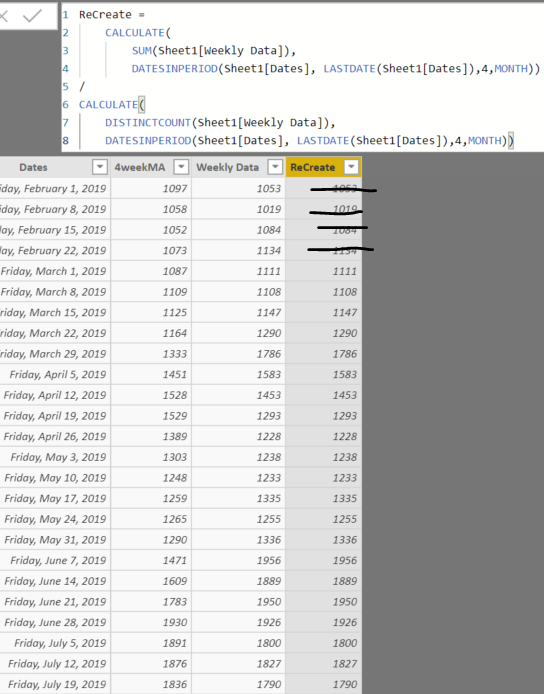Fabric Data Days starts November 4th!
Advance your Data & AI career with 50 days of live learning, dataviz contests, hands-on challenges, study groups & certifications and more!
Get registered- Power BI forums
- Get Help with Power BI
- Desktop
- Service
- Report Server
- Power Query
- Mobile Apps
- Developer
- DAX Commands and Tips
- Custom Visuals Development Discussion
- Health and Life Sciences
- Power BI Spanish forums
- Translated Spanish Desktop
- Training and Consulting
- Instructor Led Training
- Dashboard in a Day for Women, by Women
- Galleries
- Data Stories Gallery
- Themes Gallery
- Contests Gallery
- Quick Measures Gallery
- Visual Calculations Gallery
- Notebook Gallery
- Translytical Task Flow Gallery
- TMDL Gallery
- R Script Showcase
- Webinars and Video Gallery
- Ideas
- Custom Visuals Ideas (read-only)
- Issues
- Issues
- Events
- Upcoming Events
Get Fabric Certified for FREE during Fabric Data Days. Don't miss your chance! Learn more
- Power BI forums
- Forums
- Get Help with Power BI
- Desktop
- Re: 4 week moving average
- Subscribe to RSS Feed
- Mark Topic as New
- Mark Topic as Read
- Float this Topic for Current User
- Bookmark
- Subscribe
- Printer Friendly Page
- Mark as New
- Bookmark
- Subscribe
- Mute
- Subscribe to RSS Feed
- Permalink
- Report Inappropriate Content
4 week moving average
Hello,
I am new to Power BI. And I am trying to create a column with a 4 week moving average. I have been reading other posts about the topic, which hasnt been perfectly helpful, but I tried putting it all together. However, I will either get an error in my new column, or like in the picture, I just end up replicating the orginal values from the Weekly Data column. My ReCreate column is trying to reproduce the same values that are in the 4weekMA column, which is caluculations I did from my excel of the Weekly Data and is correct. In the screenshot, the for 4 rows don't need to have a 4 week moving average, because it wont, so I crossed them out. The data after that in the ReCreate column should match the same numbers in 4weekMA column, and those numbers are just the 4 week moving average of the Weekly Data. This was meant to be a simple exercise for me, but it's proven to be difficult.
I will appreciate any help on the matter. I must be overlooking something simple or leaving out some more code. I feel like I am close to my goal. Also, I have been having trouble doing a year-over-year column as well.
Solved! Go to Solution.
- Mark as New
- Bookmark
- Subscribe
- Mute
- Subscribe to RSS Feed
- Permalink
- Report Inappropriate Content
@Anonymous
Take a look at these threads that I solved more or the less the same issue
https://community.powerbi.com/t5/Desktop/Moving-Average-Calculation/m-p/659153
https://community.powerbi.com/t5/Desktop/Moving-average-starts-at-zero/m-p/678956
https://community.powerbi.com/t5/Desktop/Rolling-8-weeks-avg-for-weekly-monthly-quarterly/m-p/750305
- Mark as New
- Bookmark
- Subscribe
- Mute
- Subscribe to RSS Feed
- Permalink
- Report Inappropriate Content
Hi @Anonymous ,
Have you solved your problem?
If you have solved your problem, please always accept the replies making sense as solution to your question so that people who may have the same question can get the solution directly.
If you still need help, please show your sample data in text-tabular format in addition to (or instead of) screen captures. That allows people trying to help to readily copy the data and run a quick test, plus it increases the likelihood of your question being answered. Just use 'Copy table' in Power BI and paste it here. Or, ideally, share the pbix (beware of confidential data).
Best Regards
Cherry
If this post helps, then please consider Accept it as the solution to help the other members find it more quickly.
- Mark as New
- Bookmark
- Subscribe
- Mute
- Subscribe to RSS Feed
- Permalink
- Report Inappropriate Content
@Anonymous
Take a look at these threads that I solved more or the less the same issue
https://community.powerbi.com/t5/Desktop/Moving-Average-Calculation/m-p/659153
https://community.powerbi.com/t5/Desktop/Moving-average-starts-at-zero/m-p/678956
https://community.powerbi.com/t5/Desktop/Rolling-8-weeks-avg-for-weekly-monthly-quarterly/m-p/750305
Helpful resources

Fabric Data Days
Advance your Data & AI career with 50 days of live learning, contests, hands-on challenges, study groups & certifications and more!

Power BI Monthly Update - October 2025
Check out the October 2025 Power BI update to learn about new features.