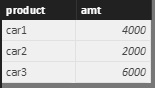FabCon is coming to Atlanta
Join us at FabCon Atlanta from March 16 - 20, 2026, for the ultimate Fabric, Power BI, AI and SQL community-led event. Save $200 with code FABCOMM.
Register now!- Power BI forums
- Get Help with Power BI
- Desktop
- Service
- Report Server
- Power Query
- Mobile Apps
- Developer
- DAX Commands and Tips
- Custom Visuals Development Discussion
- Health and Life Sciences
- Power BI Spanish forums
- Translated Spanish Desktop
- Training and Consulting
- Instructor Led Training
- Dashboard in a Day for Women, by Women
- Galleries
- Data Stories Gallery
- Themes Gallery
- Contests Gallery
- Quick Measures Gallery
- Notebook Gallery
- Translytical Task Flow Gallery
- TMDL Gallery
- R Script Showcase
- Webinars and Video Gallery
- Ideas
- Custom Visuals Ideas (read-only)
- Issues
- Issues
- Events
- Upcoming Events
To celebrate FabCon Vienna, we are offering 50% off select exams. Ends October 3rd. Request your discount now.
- Power BI forums
- Forums
- Get Help with Power BI
- Desktop
- 2 filter on summarize table
- Subscribe to RSS Feed
- Mark Topic as New
- Mark Topic as Read
- Float this Topic for Current User
- Bookmark
- Subscribe
- Printer Friendly Page
- Mark as New
- Bookmark
- Subscribe
- Mute
- Subscribe to RSS Feed
- Permalink
- Report Inappropriate Content
2 filter on summarize table
Hi ,
I want to create a table by summerize function, but I need to insert two filter conditions
(I need to filter the data by year and by an " X " field of the data set), is it possible?
- Mark as New
- Bookmark
- Subscribe
- Mute
- Subscribe to RSS Feed
- Permalink
- Report Inappropriate Content
Hi,
I advise you to use “SummarizeColumns” function to do it.
Now I assume you have a table called “prod” like below.
You can create a table use the following code.
The products that are created before 2010 and amount value that are less that 2000 are filtered.
Table = SUMMARIZECOLUMNS(
prod[product],
filter(prod, year(prod[createdDate]) > 2010 && prod[amount] >= 2000),
"amt", sum(prod[amount])
)
Best Regards
Alex
- Mark as New
- Bookmark
- Subscribe
- Mute
- Subscribe to RSS Feed
- Permalink
- Report Inappropriate Content
Hi Alex, thank for reply. Filter is supported in summarize, I have used this example SUMMARIZE(FILTER('Time';'Time'[year]=2015);'Time'[quarter]; "CostQtr";SUM('Fact_costs'[.......
and it worked.
perhaps power bi converts the function.
I have to use 2 fields of different tables in filter function, do I have to create a previous table with a filter option and the second field as column and use it as filter in the final one?
Thanks
Fabio