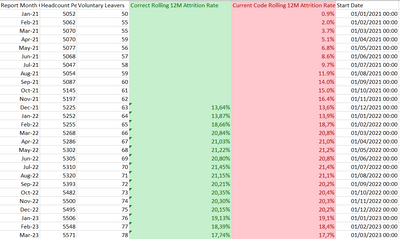FabCon is coming to Atlanta
Join us at FabCon Atlanta from March 16 - 20, 2026, for the ultimate Fabric, Power BI, AI and SQL community-led event. Save $200 with code FABCOMM.
Register now!- Power BI forums
- Get Help with Power BI
- Desktop
- Service
- Report Server
- Power Query
- Mobile Apps
- Developer
- DAX Commands and Tips
- Custom Visuals Development Discussion
- Health and Life Sciences
- Power BI Spanish forums
- Translated Spanish Desktop
- Training and Consulting
- Instructor Led Training
- Dashboard in a Day for Women, by Women
- Galleries
- Data Stories Gallery
- Themes Gallery
- Contests Gallery
- QuickViz Gallery
- Quick Measures Gallery
- Visual Calculations Gallery
- Notebook Gallery
- Translytical Task Flow Gallery
- TMDL Gallery
- R Script Showcase
- Webinars and Video Gallery
- Ideas
- Custom Visuals Ideas (read-only)
- Issues
- Issues
- Events
- Upcoming Events
Get Fabric Certified for FREE during Fabric Data Days. Don't miss your chance! Request now
- Power BI forums
- Forums
- Get Help with Power BI
- Desktop
- Re: 12M Rolling Metrics - DAX code - How to exclud...
- Subscribe to RSS Feed
- Mark Topic as New
- Mark Topic as Read
- Float this Topic for Current User
- Bookmark
- Subscribe
- Printer Friendly Page
- Mark as New
- Bookmark
- Subscribe
- Mute
- Subscribe to RSS Feed
- Permalink
- Report Inappropriate Content
12M Rolling Metrics - DAX code - How to exclude the first 11 months
Dear community,
I have the following is DAX code in Power BI to calculate the Rolling 12 Attrition Rate = (sum of leavers in the last 12 months) / Average Headcount in the last month and it works properly:
Rolling 12M Attrition Rate =
VAR __NrOfRollingMonths = 12
VAR __CurrentDate = MAX ( 'Date Table'[Date] )
VAR __RollingMonths =
FILTER (
ALL ( 'Date Table' ), 'Date Table'[Date] > EDATE ( __CurrentDate, - __NrOfRollingMonths )
&& 'Date Table'[Date] <= __CurrentDate
)
RETURN
CALCULATE ( DIVIDE([Voluntary Leavers], AVERAGEX(VALUES('Date Table'[Report Month]),[Headcount Permanent Contract])), __RollingMonths )
However, for the first 11 months, it give very small % of Attrition because it doesnt have data of previous 12M (see red collumn).
(these numbers in the screenshot are modified and fictional, the screenshot is just to show the ideal outcome)
From the Date column from Date Table, how can we edit the DAX above to achieve the green column that:
- It calculates exactly the same logic
- Based on the column Date from Date Table, can you please give Attrition Rate blank for the first 11 months of the data, (the Date column from Date Table is everyday from January 2021 till March 2023) so I want from Jan 2021 till November 2021, the Attrition rate is blank
I tried several ways to edit this code but it doesnt work. Thank you in advance for your answer.
- Mark as New
- Bookmark
- Subscribe
- Mute
- Subscribe to RSS Feed
- Permalink
- Report Inappropriate Content
HI @quyenduong,
You can add a variable to get the first date from current table records with filter effects, then you can package expression with if statement and use this variable as condition to compare with current axis date and skip the calculations if current date is included in the first 11 months.
Regards,
Xiaoxin Sheng
Helpful resources

Power BI Monthly Update - November 2025
Check out the November 2025 Power BI update to learn about new features.

Fabric Data Days
Advance your Data & AI career with 50 days of live learning, contests, hands-on challenges, study groups & certifications and more!

| User | Count |
|---|---|
| 102 | |
| 79 | |
| 57 | |
| 51 | |
| 46 |