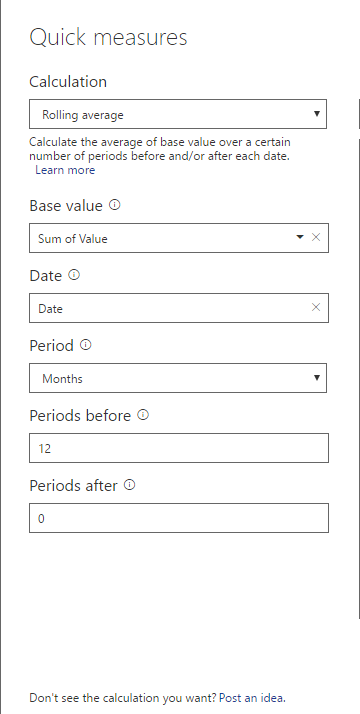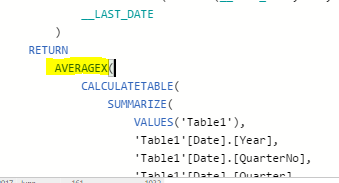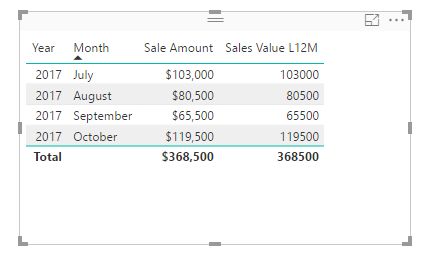FabCon is coming to Atlanta
Join us at FabCon Atlanta from March 16 - 20, 2026, for the ultimate Fabric, Power BI, AI and SQL community-led event. Save $200 with code FABCOMM.
Register now!- Power BI forums
- Get Help with Power BI
- Desktop
- Service
- Report Server
- Power Query
- Mobile Apps
- Developer
- DAX Commands and Tips
- Custom Visuals Development Discussion
- Health and Life Sciences
- Power BI Spanish forums
- Translated Spanish Desktop
- Training and Consulting
- Instructor Led Training
- Dashboard in a Day for Women, by Women
- Galleries
- Data Stories Gallery
- Themes Gallery
- Contests Gallery
- QuickViz Gallery
- Quick Measures Gallery
- Visual Calculations Gallery
- Notebook Gallery
- Translytical Task Flow Gallery
- TMDL Gallery
- R Script Showcase
- Webinars and Video Gallery
- Ideas
- Custom Visuals Ideas (read-only)
- Issues
- Issues
- Events
- Upcoming Events
The Power BI Data Visualization World Championships is back! Get ahead of the game and start preparing now! Learn more
- Power BI forums
- Forums
- Get Help with Power BI
- Desktop
- Re: 12 Month Rolling average.
- Subscribe to RSS Feed
- Mark Topic as New
- Mark Topic as Read
- Float this Topic for Current User
- Bookmark
- Subscribe
- Printer Friendly Page
- Mark as New
- Bookmark
- Subscribe
- Mute
- Subscribe to RSS Feed
- Permalink
- Report Inappropriate Content
12 Month Rolling average.
Hi,
I have been asked to show our monthly sales with a moving average in a table (and chart). Here is some sample data:
| Sale Date | Sale Amount |
| 2/07/2017 | $15,000 |
| 11/07/2017 | $20,000 |
| 19/07/2017 | $4,000 |
| 21/07/2017 | $4,000 |
| 21/07/2017 | $60,000 |
| 2/08/2017 | $21,000 |
| 3/08/2017 | $15,000 |
| 19/08/2017 | $5,500 |
| 19/08/2017 | $15,000 |
| 29/08/2017 | $20,000 |
| 29/08/2017 | $4,000 |
| 1/09/2017 | $10,000 |
| 15/09/2017 | $15,000 |
| 17/09/2017 | $5,500 |
| 18/09/2017 | $15,000 |
| 25/09/2017 | $20,000 |
| 2/10/2017 | $4,000 |
| 5/10/2017 | $60,000 |
| 12/10/2017 | $21,000 |
| 26/10/2017 | $8,000 |
| 28/10/2017 | $11,000 |
| 28/10/2017 | $500 |
| 28/10/2017 | $15,000 |
It is simple to display the monthly totals, but I am stuck getting the rolling average to work. I have tried messing with a number of DAX expressions that solved similar problem on the forums but can't find exactly what I need.
This is the result I am after:
| Sale Month | Total Monthly Sales | 12 Month Moving Average |
| Jul-17 | $103,000 | |
| Aug-17 | $80,500 | |
| Sep-17 | $65,500 | |
| Oct-17 | $119,500 |
Thanks,
Cliff
Solved! Go to Solution.
- Mark as New
- Bookmark
- Subscribe
- Mute
- Subscribe to RSS Feed
- Permalink
- Report Inappropriate Content
Apologise for the late response. Addressed your issue.
Here is the solution,
Step 1: Create a quick measure -> Rolling average
Step 2: Edit the DAX of the quick measure -> Change AVERAGEX to SUMX
That's it
- Mark as New
- Bookmark
- Subscribe
- Mute
- Subscribe to RSS Feed
- Permalink
- Report Inappropriate Content
Hi All,
I don't see 'Rolling average' in Quick measure. Is it removed/deprecated?
--
Yours
- Mark as New
- Bookmark
- Subscribe
- Mute
- Subscribe to RSS Feed
- Permalink
- Report Inappropriate Content
I do the rolling average and the result is ok. But when I graph the measure in a timeline, it shows datapoints into the future. E.g., let's say my data ends on 4/1/19 and I calculate a 10-day rolling average. The timeline goes up to 4/11/19, i.e. 10 days after my last data point. How can I make my graph end on 04/01/2019?
I would really appreciate help on this!
- Mark as New
- Bookmark
- Subscribe
- Mute
- Subscribe to RSS Feed
- Permalink
- Report Inappropriate Content
Hi @jmf2244
This is 10 days rolling average I used on one of my reports and it works well according to your issue.
kindly find the example attached and please let me know if it works:
- Mark as New
- Bookmark
- Subscribe
- Mute
- Subscribe to RSS Feed
- Permalink
- Report Inappropriate Content
Thanks @Anonymous . However, I am getting the following error: "A single value for column 'Revenue' in table 'xxxx' cannot be determined." (I replaced "Revenue" and "xxxx" with the real names to follow your example)
It seems like IF needs a single value in the logical test, not a table, right?
- Mark as New
- Bookmark
- Subscribe
- Mute
- Subscribe to RSS Feed
- Permalink
- Report Inappropriate Content
Hi @jmf2244
try referring to the article as attached:https://community.powerbi.com/t5/Desktop/Rolling-Average-Quick-Measure-Incorrectly-Calculating-the-F...
- Mark as New
- Bookmark
- Subscribe
- Mute
- Subscribe to RSS Feed
- Permalink
- Report Inappropriate Content
I do the rolling average and the result is ok. But when I graph the measure in a timeline, it shows datapoints into the future. E.g., let's say my data ends on 4/1/19 and I calculate a 10-day rolling average. The timeline goes up to 4/11/19, i.e. 10 days after my last data point. How can I make my graph end on 04/01/2019?
I would really appreciate help on this!
- Mark as New
- Bookmark
- Subscribe
- Mute
- Subscribe to RSS Feed
- Permalink
- Report Inappropriate Content
hi, i have been using quick measures to calculate rolling average of the last 3,6,12 and 18 months to generate the rankings at work, for some odd reason the averages dont work anymore since we are in a new year, can someone help i am stuck
- Mark as New
- Bookmark
- Subscribe
- Mute
- Subscribe to RSS Feed
- Permalink
- Report Inappropriate Content
Can you share more detail about your issue with sample data?
- Mark as New
- Bookmark
- Subscribe
- Mute
- Subscribe to RSS Feed
- Permalink
- Report Inappropriate Content
- Mark as New
- Bookmark
- Subscribe
- Mute
- Subscribe to RSS Feed
- Permalink
- Report Inappropriate Content
Try this and let me if it's working or not,
Sales Value L12M =
VAR __EndDate = EOMONTH(LASTDATE(‘Sales’[Date]),0)
VAR __StartDate = DATE(YEAR(__EndDate),MONTH(__EndDate) - 12,1)
RETURN
CALCULATE(SUM(‘Sales’[Value]), DATESBETWEEN(‘Sales’ [Date], __StartDate, __EndDate))
- Mark as New
- Bookmark
- Subscribe
- Mute
- Subscribe to RSS Feed
- Permalink
- Report Inappropriate Content
Hi SivaMani,
That is just repeating the value from the 'Total Monthly Sales' Column.
- Mark as New
- Bookmark
- Subscribe
- Mute
- Subscribe to RSS Feed
- Permalink
- Report Inappropriate Content
If you create this as a calculated column, it repeats the value.
Please, create as a calculated measure.
- Mark as New
- Bookmark
- Subscribe
- Mute
- Subscribe to RSS Feed
- Permalink
- Report Inappropriate Content
Yes, I have created it as a measure.
Here is the result I get on the sample data:
- Mark as New
- Bookmark
- Subscribe
- Mute
- Subscribe to RSS Feed
- Permalink
- Report Inappropriate Content
Apologise for the late response. Addressed your issue.
Here is the solution,
Step 1: Create a quick measure -> Rolling average
Step 2: Edit the DAX of the quick measure -> Change AVERAGEX to SUMX
That's it
- Mark as New
- Bookmark
- Subscribe
- Mute
- Subscribe to RSS Feed
- Permalink
- Report Inappropriate Content
This is what i need thanks. Trying to get this to ignore an external slicer for geography though - i'm guessing i'm missing and ALL somewhere or something?
- Mark as New
- Bookmark
- Subscribe
- Mute
- Subscribe to RSS Feed
- Permalink
- Report Inappropriate Content
Hi SaviMani,
Thanks that did the trick. Although leaving it as AVERAGEX gives me that result I am after.
I do run a "Can't display the vidual." error when I try to apply date slice to the page and I have sent off a 'frown' to Microsoft support for this.
Thanks for your help!
Helpful resources

Power BI Dataviz World Championships
The Power BI Data Visualization World Championships is back! Get ahead of the game and start preparing now!

| User | Count |
|---|---|
| 39 | |
| 37 | |
| 33 | |
| 32 | |
| 29 |
| User | Count |
|---|---|
| 133 | |
| 88 | |
| 85 | |
| 68 | |
| 64 |