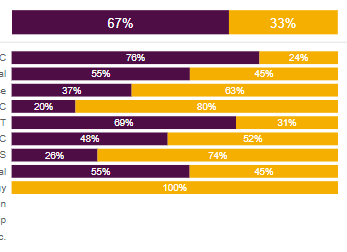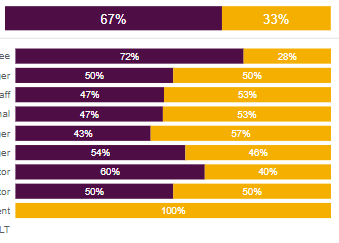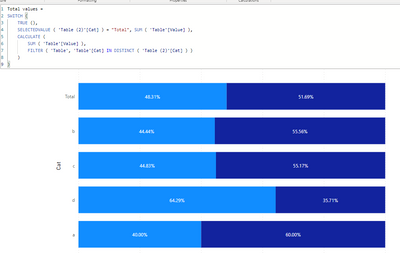FabCon is coming to Atlanta
Join us at FabCon Atlanta from March 16 - 20, 2026, for the ultimate Fabric, Power BI, AI and SQL community-led event. Save $200 with code FABCOMM.
Register now!- Power BI forums
- Get Help with Power BI
- Desktop
- Service
- Report Server
- Power Query
- Mobile Apps
- Developer
- DAX Commands and Tips
- Custom Visuals Development Discussion
- Health and Life Sciences
- Power BI Spanish forums
- Translated Spanish Desktop
- Training and Consulting
- Instructor Led Training
- Dashboard in a Day for Women, by Women
- Galleries
- Data Stories Gallery
- Themes Gallery
- Contests Gallery
- Quick Measures Gallery
- Notebook Gallery
- Translytical Task Flow Gallery
- TMDL Gallery
- R Script Showcase
- Webinars and Video Gallery
- Ideas
- Custom Visuals Ideas (read-only)
- Issues
- Issues
- Events
- Upcoming Events
Join the Fabric FabCon Global Hackathon—running virtually through Nov 3. Open to all skill levels. $10,000 in prizes! Register now.
- Power BI forums
- Forums
- Get Help with Power BI
- Desktop
- 100% stacked bar chart - Y axis - max area width -...
- Subscribe to RSS Feed
- Mark Topic as New
- Mark Topic as Read
- Float this Topic for Current User
- Bookmark
- Subscribe
- Printer Friendly Page
- Mark as New
- Bookmark
- Subscribe
- Mute
- Subscribe to RSS Feed
- Permalink
- Report Inappropriate Content
100% stacked bar chart - Y axis - max area width - can I fix the width
Hi,
I am using a 100% Stacked bar chart, together with separate "total%" of it:
I have played around with the Y-axis: max area width, but as we can only play around with the MAX width, and cannot FIX it, I am facing problems when I am breaking down on different dimension, e.g.:
The detailed chart starts before the Total when Y axis label is shorter:
The detailed chart starts after the Total when Y axis label is longer:
This problem is based on the assumption of: We can only play around with the MAX width of Y-axis label, and cannot FIX it.
Is there any way to FIX this width - so I know exactly where the viz starts, and align the Total chart ?
Thanks.
Solved! Go to Solution.
- Mark as New
- Bookmark
- Subscribe
- Mute
- Subscribe to RSS Feed
- Permalink
- Report Inappropriate Content
Hi @Saniat
Create a disconnected table with all the categories and a row with the total:
Then add the following metric:
Total values =
SWITCH (
TRUE (),
SELECTEDVALUE ( 'Table (2)'[Cat] ) = "Total", SUM ( 'Table'[Value] ),
CALCULATE (
SUM ( 'Table'[Value] ),
FILTER ( 'Table', 'Table'[Cat] IN DISTINCT ( 'Table (2)'[Cat] ) )
)
)
Now use this metric and the new table on the visual.
If you want you can add a sort id on the table so you have the values of the category in the correct order.
Regards
Miguel Félix
Did I answer your question? Mark my post as a solution!
Proud to be a Super User!
Check out my blog: Power BI em Português- Mark as New
- Bookmark
- Subscribe
- Mute
- Subscribe to RSS Feed
- Permalink
- Report Inappropriate Content
Hi @Saniat
Create a disconnected table with all the categories and a row with the total:
Then add the following metric:
Total values =
SWITCH (
TRUE (),
SELECTEDVALUE ( 'Table (2)'[Cat] ) = "Total", SUM ( 'Table'[Value] ),
CALCULATE (
SUM ( 'Table'[Value] ),
FILTER ( 'Table', 'Table'[Cat] IN DISTINCT ( 'Table (2)'[Cat] ) )
)
)
Now use this metric and the new table on the visual.
If you want you can add a sort id on the table so you have the values of the category in the correct order.
Regards
Miguel Félix
Did I answer your question? Mark my post as a solution!
Proud to be a Super User!
Check out my blog: Power BI em Português