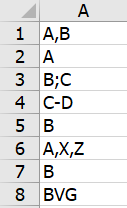Fabric Data Days starts November 4th!
Advance your Data & AI career with 50 days of live learning, dataviz contests, hands-on challenges, study groups & certifications and more!
Get registered- Power BI forums
- Get Help with Power BI
- Desktop
- Service
- Report Server
- Power Query
- Mobile Apps
- Developer
- DAX Commands and Tips
- Custom Visuals Development Discussion
- Health and Life Sciences
- Power BI Spanish forums
- Translated Spanish Desktop
- Training and Consulting
- Instructor Led Training
- Dashboard in a Day for Women, by Women
- Galleries
- Data Stories Gallery
- Themes Gallery
- Contests Gallery
- QuickViz Gallery
- Quick Measures Gallery
- Visual Calculations Gallery
- Notebook Gallery
- Translytical Task Flow Gallery
- TMDL Gallery
- R Script Showcase
- Webinars and Video Gallery
- Ideas
- Custom Visuals Ideas (read-only)
- Issues
- Issues
- Events
- Upcoming Events
Get Fabric Certified for FREE during Fabric Data Days. Don't miss your chance! Request now
- Power BI forums
- Forums
- Get Help with Power BI
- Desktop
- 1 value in 2 values in filter
- Subscribe to RSS Feed
- Mark Topic as New
- Mark Topic as Read
- Float this Topic for Current User
- Bookmark
- Subscribe
- Printer Friendly Page
- Mark as New
- Bookmark
- Subscribe
- Mute
- Subscribe to RSS Feed
- Permalink
- Report Inappropriate Content
1 value in 2 values in filter
Hello everyone,
I have a problem. I have data similar to shown below (but many more):
Now I want to filter the data, so in filter I only want to see single values: A,B,C,D,X,Z,BVG and if I choose "B" I want to see the data for: "A,B", "B;C" and "B" (but not BVG) and if I click "A" I want to see the data for "A", "A,B" and "A,X,Z".
I tried text filters but problem is when I type "B" the data for "BVG" is also shown.
Is there any way it can be done?
Thank You in advance
Solved! Go to Solution.
- Mark as New
- Bookmark
- Subscribe
- Mute
- Subscribe to RSS Feed
- Permalink
- Report Inappropriate Content
@anaxha , Refer the file attached after signature. Steps :
Create a table with this column in power Query - https://www.youtube.com/watch?v=kU2M1LmNvNo&list=PLPaNVDMhUXGaaqV92SBD5X2hk3TMNlHhb&index=2
Then duplicate this column in new table and then split by delimiter into rows
Power Query Split Column, Split Column By Delimiter: https://youtu.be/FyO9Vmhcfag
In the model, view join this table with your original table , many to many join, filter direction from new table to your table
- Mark as New
- Bookmark
- Subscribe
- Mute
- Subscribe to RSS Feed
- Permalink
- Report Inappropriate Content
@anaxha , Refer the file attached after signature. Steps :
Create a table with this column in power Query - https://www.youtube.com/watch?v=kU2M1LmNvNo&list=PLPaNVDMhUXGaaqV92SBD5X2hk3TMNlHhb&index=2
Then duplicate this column in new table and then split by delimiter into rows
Power Query Split Column, Split Column By Delimiter: https://youtu.be/FyO9Vmhcfag
In the model, view join this table with your original table , many to many join, filter direction from new table to your table
Helpful resources

Power BI Monthly Update - November 2025
Check out the November 2025 Power BI update to learn about new features.

Fabric Data Days
Advance your Data & AI career with 50 days of live learning, contests, hands-on challenges, study groups & certifications and more!

| User | Count |
|---|---|
| 97 | |
| 74 | |
| 50 | |
| 48 | |
| 46 |