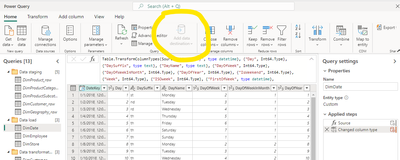Join the #PBI10 DataViz contest
Power BI is turning 10, and we’re marking the occasion with a special community challenge. Use your creativity to tell a story, uncover trends, or highlight something unexpected.
Get startedJoin us at FabCon Vienna from September 15-18, 2025, for the ultimate Fabric, Power BI, SQL, and AI community-led learning event. Save €200 with code FABCOMM. Get registered
- Data Factory forums
- Forums
- Get Help with Data Factory
- Dataflow
- For new dataflow in Lakehouse, add data destinatio...
- Subscribe to RSS Feed
- Mark Topic as New
- Mark Topic as Read
- Float this Topic for Current User
- Bookmark
- Subscribe
- Printer Friendly Page
- Mark as New
- Bookmark
- Subscribe
- Mute
- Subscribe to RSS Feed
- Permalink
- Report Inappropriate Content
For new dataflow in Lakehouse, add data destination is not available
Hi there! I started with the tutorial for a new lakehouse and a dataflow gen2. https://learn.microsoft.com/en-us/power-bi/fundamentals/fabric-get-started
I can't perform the step to add a data destination because the button isn't available.
I'm using the Fabric trial, and the workspace has this premium capacity.
Same issue when I use another query template connecting to another API.
Same issue when I create a query from scratch. In all cases the connection is configured.
Thanks.
Solved! Go to Solution.
- Mark as New
- Bookmark
- Subscribe
- Mute
- Subscribe to RSS Feed
- Permalink
- Report Inappropriate Content
Think I found the solution myself by switching to the Data Engineering or Data Factory experience to setup the dataflow. And start a dataflow from the workspace page instead of the lakehouse page. The latter isn't working and resulting in the error, but starting from the workspace is a success.
Strange, a bug?
The experience part is missing from the mentioned tutorial, but is mentioned in this other one: https://learn.microsoft.com/en-us/fabric/data-factory/tutorial-dataflows-gen2-pipeline-activity
- Mark as New
- Bookmark
- Subscribe
- Mute
- Subscribe to RSS Feed
- Permalink
- Report Inappropriate Content
Hi @jbrooi
Glad to know that your issue got resolved.
Please continue using Fabric Community for help regarding your issues.
- Mark as New
- Bookmark
- Subscribe
- Mute
- Subscribe to RSS Feed
- Permalink
- Report Inappropriate Content
Think I found the solution myself by switching to the Data Engineering or Data Factory experience to setup the dataflow. And start a dataflow from the workspace page instead of the lakehouse page. The latter isn't working and resulting in the error, but starting from the workspace is a success.
Strange, a bug?
The experience part is missing from the mentioned tutorial, but is mentioned in this other one: https://learn.microsoft.com/en-us/fabric/data-factory/tutorial-dataflows-gen2-pipeline-activity
Helpful resources

Join our Fabric User Panel
This is your chance to engage directly with the engineering team behind Fabric and Power BI. Share your experiences and shape the future.

Fabric Monthly Update - June 2025
Check out the June 2025 Fabric update to learn about new features.

| User | Count |
|---|---|
| 2 | |
| 1 | |
| 1 | |
| 1 | |
| 1 |
| User | Count |
|---|---|
| 4 | |
| 3 | |
| 1 | |
| 1 | |
| 1 |