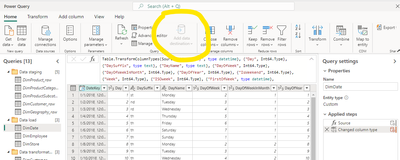FabCon is coming to Atlanta
Join us at FabCon Atlanta from March 16 - 20, 2026, for the ultimate Fabric, Power BI, AI and SQL community-led event. Save $200 with code FABCOMM.
Register now!View all the Fabric Data Days sessions on demand. View schedule
- Data Factory forums
- Forums
- Get Help with Data Factory
- Dataflow
- Re: For new dataflow in Lakehouse, add data destin...
- Subscribe to RSS Feed
- Mark Topic as New
- Mark Topic as Read
- Float this Topic for Current User
- Bookmark
- Subscribe
- Printer Friendly Page
- Mark as New
- Bookmark
- Subscribe
- Mute
- Subscribe to RSS Feed
- Permalink
- Report Inappropriate Content
For new dataflow in Lakehouse, add data destination is not available
Hi there! I started with the tutorial for a new lakehouse and a dataflow gen2. https://learn.microsoft.com/en-us/power-bi/fundamentals/fabric-get-started
I can't perform the step to add a data destination because the button isn't available.
I'm using the Fabric trial, and the workspace has this premium capacity.
Same issue when I use another query template connecting to another API.
Same issue when I create a query from scratch. In all cases the connection is configured.
Thanks.
Solved! Go to Solution.
- Mark as New
- Bookmark
- Subscribe
- Mute
- Subscribe to RSS Feed
- Permalink
- Report Inappropriate Content
Think I found the solution myself by switching to the Data Engineering or Data Factory experience to setup the dataflow. And start a dataflow from the workspace page instead of the lakehouse page. The latter isn't working and resulting in the error, but starting from the workspace is a success.
Strange, a bug?
The experience part is missing from the mentioned tutorial, but is mentioned in this other one: https://learn.microsoft.com/en-us/fabric/data-factory/tutorial-dataflows-gen2-pipeline-activity
- Mark as New
- Bookmark
- Subscribe
- Mute
- Subscribe to RSS Feed
- Permalink
- Report Inappropriate Content
Hi @jbrooi
Glad to know that your issue got resolved.
Please continue using Fabric Community for help regarding your issues.
- Mark as New
- Bookmark
- Subscribe
- Mute
- Subscribe to RSS Feed
- Permalink
- Report Inappropriate Content
Think I found the solution myself by switching to the Data Engineering or Data Factory experience to setup the dataflow. And start a dataflow from the workspace page instead of the lakehouse page. The latter isn't working and resulting in the error, but starting from the workspace is a success.
Strange, a bug?
The experience part is missing from the mentioned tutorial, but is mentioned in this other one: https://learn.microsoft.com/en-us/fabric/data-factory/tutorial-dataflows-gen2-pipeline-activity
Helpful resources

Fabric Monthly Update - November 2025
Check out the November 2025 Fabric update to learn about new features.

Fabric Data Days
Advance your Data & AI career with 50 days of live learning, contests, hands-on challenges, study groups & certifications and more!