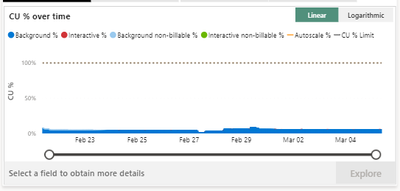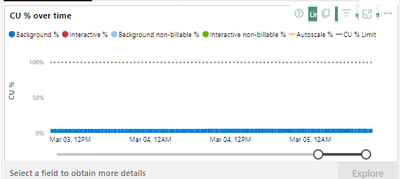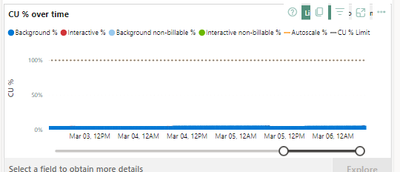FabCon is coming to Atlanta
Join us at FabCon Atlanta from March 16 - 20, 2026, for the ultimate Fabric, Power BI, AI and SQL community-led event. Save $200 with code FABCOMM.
Register now!Calling all Data Engineers! Fabric Data Engineer (Exam DP-700) live sessions are back! Starting October 16th. Sign up.
- Data Factory forums
- Forums
- Get Help with Data Factory
- Dataflow
- Re: Understanding CU Limits and Metrics App
- Subscribe to RSS Feed
- Mark Topic as New
- Mark Topic as Read
- Float this Topic for Current User
- Bookmark
- Subscribe
- Printer Friendly Page
- Mark as New
- Bookmark
- Subscribe
- Mute
- Subscribe to RSS Feed
- Permalink
- Report Inappropriate Content
Understanding CU Limits and Metrics App
Hello,
I'm frustratingly getting the below error message when trying to work with data in my Fabric trial:
DataSource.CapacityExceeded: Unable to complete the action because your organization's Fabric compute capacity has exceeded its limits. Try again later.
However, the Metrics app doesn't show my CU ever getting anywhere close to its limit.
Across time:
Last Few Days:
Why is Fabric locking me out / telling me that I don't have any CU available, when the App indicates that I'm never using more than ~6% of my CUs? Am I misinterpreting something?
Thanks for your help!
Solved! Go to Solution.
- Mark as New
- Bookmark
- Subscribe
- Mute
- Subscribe to RSS Feed
- Permalink
- Report Inappropriate Content
Please go ahead and create a support ticket so an engineer can take a look at it:
- Mark as New
- Bookmark
- Subscribe
- Mute
- Subscribe to RSS Feed
- Permalink
- Report Inappropriate Content
Hello @AlanZ ,
Thanks for using Fabric Community.
At this time, we are reaching out to the internal team to get some help on this .
We will update you once we hear back from them.
- Mark as New
- Bookmark
- Subscribe
- Mute
- Subscribe to RSS Feed
- Permalink
- Report Inappropriate Content
Thanks for your help, @Anonymous .
I can confirm that the Capacity Metrics app in Fabric still doesn't have many anywhere close to CU capacity:
And I'm still locked out due to "compute capacity has exceeded its limits". This is definitely becoming a bigger issue now that it's been about 24 hours since this started.
- Mark as New
- Bookmark
- Subscribe
- Mute
- Subscribe to RSS Feed
- Permalink
- Report Inappropriate Content
Please go ahead and create a support ticket so an engineer can take a look at it:
- Mark as New
- Bookmark
- Subscribe
- Mute
- Subscribe to RSS Feed
- Permalink
- Report Inappropriate Content
Thanks; I've done so, SR2403070040009240. Appreciate your guidance.
- Mark as New
- Bookmark
- Subscribe
- Mute
- Subscribe to RSS Feed
- Permalink
- Report Inappropriate Content
What was the result of the support ticket? I have the same thing happening to me, except this is happening in a purchased capacity.
- Mark as New
- Bookmark
- Subscribe
- Mute
- Subscribe to RSS Feed
- Permalink
- Report Inappropriate Content
@MLingo , in my case-- the Metrics App was actually telling the truth! I wasn't over capacity; it was a false warning / inaccurate error. In order to clear the inaccurate errror, I needed to wipe out the credentials, cache, and maybe a few other things (it's been a minute). Think I deleted the credentials and manually reentered them. Hopefully they're able to fix the error output at some point.
That being said, your case obviously might be different from mine.
- Mark as New
- Bookmark
- Subscribe
- Mute
- Subscribe to RSS Feed
- Permalink
- Report Inappropriate Content
Thank you for the reply! That wokred for me. This has been driving me crazy for a couple of hours. Here are the steps I did to get this working...
1) Data source settings (transform data/data source settings)
2) Clear Permissions (confirm you want to clear)
3) Transform data and enter new data source crednetials.
Helpful resources

FabCon Global Hackathon
Join the Fabric FabCon Global Hackathon—running virtually through Nov 3. Open to all skill levels. $10,000 in prizes!

Fabric Monthly Update - September 2025
Check out the September 2025 Fabric update to learn about new features.