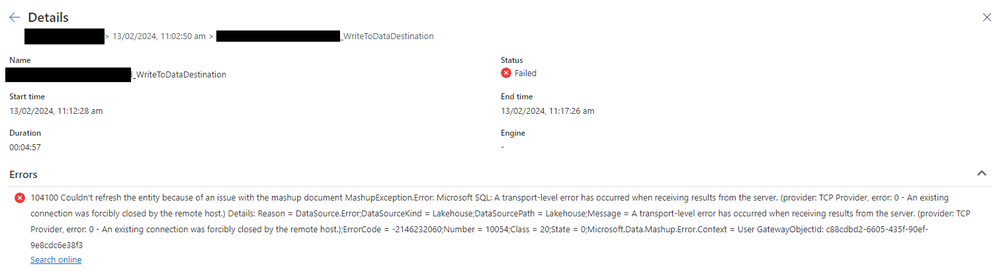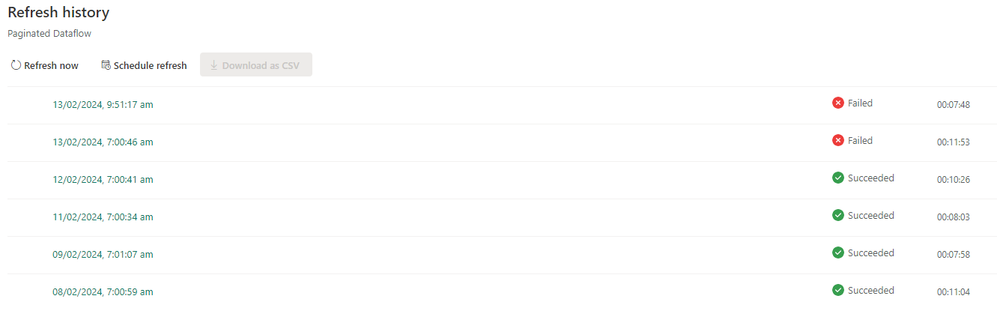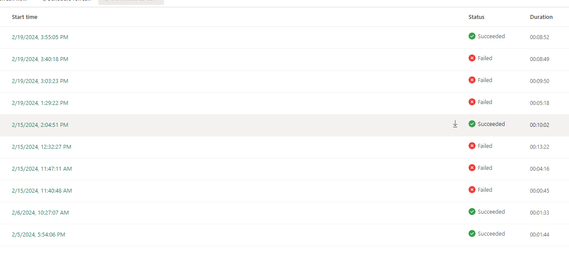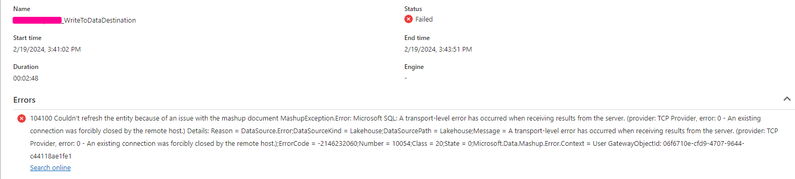Join the #PBI10 DataViz contest
Power BI is turning 10, and we’re marking the occasion with a special community challenge. Use your creativity to tell a story, uncover trends, or highlight something unexpected.
Get startedJoin us at FabCon Vienna from September 15-18, 2025, for the ultimate Fabric, Power BI, SQL, and AI community-led learning event. Save €200 with code FABCOMM. Get registered
- Data Factory forums
- Forums
- Get Help with Data Factory
- Dataflow
- Re: Dataflow Gen2 Failure: Couldn't refresh the en...
- Subscribe to RSS Feed
- Mark Topic as New
- Mark Topic as Read
- Float this Topic for Current User
- Bookmark
- Subscribe
- Printer Friendly Page
- Mark as New
- Bookmark
- Subscribe
- Mute
- Subscribe to RSS Feed
- Permalink
- Report Inappropriate Content
Dataflow Gen2 Failure: Couldn't refresh the entity, transport-level error
This morning one of our Gen2 Dataflows began failing. It takes data from our On Prem SQL Server via the Data Gateway and creates a new table in a Warehouse with the replace method. The error message is as follows:
We have had no issues with since it was created about a month ago and there have been no changes to our network, On Prem environment or the source data. Our Gateway is on the previous version which I will update tonight out of work hours to check, but this has not impacted our other Fabric methods and seems unlikely to be the cause seeing as it worked as recently as yesterday.
Any help would be appreciated, but this is not the first time something we've created in Fabric has failed out of the blue and it is becoming difficult to suggest it as a solution with the inconsistency.
EDIT: I forgot to mention, I have tried deleting and recreating the Warehouse as other users had suggested but this has not worked.
- Mark as New
- Bookmark
- Subscribe
- Mute
- Subscribe to RSS Feed
- Permalink
- Report Inappropriate Content
Hi,
We are suffering what seems to be same issue. Our DF2 moving data from on-Premise to a Fabric Warehouse started to fail after having ran for several weeks
Error message is shown below
We are on lastest version of On-Premise Gateway ad as said, DF2 was working perfectly until last week when it suddenly start to fail.
Regards
Alfons
- Mark as New
- Bookmark
- Subscribe
- Mute
- Subscribe to RSS Feed
- Permalink
- Report Inappropriate Content
Unfortunately we were unable to discover the root cause of this issue, but the problem went away after moving from the previous gateway version to the current one (despite the old gateway being able to do the load in a fresh Workspace).
If your gateway is up to date all I can say is to recreate your dataflow and destination in a fresh workspace and hope for the best.
- Mark as New
- Bookmark
- Subscribe
- Mute
- Subscribe to RSS Feed
- Permalink
- Report Inappropriate Content
Thx, we thought we were on latest version but it was not the case. After installing latest one works again. As you said a complete mistery why something running after months started to fail.......
- Mark as New
- Bookmark
- Subscribe
- Mute
- Subscribe to RSS Feed
- Permalink
- Report Inappropriate Content
Hi @MOVC
Thanks for using Microsoft Fabric Community.
Apologies for the inconvenience that you are facing here.
When using Microsoft Fabric Dataflow Gen2 with an on-premises data gateway, you might encounter issues with the dataflow refresh process. The underlying problem occurs when the gateway is unable to connect to the dataflow staging Lakehouse in order to read the data before copying it to the desired data destination. This issue can occur regardless of the type of data destination being used.
To troubleshoot the issue kindly refer to the documentation for details.
I hope this informatoin helps. Please do let us know if you have any further questions.
Thanks.
- Mark as New
- Bookmark
- Subscribe
- Mute
- Subscribe to RSS Feed
- Permalink
- Report Inappropriate Content
Thank you for the reply, but I am able to create new gen 2 dataflows copying data via the gateway to warehouse in new workspaces without issue so I don't believe that this is the problem.
- Mark as New
- Bookmark
- Subscribe
- Mute
- Subscribe to RSS Feed
- Permalink
- Report Inappropriate Content
Further testing:
If I create a new Warehouse and a new Dataflow gen2 in the same workspace as the original version, then I get the same error message. However if I use a brand new workspace with the same dataflow query and a new warehouse then it works.
Could there be an issue with the Staging Lakehouse in that Workspace?
- Mark as New
- Bookmark
- Subscribe
- Mute
- Subscribe to RSS Feed
- Permalink
- Report Inappropriate Content
Hi
Please go ahead and raise a support ticket so an engineer can take a closer look at this situation.
https://support.fabric.microsoft.com/support
If you've isolated the issue to a particular workspace, then this would require an investigation by our support ticket.
- Mark as New
- Bookmark
- Subscribe
- Mute
- Subscribe to RSS Feed
- Permalink
- Report Inappropriate Content
I have created the ticket.
- Mark as New
- Bookmark
- Subscribe
- Mute
- Subscribe to RSS Feed
- Permalink
- Report Inappropriate Content
Hi @MOVC
Apologies for the delay in the response from my end.
We appreciate your initiative in raising a support ticket. Could you kindly share the ticket number with us for our reference and tracking purposes.
Thanks
- Mark as New
- Bookmark
- Subscribe
- Mute
- Subscribe to RSS Feed
- Permalink
- Report Inappropriate Content
It was TrackingID#2402130050003994
Updating the gateway fixed the issue for that workspace but we were unable to figure out what the actual cause was, as the previous version of the gateway was able to perform the same activities in a different workspace.
As we can continue working this is resolved but frustrating to have these issues keep occurring (and not knowing the cause).
- Mark as New
- Bookmark
- Subscribe
- Mute
- Subscribe to RSS Feed
- Permalink
- Report Inappropriate Content
Seeing this thread just now, we are also having problems with Gen2 flows using an On-Prem Gateway since last week. Downgrading to the Gateway September 2023 version has resolved the situation for us for the moment. I hope MFST escalates this topic and a hotfix can be delivered asap.
Helpful resources

Join our Fabric User Panel
This is your chance to engage directly with the engineering team behind Fabric and Power BI. Share your experiences and shape the future.

| User | Count |
|---|---|
| 2 | |
| 1 | |
| 1 | |
| 1 | |
| 1 |
| User | Count |
|---|---|
| 4 | |
| 3 | |
| 1 | |
| 1 | |
| 1 |