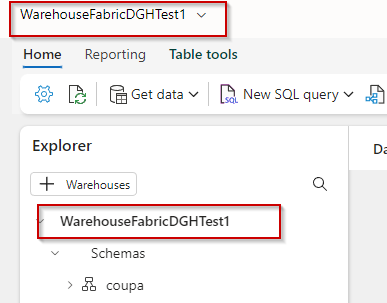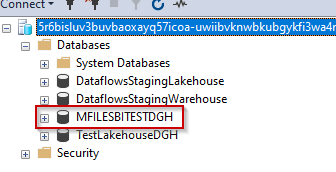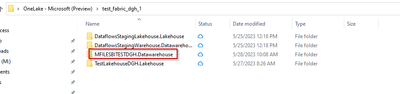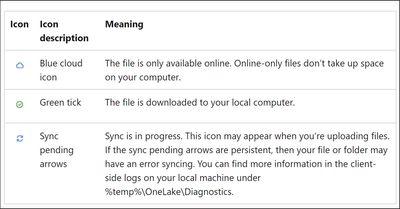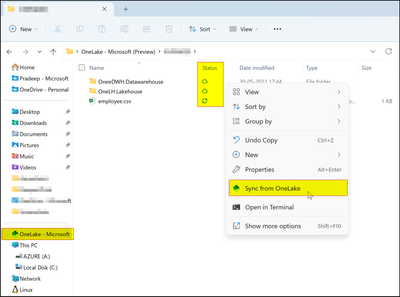Fabric Data Days starts November 4th!
Advance your Data & AI career with 50 days of live learning, dataviz contests, hands-on challenges, study groups & certifications and more!
Get registeredGet Fabric Certified for FREE during Fabric Data Days. Don't miss your chance! Request now
- Data Warehouse forums
- Forums
- Get Help with Data Warehouse
- Data Warehouse
- Re: Renaming a Warehouse does not reflect in SQL E...
- Subscribe to RSS Feed
- Mark Topic as New
- Mark Topic as Read
- Float this Topic for Current User
- Bookmark
- Subscribe
- Printer Friendly Page
- Mark as New
- Bookmark
- Subscribe
- Mute
- Subscribe to RSS Feed
- Permalink
- Report Inappropriate Content
Renaming a Warehouse does not reflect in SQL Endpoint or OneLake File Explorer
I renamed a Warehouse. It shows up with rename on the UI within Fabric, but it is not reflected in SQL endpoint nor in OneLake File Explorer. Is this cosmetic? It could get really confusing if it REALLY does not rename things.
- Mark as New
- Bookmark
- Subscribe
- Mute
- Subscribe to RSS Feed
- Permalink
- Report Inappropriate Content
I am facing issue with config the onelake file explore into Fabric. I have trail version of fabric account and installed the Onelake file app in my machine. But nothing refelcted in my local folder. how to link the Fabric and Onelake file explore? please assit on this request
- Mark as New
- Bookmark
- Subscribe
- Mute
- Subscribe to RSS Feed
- Permalink
- Report Inappropriate Content
@dhorrall - When you create, update, or delete a file via File Explorer, it automatically syncs the changes to OneLake service. Since the changes made in the fabric. To pull these updates, you need to right click on the item or subfolder in Windows File Explorer and select Sync from OneLake.
These OneLake file explorer icons are visible in Windows File Explorer and tell you the sync state of the file or folder.
Note: Updates to your item made outside of your File Explorer aren't automatically synced. To pull these updates, you need to right click on the item or subfolder in Windows File Explorer and select Sync from OneLake.
Hope this helps.
Helpful resources

Fabric Monthly Update - November 2025
Check out the November 2025 Fabric update to learn about new features.

Fabric Data Days
Advance your Data & AI career with 50 days of live learning, contests, hands-on challenges, study groups & certifications and more!