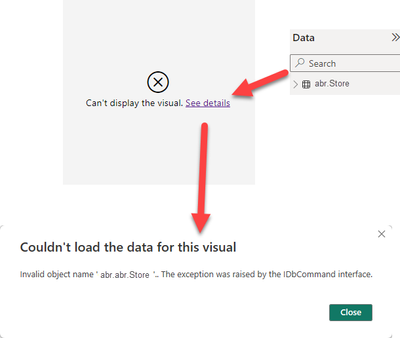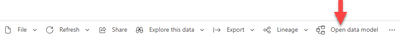FabCon is coming to Atlanta
Join us at FabCon Atlanta from March 16 - 20, 2026, for the ultimate Fabric, Power BI, AI and SQL community-led event. Save $200 with code FABCOMM.
Register now!Get Fabric Certified for FREE during Fabric Data Days. Don't miss your chance! Request now
- Data Warehouse forums
- Forums
- Get Help with Data Warehouse
- Data Warehouse
- **BUG** Tables added to semantic model are duplica...
- Subscribe to RSS Feed
- Mark Topic as New
- Mark Topic as Read
- Float this Topic for Current User
- Bookmark
- Subscribe
- Printer Friendly Page
- Mark as New
- Bookmark
- Subscribe
- Mute
- Subscribe to RSS Feed
- Permalink
- Report Inappropriate Content
**BUG** Tables added to semantic model are duplicating schema and don't work in reports
Greetings, community. I have a semantic model I created on top of a Fabric data warehouse in which tables that get added seem to be duplicating schemas, which breaks reports. In the fake example below, this is what I get when I add a column from the affected table into a report. should be "abr.Store" not "abr.abr.Store". This seems to be an under-the-hood issue as none of this is reflected in the name of the table itself.
Anyone else having this issue? Really frustrating as it makes it impossible to create semantic models in the Service on top of Fabric. I know there is another bug with semantic models that has been reported (community link), but that is different from this bug.
The steps are as follows:
- Click New semantic model on the Reporting tab of the Fabric Data Warehouse.
- Select tables/views you want to view and save.
- Open new semantic model.
- Click Open data model.
- Click Edit tables.
- Add new tables.
- Connect to DW with report.
- Add fields to visual.
- Get error.
- Mark as New
- Bookmark
- Subscribe
- Mute
- Subscribe to RSS Feed
- Permalink
- Report Inappropriate Content
Hi @arpost
Thanks for using Microsoft Fabric Community.
At this time, we are reaching out to the internal team to get some help on this .
We will update you once we hear back from them.
Appreciate your patience.
Thanks.
- Mark as New
- Bookmark
- Subscribe
- Mute
- Subscribe to RSS Feed
- Permalink
- Report Inappropriate Content
Hi @arpost
Apologize for the inconvenience that you are facing here.
Please reach out to our support team to gain deeper insights and explore potential solutions, If its a bug, we will definitely would like to know and properly address it. It's highly recommended that you reach out to our support team. Their expertise will be invaluable in suggesting the most appropriate approach.
Please go ahead and raise a support ticket to reach our support team:
https://support.fabric.microsoft.com/support
After creating a Support ticket please provide the ticket number as it would help us to track for more information.
Thank you.
- Mark as New
- Bookmark
- Subscribe
- Mute
- Subscribe to RSS Feed
- Permalink
- Report Inappropriate Content
I have already worked with Microsoft support on this issue, and they mentioned a bug had been reported internally. No timeline on a fix was given, though. Ticket # is 2402230040013496
Helpful resources

Fabric Monthly Update - November 2025
Check out the November 2025 Fabric update to learn about new features.

Fabric Data Days
Advance your Data & AI career with 50 days of live learning, contests, hands-on challenges, study groups & certifications and more!

| User | Count |
|---|---|
| 5 | |
| 1 | |
| 1 | |
| 1 | |
| 1 |