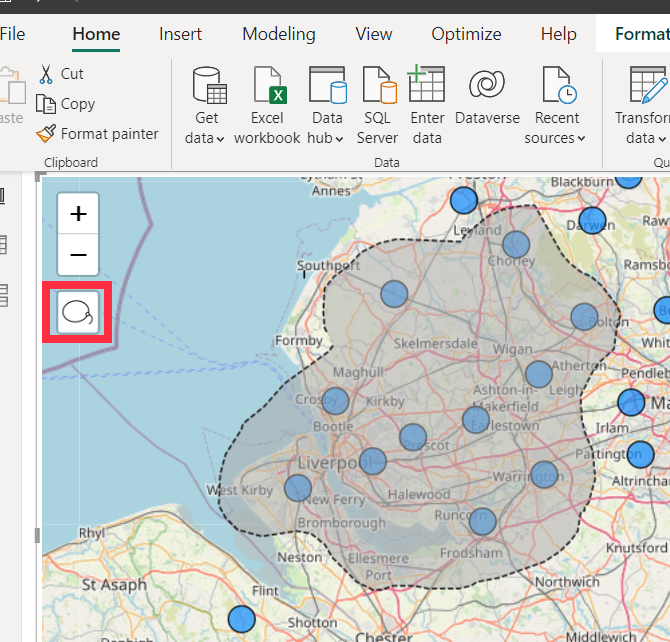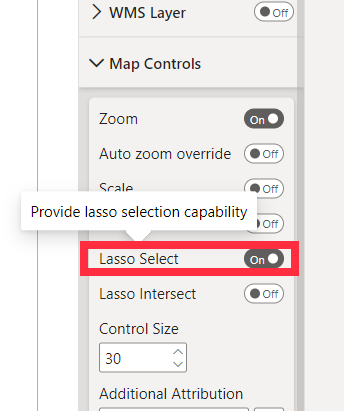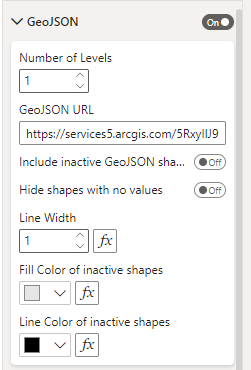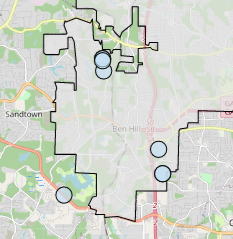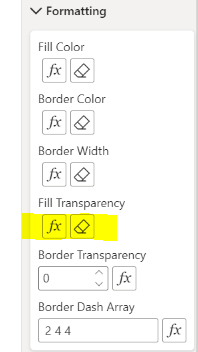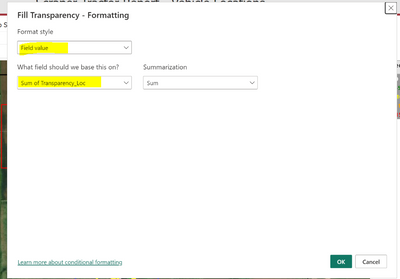FabCon is coming to Atlanta
Join us at FabCon Atlanta from March 16 - 20, 2026, for the ultimate Fabric, Power BI, AI and SQL community-led event. Save $200 with code FABCOMM.
Register now!- Power BI forums
- Get Help with Power BI
- Desktop
- Service
- Report Server
- Power Query
- Mobile Apps
- Developer
- DAX Commands and Tips
- Custom Visuals Development Discussion
- Health and Life Sciences
- Power BI Spanish forums
- Translated Spanish Desktop
- Training and Consulting
- Instructor Led Training
- Dashboard in a Day for Women, by Women
- Galleries
- Data Stories Gallery
- Themes Gallery
- Contests Gallery
- Quick Measures Gallery
- Notebook Gallery
- Translytical Task Flow Gallery
- TMDL Gallery
- R Script Showcase
- Webinars and Video Gallery
- Ideas
- Custom Visuals Ideas (read-only)
- Issues
- Issues
- Events
- Upcoming Events
To celebrate FabCon Vienna, we are offering 50% off select exams. Ends October 3rd. Request your discount now.
- Power BI forums
- Galleries
- Data Stories Gallery
- Re: Icon Map Capabilities and Guide
- Mark as New
- Bookmark
- Subscribe
- Mute
- Subscribe to RSS Feed
- Permalink
- Report Inappropriate Content
Icon Map Capabilities and Guide
Icon Map is a custom visual providing a flexible set of mapping capabilities for Power BI.
Background layers:
- A choice of raster background layers including custom URLs that can be configured using Power BI measures
- Overlay additional transparent layers onto your map, including support for WMS layers
- Support for vector tiles
Map Objects:
- Circles
- Lines
- Images
- Well Known Text (WKT) shapes including line strings, points and polygons held in your Power BI dataset
Vector layers:
- GeoJSON layers hosted on an external server
- Vector tiles
With support for text labels, drill down, drill through, report page tooltips and extensive customization using expression based formatting
More details for Icon Map can be found at www.icon-map.com.
eyJrIjoiMzY1NDNkYzgtZWY2Yy00MmJiLTg3OGEtYTRiZmQzNGQ2NzZjIiwidCI6ImQ4OGFkNjZmLTUzNzUtNGIyYS05NzBkLTU0ZTY4NDIxMzJmZiIsImMiOjh9&pageName=ReportSection6f641bf1a4d4eea09674
- Mark as New
- Bookmark
- Subscribe
- Mute
- Subscribe to RSS Feed
- Permalink
- Report Inappropriate Content
Is there a way to allow users to draw polygons on the map? So if we wanted to calculate aggregations based on datapoints that a user has drawn a polygon around...
- Mark as New
- Bookmark
- Subscribe
- Mute
- Subscribe to RSS Feed
- Permalink
- Report Inappropriate Content
Hi @kewaynes
There's a lasso option that allows you to draw around the points on the map, highlighting them. Would this do what you need?
- Mark as New
- Bookmark
- Subscribe
- Mute
- Subscribe to RSS Feed
- Permalink
- Report Inappropriate Content
Hi James,
Yes, I believe this should do the trick. Thanks for the repsonse.
- Mark as New
- Bookmark
- Subscribe
- Mute
- Subscribe to RSS Feed
- Permalink
- Report Inappropriate Content
Hi James,
I love Icon Map and its very usefull.
Bur is there a way to have Points and a Geojson in one Map? I tried to add that Points in a Geojson as Polygon (calculated a 500m Circle) but that didnt worked well, because they are too small. Is using a custom background layer with that points the best practice?
Thank you in advance!
- Mark as New
- Bookmark
- Subscribe
- Mute
- Subscribe to RSS Feed
- Permalink
- Report Inappropriate Content
Hi @jamesdales ,
Thank you again for Icon Map! I do have a question about selecting items with labels. Right now, it seems like the selection only works for the part of the point that is not covered by a label.
I would like to have a label fully cover a point, or at least be centered on a point, while retaining the ability to click anywhere on the point (or label) to zoom to that point. Is there any way to do this? I can provide a sample .pbix if that would be helpful.
Thanks.
- Mark as New
- Bookmark
- Subscribe
- Mute
- Subscribe to RSS Feed
- Permalink
- Report Inappropriate Content
Hi!
I am having a problem zooming at properties from my Geojson file. Every time that I set the "Zoom map to objects" to "No", I am able to zoom to the land that I want. But, when I change the Power BI page and come back later, it is not working anymore.
Does anybody ever had the same problem?
Best regards.
- Mark as New
- Bookmark
- Subscribe
- Mute
- Subscribe to RSS Feed
- Permalink
- Report Inappropriate Content
- Mark as New
- Bookmark
- Subscribe
- Mute
- Subscribe to RSS Feed
- Permalink
- Report Inappropriate Content
Hi @kewaynes ,
Thank you for taking time to respond- I appreciate it. In this case, I am trying to set transparency for a geoJSON file.
The application is showing the boundaries of a city (border only with no fill). And seperately showing points inside and outside of the boundary.
Like below, but not with a different color inside the boundary.
I'm open to suggestions- maybe I should be looking at using an Overlay instead.
- Mark as New
- Bookmark
- Subscribe
- Mute
- Subscribe to RSS Feed
- Permalink
- Report Inappropriate Content
Hi @djurecicK2
You could create a measure as follows:
Transparent = "#00000000"
The first 6 digits specify the color - in RGB format, the final two digits represent the opacity.
Use expression based formatting ("fx" button) to select your measure for the fill color. This should then show your GeoJSON shapes completely transparent.
- Mark as New
- Bookmark
- Subscribe
- Mute
- Subscribe to RSS Feed
- Permalink
- Report Inappropriate Content
Hi James,
I am trying to figure out what logic maybe implemented for transparency.
If I have a table with plot_id with lat&lon for plots and in GEOJSON there are again plot_id, lat&lon and polygon data.
If I filter the first table - what condition will work to set polygon transparent like "if ?condition? then transparent"
Plot_id kinda shouldn't, maybe pair of lat&lon?
Thanks in advance
- Mark as New
- Bookmark
- Subscribe
- Mute
- Subscribe to RSS Feed
- Permalink
- Report Inappropriate Content
One more question please- is there a way to set the "Fill Color of inactive shapes" to transparent when using GeoJSON?
- Mark as New
- Bookmark
- Subscribe
- Mute
- Subscribe to RSS Feed
- Permalink
- Report Inappropriate Content
Hi djurekcicK2,
I'm newish as well to Icon Map, but I know James is a busy guy so I'll take a stab at answering your question and hopefully come off at least halfway intelligent. And sorry if I state some obvious things you may already know. But I believe setting the Fill Color to transparent can be achieved by using the Fill Transparency feature. You would need to create a DAX formula that uses some logic that says something along the lines of, 'If value blank, then 100, else 0. This would make all the shapes with no values be completely transparent, while preserving the fill for the shapes that have values.
You would want to select Format Style as Field Value and then populate the 'What field should we base this on?' with your measure.
Let me know if this helps.
- Mark as New
- Bookmark
- Subscribe
- Mute
- Subscribe to RSS Feed
- Permalink
- Report Inappropriate Content
Hi @jamesdales ,
Just discovered Icon Map as a great alternative to ArcGIS!
One thing I haven't figured out yet is if there is a way to center a label inside the circle. My labels are appearing in the upper left of the circles like below:
- Mark as New
- Bookmark
- Subscribe
- Mute
- Subscribe to RSS Feed
- Permalink
- Report Inappropriate Content
Hi @djurecicK2
I'll sort this out for you, but will likely be a code change to Icon Map. It'll get released here before it goes to app source: https://icon-map.com/downloads.html
Thanks
James
- Mark as New
- Bookmark
- Subscribe
- Mute
- Subscribe to RSS Feed
- Permalink
- Report Inappropriate Content
- Mark as New
- Bookmark
- Subscribe
- Mute
- Subscribe to RSS Feed
- Permalink
- Report Inappropriate Content
I have had a lot of enjoyment using Iconmap so far.
I am currently struggling to display some images from azure blobs storage in an Iconmap.
I want the images to appear but be locked inside a boundary box or at one specific set of coords and not to scale when zooming in and out.
Is this possible?
Thanks in advance.
Oliver
- Mark as New
- Bookmark
- Subscribe
- Mute
- Subscribe to RSS Feed
- Permalink
- Report Inappropriate Content
Hi - it's possible to use WKT to show polygons and/or points, and have images on the map at the same time, if that's what you mean? Check out: https://icon-map.com/blogs/blogs.html#multiobjects
- Mark as New
- Bookmark
- Subscribe
- Mute
- Subscribe to RSS Feed
- Permalink
- Report Inappropriate Content
Is there an option to show a circle over a polygon with related info (size/color)?
Thanks in advance
- Mark as New
- Bookmark
- Subscribe
- Mute
- Subscribe to RSS Feed
- Permalink
- Report Inappropriate Content
Hi James,
Me again. Thanks again for the repsonse above. It obviously helped me sort out being able to include both images (to replace the map dots) and polygons( to show boundaries). However, not I have a slightly more complex issue.
I have every location by minute of a vehicle for a day. Since this results in so many datapoints (a lot of them on top of each other), I've created a slicer the user can use to filter down to 15 minutes segments. It does that just fine. However, now the issue is that the polygons go away since they aren't part of the filter context for that selected 15 minute time period. The workaround I'm using is just replicating a row for each polygon for every 15 minute period. This works but obviously won't scale very well.
Hopefully my rambling made at least a little sense. Thoughts? Or is there more info I could provide?
- Mark as New
- Bookmark
- Subscribe
- Mute
- Subscribe to RSS Feed
- Permalink
- Report Inappropriate Content
Thanks James
- Mark as New
- Bookmark
- Subscribe
- Mute
- Subscribe to RSS Feed
- Permalink
- Report Inappropriate Content
Hi,
Is it possible to use the WKT feature to both change the image of the lat/lon points AND map polygons?