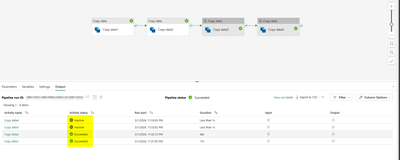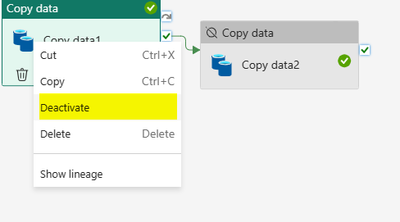Join the #PBI10 DataViz contest
Power BI is turning 10, and we’re marking the occasion with a special community challenge. Use your creativity to tell a story, uncover trends, or highlight something unexpected.
Get startedJoin us at FabCon Vienna from September 15-18, 2025, for the ultimate Fabric, Power BI, SQL, and AI community-led learning event. Save €200 with code FABCOMM. Get registered
- Data Factory forums
- Forums
- Get Help with Data Factory
- Data Pipeline
- Re: How to debug a data pipeline, How to run the d...
- Subscribe to RSS Feed
- Mark Topic as New
- Mark Topic as Read
- Float this Topic for Current User
- Bookmark
- Subscribe
- Printer Friendly Page
- Mark as New
- Bookmark
- Subscribe
- Mute
- Subscribe to RSS Feed
- Permalink
- Report Inappropriate Content
How to debug a data pipeline, How to run the data pipeline up to an activity
Hi,
I could not find a way to put a breakpoint in datapipeline.
for example, I have 3 copy activities in the data factory pipeline, and I want to run till the second copy activity, to debug and check data.
In Fabric data factory I could not see a way to put a breakpoint same as Azure data factory.
Please help me with the best way to put the break point to run until a specific activity.
- Mark as New
- Bookmark
- Subscribe
- Mute
- Subscribe to RSS Feed
- Permalink
- Report Inappropriate Content
@Anonymous , Thanks for your reply,
I checked it , when we deactivate , it is just skipped, all the subsequent activities are running.
In Azure data factory, we get a red circle at right top corner to stop the flow at the activity. We use that to run until the required activity check the output till that activity and then run from then on.
Here in Fabric DF, we dont see that red circle at top right of the activity to stop the flow at the activity.
Please help with with such break point in Fabric DF.
- Mark as New
- Bookmark
- Subscribe
- Mute
- Subscribe to RSS Feed
- Permalink
- Report Inappropriate Content
Hi @Srintata
I understood your ask and I know about the breakpoint option in Azure Datafactory. But that option is not available in Fabric and hence I mentioned a work around. So wherever you want to stop the flow of the activity , deactivate all the items from that activity. This is similar to breakpoint in Azure Datafactory.
You can check the output after the second copydata . If its correct then you can rerun the whole pipeline. This is a work around option.
If you want to ge the breakpoint feature in Fabric, please share the feedback on our feedback channel. Which would be open for the user community to upvote & comment on. This allows our product teams to effectively prioritize your request against our existing feature backlog and gives insight into the potential impact of implementing the suggested feature.
Hope this helps. Please let me know if you have any further queries.
- Mark as New
- Bookmark
- Subscribe
- Mute
- Subscribe to RSS Feed
- Permalink
- Report Inappropriate Content
Hi @Srintata
We haven’t heard from you on the last response and was just checking back to see if your query got resolved. Otherwise, will respond back with the more details and we will try to help.
Thanks
- Mark as New
- Bookmark
- Subscribe
- Mute
- Subscribe to RSS Feed
- Permalink
- Report Inappropriate Content
Hi @Srintata
We haven’t heard from you on the last response and was just checking back to see if your query got resolved. Otherwise, will respond back with the more details and we will try to help.
Thanks
- Mark as New
- Bookmark
- Subscribe
- Mute
- Subscribe to RSS Feed
- Permalink
- Report Inappropriate Content
Hi @Srintata
Thanks for using Fabric Community.
You can use the deactivate option in the pipeline. Just right click on the required activity and select deactivate.
This makes the particular activity inactive and you can easily debug in this way.
Hope this helps. Please let me know if you have any further questions.
- Mark as New
- Bookmark
- Subscribe
- Mute
- Subscribe to RSS Feed
- Permalink
- Report Inappropriate Content
Hi, thanks for sharing the solution. However, when we run debug mode in synapse pipeline, we can see data preview as well while we are performing the steps within an activity. Is it possible to see that in fabric pipeline?
- Mark as New
- Bookmark
- Subscribe
- Mute
- Subscribe to RSS Feed
- Permalink
- Report Inappropriate Content
@Anonymous is debugging feature going to be added later?
Helpful resources

Join our Fabric User Panel
This is your chance to engage directly with the engineering team behind Fabric and Power BI. Share your experiences and shape the future.

Fabric Monthly Update - June 2025
Check out the June 2025 Fabric update to learn about new features.

| User | Count |
|---|---|
| 2 | |
| 1 | |
| 1 | |
| 1 | |
| 1 |