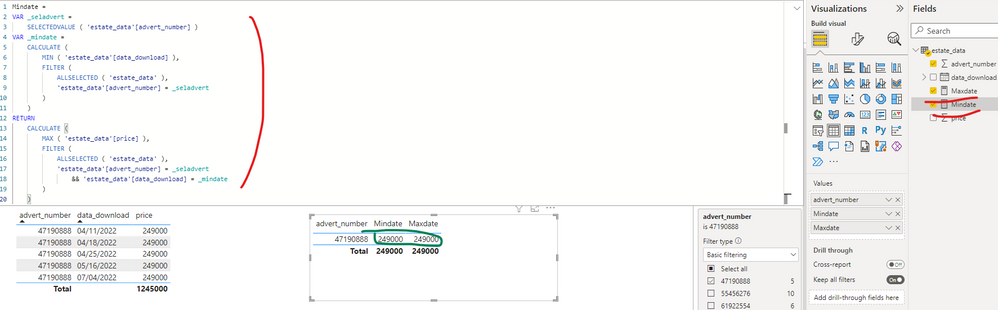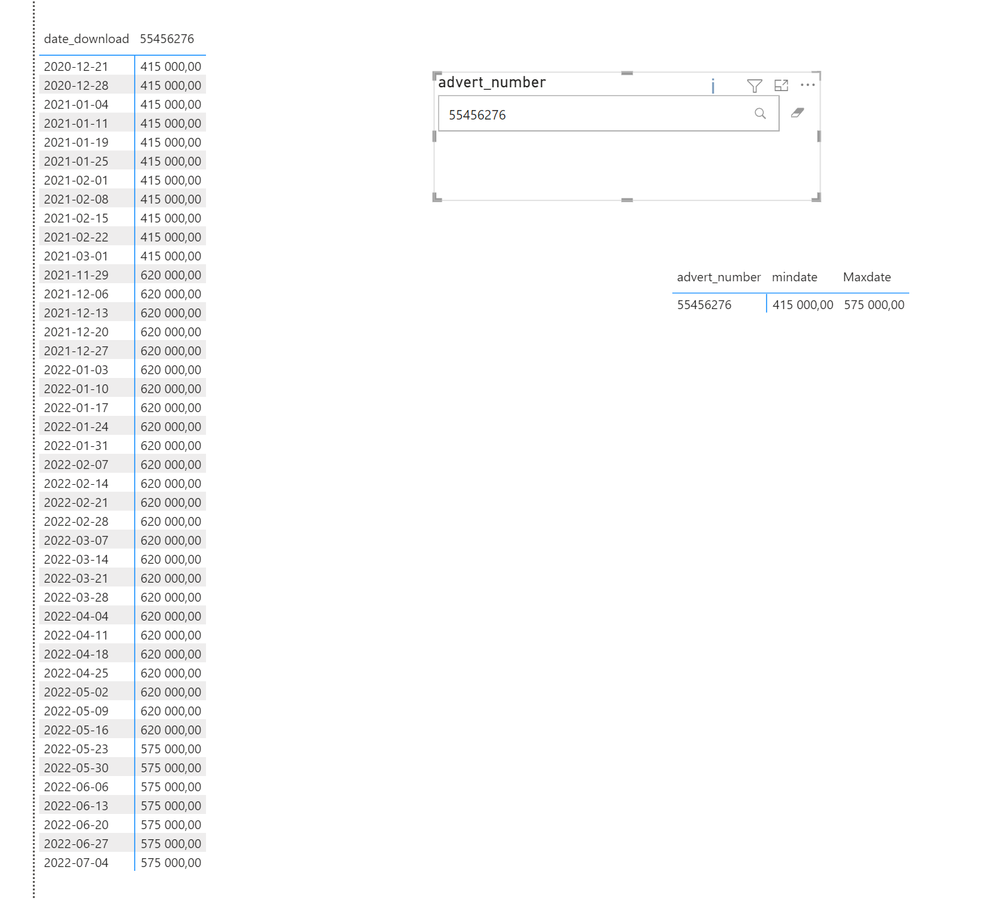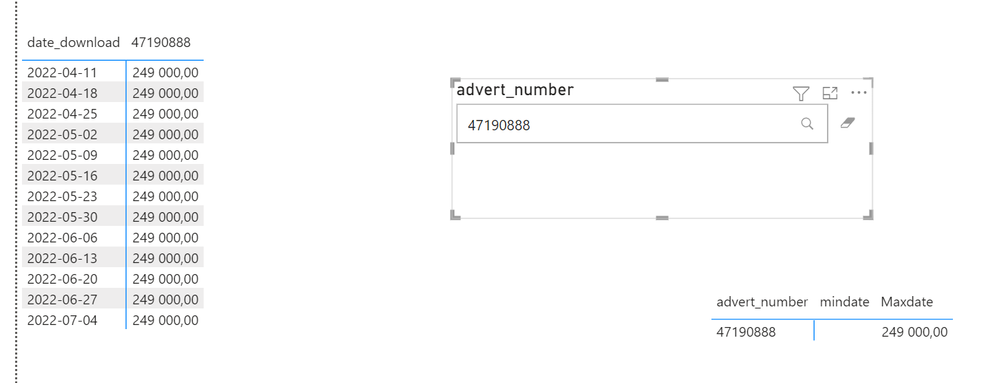FabCon is coming to Atlanta
Join us at FabCon Atlanta from March 16 - 20, 2026, for the ultimate Fabric, Power BI, AI and SQL community-led event. Save $200 with code FABCOMM.
Register now!- Power BI forums
- Get Help with Power BI
- Desktop
- Service
- Report Server
- Power Query
- Mobile Apps
- Developer
- DAX Commands and Tips
- Custom Visuals Development Discussion
- Health and Life Sciences
- Power BI Spanish forums
- Translated Spanish Desktop
- Training and Consulting
- Instructor Led Training
- Dashboard in a Day for Women, by Women
- Galleries
- Data Stories Gallery
- Themes Gallery
- Contests Gallery
- QuickViz Gallery
- Quick Measures Gallery
- Visual Calculations Gallery
- Notebook Gallery
- Translytical Task Flow Gallery
- TMDL Gallery
- R Script Showcase
- Webinars and Video Gallery
- Ideas
- Custom Visuals Ideas (read-only)
- Issues
- Issues
- Events
- Upcoming Events
The Power BI Data Visualization World Championships is back! Get ahead of the game and start preparing now! Learn more
- Power BI forums
- Forums
- Get Help with Power BI
- DAX Commands and Tips
- Re: value for min/max date for each item in table
- Subscribe to RSS Feed
- Mark Topic as New
- Mark Topic as Read
- Float this Topic for Current User
- Bookmark
- Subscribe
- Printer Friendly Page
- Mark as New
- Bookmark
- Subscribe
- Mute
- Subscribe to RSS Feed
- Permalink
- Report Inappropriate Content
value for min/max date for each item in table
I'm trying to show the difference between lowest/highest value of real estate offers next to eachother in one table.
I've got table like this.
| advert_number | data_download | price |
| 111 | 02.01.2020 | 100 |
| 111 | 03.01.2020 | 200 |
| 111 | 04.01.2020 | 300 |
| … | … | … |
And measures..
Mindate =
CALCULATE(MAX(estate_data[price]), FIRSTDATE(estate_data[date_download]))Maxdate =
CALCULATE ( max ( estate_data[price] ), LASTDATE(estate_data[date_download]))
But for some reason in few cases I dont see price for min/max date like in this example.
Where I made an error?
Solved! Go to Solution.
- Mark as New
- Bookmark
- Subscribe
- Mute
- Subscribe to RSS Feed
- Permalink
- Report Inappropriate Content
Hi @kageyoshi777 ,
I created a sample pbix file(see attachment) for you, please check whether that is what you want. You can update the formula of measure [Mindate] and [Maxdate] as below:
Mindate =
VAR _seladvert =
SELECTEDVALUE ( 'estate_data'[advert_number] )
VAR _mindate =
CALCULATE (
MIN ( 'estate_data'[data_download] ),
FILTER (
ALLSELECTED ( 'estate_data' ),
'estate_data'[advert_number] = _seladvert
)
)
RETURN
CALCULATE (
MAX ( 'estate_data'[price] ),
FILTER (
ALLSELECTED ( 'estate_data' ),
'estate_data'[advert_number] = _seladvert
&& 'estate_data'[data_download] = _mindate
)
)Maxdate =
VAR _seladvert =
SELECTEDVALUE ( 'estate_data'[advert_number] )
VAR _maxdate =
CALCULATE (
MAX ( 'estate_data'[data_download] ),
FILTER (
ALLSELECTED ( 'estate_data' ),
'estate_data'[advert_number] = _seladvert
)
)
RETURN
CALCULATE (
MAX ( 'estate_data'[price] ),
FILTER (
ALLSELECTED ( 'estate_data' ),
'estate_data'[advert_number] = _seladvert
&& 'estate_data'[data_download] = _maxdate
)
)If the above one can't help you get the desired result, please provide more sample data in your tables (exclude sensitive data) with Text format and your expected result with backend logic and special examples. It is better if you can share a simplified pbix file. You can refer the following link to upload the file to the community. Thank you.
How to upload PBI in Community
Best Regards
- Mark as New
- Bookmark
- Subscribe
- Mute
- Subscribe to RSS Feed
- Permalink
- Report Inappropriate Content
Hi,
For these kind of calculations I recommend using thins kind of pattern:
Maxdate =
var _mdate = CALCULATE ( max (estate_data[date_download]),All(estate_data[advert_number]))return
CALCULATE ( max ( estate_data[price] ), all(estate_data[date_download]),estate_data[date_download]=_mdate)
The idea here is to first define the desired date in variable then remove some filter context using all and finally returnin filters to the calculation by using the variable defined. You might need to adjust the variable and ALL to get the desired outcome but the idea remains the same. If you have calendar table instead of using ALL(estate_data[date_download]) in the calculate you can use ALL(calendar).
I hope this post helps to solve your issue and if it does consider accepting it as a solution and giving the post a thumbs up!
My LinkedIn: https://www.linkedin.com/in/n%C3%A4ttiahov-00001/
Did I answer your question? Mark my post as a solution!
Proud to be a Super User!
- Mark as New
- Bookmark
- Subscribe
- Mute
- Subscribe to RSS Feed
- Permalink
- Report Inappropriate Content
Hi, this solution does not solve my problem 😑. Of course for some "adverts" it works, like old measures worked too.
But for others still nothing.
In this case I'm not using any data tables etc. Only plain data table like in my first post
- Mark as New
- Bookmark
- Subscribe
- Mute
- Subscribe to RSS Feed
- Permalink
- Report Inappropriate Content
Hi @kageyoshi777 ,
I created a sample pbix file(see attachment) for you, please check whether that is what you want. You can update the formula of measure [Mindate] and [Maxdate] as below:
Mindate =
VAR _seladvert =
SELECTEDVALUE ( 'estate_data'[advert_number] )
VAR _mindate =
CALCULATE (
MIN ( 'estate_data'[data_download] ),
FILTER (
ALLSELECTED ( 'estate_data' ),
'estate_data'[advert_number] = _seladvert
)
)
RETURN
CALCULATE (
MAX ( 'estate_data'[price] ),
FILTER (
ALLSELECTED ( 'estate_data' ),
'estate_data'[advert_number] = _seladvert
&& 'estate_data'[data_download] = _mindate
)
)Maxdate =
VAR _seladvert =
SELECTEDVALUE ( 'estate_data'[advert_number] )
VAR _maxdate =
CALCULATE (
MAX ( 'estate_data'[data_download] ),
FILTER (
ALLSELECTED ( 'estate_data' ),
'estate_data'[advert_number] = _seladvert
)
)
RETURN
CALCULATE (
MAX ( 'estate_data'[price] ),
FILTER (
ALLSELECTED ( 'estate_data' ),
'estate_data'[advert_number] = _seladvert
&& 'estate_data'[data_download] = _maxdate
)
)If the above one can't help you get the desired result, please provide more sample data in your tables (exclude sensitive data) with Text format and your expected result with backend logic and special examples. It is better if you can share a simplified pbix file. You can refer the following link to upload the file to the community. Thank you.
How to upload PBI in Community
Best Regards
Helpful resources

Power BI Dataviz World Championships
The Power BI Data Visualization World Championships is back! Get ahead of the game and start preparing now!

Power BI Monthly Update - November 2025
Check out the November 2025 Power BI update to learn about new features.

| User | Count |
|---|---|
| 19 | |
| 10 | |
| 9 | |
| 4 | |
| 4 |
| User | Count |
|---|---|
| 34 | |
| 32 | |
| 20 | |
| 12 | |
| 11 |