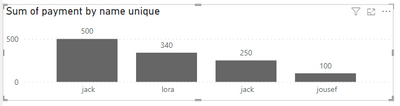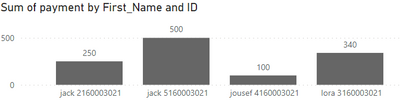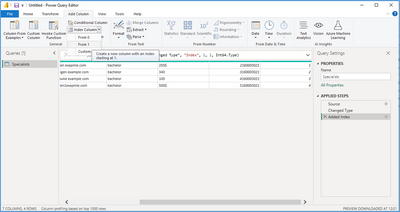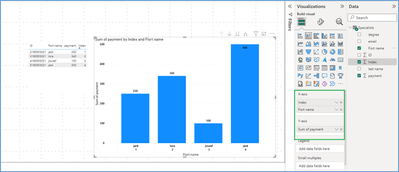Fabric Data Days starts November 4th!
Advance your Data & AI career with 50 days of live learning, dataviz contests, hands-on challenges, study groups & certifications and more!
Get registered- Power BI forums
- Get Help with Power BI
- Desktop
- Service
- Report Server
- Power Query
- Mobile Apps
- Developer
- DAX Commands and Tips
- Custom Visuals Development Discussion
- Health and Life Sciences
- Power BI Spanish forums
- Translated Spanish Desktop
- Training and Consulting
- Instructor Led Training
- Dashboard in a Day for Women, by Women
- Galleries
- Data Stories Gallery
- Themes Gallery
- Contests Gallery
- QuickViz Gallery
- Quick Measures Gallery
- Visual Calculations Gallery
- Notebook Gallery
- Translytical Task Flow Gallery
- TMDL Gallery
- R Script Showcase
- Webinars and Video Gallery
- Ideas
- Custom Visuals Ideas (read-only)
- Issues
- Issues
- Events
- Upcoming Events
Get Fabric Certified for FREE during Fabric Data Days. Don't miss your chance! Request now
- Power BI forums
- Forums
- Get Help with Power BI
- DAX Commands and Tips
- Re: unique vales based on
- Subscribe to RSS Feed
- Mark Topic as New
- Mark Topic as Read
- Float this Topic for Current User
- Bookmark
- Subscribe
- Printer Friendly Page
- Mark as New
- Bookmark
- Subscribe
- Mute
- Subscribe to RSS Feed
- Permalink
- Report Inappropriate Content
unique vales based on
i have the following data
| Fisrt name | last name | degree | payment | ID | |
| jack | Eden | Eden exapmle.com | bachelor | 250$ | 2160003021 |
| lora | Teigen | Teigen example.com | bachelor | 340 | 3160003021 |
| jousef | Hawke | Hawke example.com | bachelor | 100 | 4160003021 |
| jack | Eden | Eden1exapmle.com | bachelor | 500$ | 5160003021 |
and i want a bar graph to show me how much each one takes based in ids
y-axis : first name
x-axis: sum of payment
i wrote the following code but it mixes the jacks and i need uniqe jack only
Solved! Go to Solution.
- Mark as New
- Bookmark
- Subscribe
- Mute
- Subscribe to RSS Feed
- Permalink
- Report Inappropriate Content
@mina97 , I now get what you wanted in your code.
So, create a calculated column in your table:
name unique =
VAR same_names =
CALCULATETABLE (
SUMMARIZE ( Specialists, Specialists[ID], Specialists[First_Name] ),
ALLEXCEPT ( Specialists, Specialists[First_Name] )
)
VAR ranking = RANKX ( same_names, Specialists[ID],, ASC, DENSE )
VAR blanks = REPT ( UNICHAR ( 8204 ), ranking - 1 )
VAR res = Specialists[First_Name] & blanks
RETURN
resAnd use this column for the x-axis of your visual:
If this post helps, then please consider Accept it as the solution to help the other members find it more quickly. Appreciate your Kudos.
Check out my latest demo report in the data story gallery.
Stand with Ukraine!
Here are official ways you can support Ukraine financially (accounts with multiple currencies):
1) Support the Armed Forces of Ukraine: https://bank.gov.ua/ua/about/support-the-armed-forces
2) Come Back Alive foundation: https://www.comebackalive.in.ua/
Thank you!
- Mark as New
- Bookmark
- Subscribe
- Mute
- Subscribe to RSS Feed
- Permalink
- Report Inappropriate Content
@mina97 , I now get what you wanted in your code.
So, create a calculated column in your table:
name unique =
VAR same_names =
CALCULATETABLE (
SUMMARIZE ( Specialists, Specialists[ID], Specialists[First_Name] ),
ALLEXCEPT ( Specialists, Specialists[First_Name] )
)
VAR ranking = RANKX ( same_names, Specialists[ID],, ASC, DENSE )
VAR blanks = REPT ( UNICHAR ( 8204 ), ranking - 1 )
VAR res = Specialists[First_Name] & blanks
RETURN
resAnd use this column for the x-axis of your visual:
If this post helps, then please consider Accept it as the solution to help the other members find it more quickly. Appreciate your Kudos.
Check out my latest demo report in the data story gallery.
Stand with Ukraine!
Here are official ways you can support Ukraine financially (accounts with multiple currencies):
1) Support the Armed Forces of Ukraine: https://bank.gov.ua/ua/about/support-the-armed-forces
2) Come Back Alive foundation: https://www.comebackalive.in.ua/
Thank you!
- Mark as New
- Bookmark
- Subscribe
- Mute
- Subscribe to RSS Feed
- Permalink
- Report Inappropriate Content
hi please i need extra help i reallt appreciate it
how can i assign uniqe ID to the most frequent first name
because i have a lot of misspelled names and i want to unifiedthem
i have the following data
| Fisrt name | last name | degree | payment | ID | |
| jack | Eden | Eden exapmle.com | bachelor | 250$ | 2160003021 |
| lora | Teigen | Teigen example.com | bachelor | 340 | 3160003021 |
| jack | Edin | Eden1exapmle.com | bachelor | 600$ | 5160003021 |
| jack | Eden | Eden1exapmle.com | bachelor | 500$ | 5160003021 |
- Mark as New
- Bookmark
- Subscribe
- Mute
- Subscribe to RSS Feed
- Permalink
- Report Inappropriate Content
IT WORKS perfectly THANK YOU SO MUCH!!!! you are a lifesaver
- Mark as New
- Bookmark
- Subscribe
- Mute
- Subscribe to RSS Feed
- Permalink
- Report Inappropriate Content
@mina97 , you already have a unique field - ID. Can you use it in the visual?
If this post helps, then please consider Accept it as the solution to help the other members find it more quickly. Appreciate your Kudos.
Check out my latest demo report in the data story gallery.
Stand with Ukraine!
Here are official ways you can support Ukraine financially (accounts with multiple currencies):
1) Support the Armed Forces of Ukraine: https://bank.gov.ua/ua/about/support-the-armed-forces
2) Come Back Alive foundation: https://www.comebackalive.in.ua/
Thank you!
- Mark as New
- Bookmark
- Subscribe
- Mute
- Subscribe to RSS Feed
- Permalink
- Report Inappropriate Content
please find a way to show my results based on id with out showing id on graph
- Mark as New
- Bookmark
- Subscribe
- Mute
- Subscribe to RSS Feed
- Permalink
- Report Inappropriate Content
unfortunately no i can not show id in graph 😞 that is why i need help with this
- Mark as New
- Bookmark
- Subscribe
- Mute
- Subscribe to RSS Feed
- Permalink
- Report Inappropriate Content
hi @SamInogic i appreciate your help
but jack who's id is 2160003021 had 2 payemnts 250$ and 600$ as 2 seperated rows but identical columns inputs except for payment column
and i need the graph to show that this jack got 850$ as a total payment hence, the index method is not useful in this case.
please help me and Thank you for your response
- Mark as New
- Bookmark
- Subscribe
- Mute
- Subscribe to RSS Feed
- Permalink
- Report Inappropriate Content
Hi @mina97 ,
Instead of custom column with DAX expression, you can try creating Index column within Power Query in order generate the unique numbers,
Then you can design chart with below specifications,
Thanks!
Inogic Professional Services Division
Power Platform and Microsoft Dynamics 365 CRM Development – All under one roof!
Drop an email at crm@inogic.com
Services: http://www.inogic.com/services/
Power Platform/Dynamics 365 CRM Tips and Tricks: http://www.inogic.com/blog/
An expert technical extension for your techno-functional business needs
Service: https://www.inogic.com/services/
Tips and Tricks: https://www.inogic.com/blog/
Helpful resources

Fabric Data Days
Advance your Data & AI career with 50 days of live learning, contests, hands-on challenges, study groups & certifications and more!

Power BI Monthly Update - October 2025
Check out the October 2025 Power BI update to learn about new features.

| User | Count |
|---|---|
| 8 | |
| 6 | |
| 5 | |
| 5 | |
| 4 |
| User | Count |
|---|---|
| 25 | |
| 16 | |
| 8 | |
| 7 | |
| 7 |