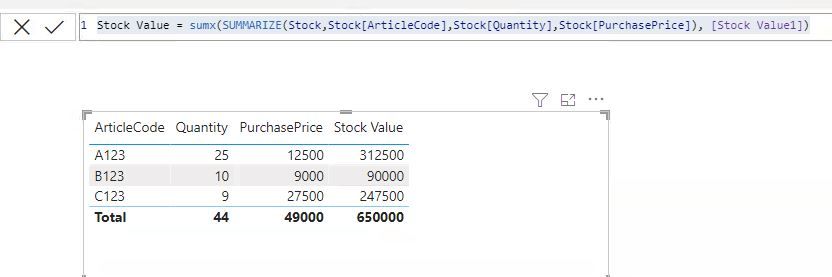FabCon is coming to Atlanta
Join us at FabCon Atlanta from March 16 - 20, 2026, for the ultimate Fabric, Power BI, AI and SQL community-led event. Save $200 with code FABCOMM.
Register now!- Power BI forums
- Get Help with Power BI
- Desktop
- Service
- Report Server
- Power Query
- Mobile Apps
- Developer
- DAX Commands and Tips
- Custom Visuals Development Discussion
- Health and Life Sciences
- Power BI Spanish forums
- Translated Spanish Desktop
- Training and Consulting
- Instructor Led Training
- Dashboard in a Day for Women, by Women
- Galleries
- Data Stories Gallery
- Themes Gallery
- Contests Gallery
- QuickViz Gallery
- Quick Measures Gallery
- Visual Calculations Gallery
- Notebook Gallery
- Translytical Task Flow Gallery
- TMDL Gallery
- R Script Showcase
- Webinars and Video Gallery
- Ideas
- Custom Visuals Ideas (read-only)
- Issues
- Issues
- Events
- Upcoming Events
Get Fabric Certified for FREE during Fabric Data Days. Don't miss your chance! Request now
- Power BI forums
- Forums
- Get Help with Power BI
- DAX Commands and Tips
- the sum of lines containing a multiplication is in...
- Subscribe to RSS Feed
- Mark Topic as New
- Mark Topic as Read
- Float this Topic for Current User
- Bookmark
- Subscribe
- Printer Friendly Page
- Mark as New
- Bookmark
- Subscribe
- Mute
- Subscribe to RSS Feed
- Permalink
- Report Inappropriate Content
the sum of lines containing a multiplication is incorrect.
Hello,
I get, I don't think so complicated problem, just not solved.
Goal: I want to calculate the total stockvalue of a warehouse.
I have the following data available:
table: article
field: articlecode
table: stock
field: quantity
table: purchase
field: purchaesprice
By multiplying quantity x purchaseprice I get the stock value per item (articlecode). I get the total stock value by adding up all the lines per item.
The result I now get in the PowerBi report is as follows:
| Articlecode | Quantity | Purchaseprice | Stockvalue |
| A123 | 25 | 125,00 | 3.125,00 |
| B123 | 10 | 90,00 | 900,00 |
| C123 | 9 | 275,00 | 2.475,00 |
| Total | 44 | 490,00 | 21.560,00 |
| Correct | 6.500,00 |
So it's totally wrong. The Total is also the multiplication of the totals of quantity and purchase price. It should be as mentioned by Correct.
I think it has to do with Sum and Sumx, but I'm not sure what to do.
Please advice.
Solved! Go to Solution.
- Mark as New
- Bookmark
- Subscribe
- Mute
- Subscribe to RSS Feed
- Permalink
- Report Inappropriate Content
Hi
Create 2 measures as below.
1. Stock Value1 = sum(Stock[Quantity])*sum(Stock[PurchasePrice])
2. Stock Value = sumx(SUMMARIZE(Stock,Stock[ArticleCode],Stock[Quantity],Stock[PurchasePrice]), [Stock Value1])
Please confirm if the solution works..!!
- Mark as New
- Bookmark
- Subscribe
- Mute
- Subscribe to RSS Feed
- Permalink
- Report Inappropriate Content
Hi @Laska
Try this:
Stock Value =
VAR _A =
ADDCOLUMNS(
stock,
"Stockvalue", SUM( stock[quantity] ) * SUM( purchase[purchaesprice] )
)
RETURN
SUMX( _A, [Stockvalue] )
If this post helps, please consider accepting it as the solution to help the other members find it more quickly.
Appreciate your Kudos!!
LinkedIn: www.linkedin.com/in/vahid-dm/
- Mark as New
- Bookmark
- Subscribe
- Mute
- Subscribe to RSS Feed
- Permalink
- Report Inappropriate Content
Hi
Create 2 measures as below.
1. Stock Value1 = sum(Stock[Quantity])*sum(Stock[PurchasePrice])
2. Stock Value = sumx(SUMMARIZE(Stock,Stock[ArticleCode],Stock[Quantity],Stock[PurchasePrice]), [Stock Value1])
Please confirm if the solution works..!!
Helpful resources

Power BI Monthly Update - November 2025
Check out the November 2025 Power BI update to learn about new features.

Fabric Data Days
Advance your Data & AI career with 50 days of live learning, contests, hands-on challenges, study groups & certifications and more!

| User | Count |
|---|---|
| 11 | |
| 10 | |
| 8 | |
| 6 | |
| 6 |
| User | Count |
|---|---|
| 25 | |
| 22 | |
| 19 | |
| 17 | |
| 10 |