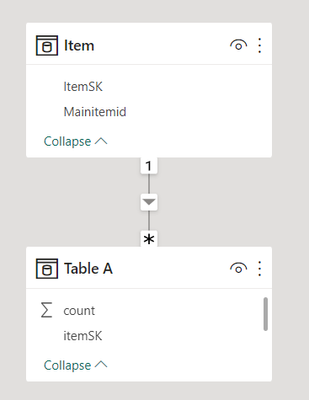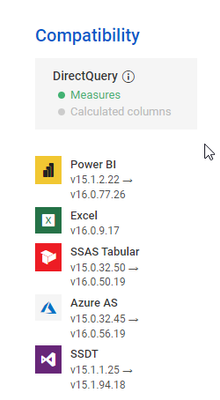Fabric Data Days starts November 4th!
Advance your Data & AI career with 50 days of live learning, dataviz contests, hands-on challenges, study groups & certifications and more!
Get registered- Power BI forums
- Get Help with Power BI
- Desktop
- Service
- Report Server
- Power Query
- Mobile Apps
- Developer
- DAX Commands and Tips
- Custom Visuals Development Discussion
- Health and Life Sciences
- Power BI Spanish forums
- Translated Spanish Desktop
- Training and Consulting
- Instructor Led Training
- Dashboard in a Day for Women, by Women
- Galleries
- Data Stories Gallery
- Themes Gallery
- Contests Gallery
- QuickViz Gallery
- Quick Measures Gallery
- Visual Calculations Gallery
- Notebook Gallery
- Translytical Task Flow Gallery
- TMDL Gallery
- R Script Showcase
- Webinars and Video Gallery
- Ideas
- Custom Visuals Ideas (read-only)
- Issues
- Issues
- Events
- Upcoming Events
Get Fabric Certified for FREE during Fabric Data Days. Don't miss your chance! Request now
- Power BI forums
- Forums
- Get Help with Power BI
- DAX Commands and Tips
- Re: sum by mainItem
- Subscribe to RSS Feed
- Mark Topic as New
- Mark Topic as Read
- Float this Topic for Current User
- Bookmark
- Subscribe
- Printer Friendly Page
- Mark as New
- Bookmark
- Subscribe
- Mute
- Subscribe to RSS Feed
- Permalink
- Report Inappropriate Content
sum by mainItem
Hi,
What I thought would be an easy tasked proved more complex then I thought
Table A
| itemSK | count |
| a | 5 |
| b | 5 |
| c | 6 |
| d | 6 |
| a | 7 |
| b | 6 |
| b | 1 |
| d | 3 |
Item table
| ItemSK | Mainitemid |
| a | o |
| b | o |
| c | p |
| d | p |
Result
| Item | Count by mainitem |
| a | 24 |
| b | 24 |
| c | 15 |
| d | 15 |
Help me write dax for "Count by mainitem" please 🙂
I could give you all my filed attempts but i don't think it will help(?)
regards
Solved! Go to Solution.
- Mark as New
- Bookmark
- Subscribe
- Mute
- Subscribe to RSS Feed
- Permalink
- Report Inappropriate Content
Hi @Anonymous
See the attached PBIX.
First, you should ensure the model is set up like this (which I imagine it already is):
Then create this measure:
Count by mainitem =
CALCULATE (
SUM ( 'Table A'[count] ),
REMOVEFILTERS ( 'Item' ),
VALUES ( 'Item'[Mainitemid] )
)This measure sums 'Table A'[count] for the values of 'Item'[Mainitemid] corresponding to the visible rows of 'Item', but removing any other filters on the 'Item' table.
Regards
- Mark as New
- Bookmark
- Subscribe
- Mute
- Subscribe to RSS Feed
- Permalink
- Report Inappropriate Content
Hi @OwenAuger,
Thanks for your quick reply.
I am getting an error on REMOVEFILTERS,
"Cannot find name 'REMOVEFILTERS'
'REMOVEFILTERS' is not a function."
I am using direct query to access data and there is a connection between the tabels like you describe (My model is more complex then this but I scaled down to only highlight the importnat parts.
I replaced REMOVEFILTER with ALL and from what i can se this is giving me the deciered result.
Thanks
- Mark as New
- Bookmark
- Subscribe
- Mute
- Subscribe to RSS Feed
- Permalink
- Report Inappropriate Content
Glad to hear it's working (using ALL rather than REMOVEFILTERS).
These functions are indeed equivalent when used in this way.
If REMOVEFILTERS is unavailable, I'm guessing you are connecting to an older version of Analysis Services Tabular.
For reference, the compatibility for DAX functions can be found on dax.guide:
https://dax.guide/removefilters/
- Mark as New
- Bookmark
- Subscribe
- Mute
- Subscribe to RSS Feed
- Permalink
- Report Inappropriate Content
Hi @Anonymous
See the attached PBIX.
First, you should ensure the model is set up like this (which I imagine it already is):
Then create this measure:
Count by mainitem =
CALCULATE (
SUM ( 'Table A'[count] ),
REMOVEFILTERS ( 'Item' ),
VALUES ( 'Item'[Mainitemid] )
)This measure sums 'Table A'[count] for the values of 'Item'[Mainitemid] corresponding to the visible rows of 'Item', but removing any other filters on the 'Item' table.
Regards
Helpful resources

Fabric Data Days
Advance your Data & AI career with 50 days of live learning, contests, hands-on challenges, study groups & certifications and more!

Power BI Monthly Update - October 2025
Check out the October 2025 Power BI update to learn about new features.

| User | Count |
|---|---|
| 8 | |
| 6 | |
| 5 | |
| 5 | |
| 4 |
| User | Count |
|---|---|
| 25 | |
| 16 | |
| 8 | |
| 7 | |
| 7 |