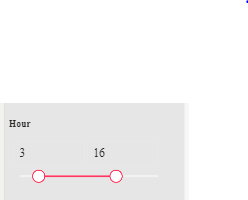FabCon is coming to Atlanta
Join us at FabCon Atlanta from March 16 - 20, 2026, for the ultimate Fabric, Power BI, AI and SQL community-led event. Save $200 with code FABCOMM.
Register now!- Power BI forums
- Get Help with Power BI
- Desktop
- Service
- Report Server
- Power Query
- Mobile Apps
- Developer
- DAX Commands and Tips
- Custom Visuals Development Discussion
- Health and Life Sciences
- Power BI Spanish forums
- Translated Spanish Desktop
- Training and Consulting
- Instructor Led Training
- Dashboard in a Day for Women, by Women
- Galleries
- Data Stories Gallery
- Themes Gallery
- Contests Gallery
- QuickViz Gallery
- Quick Measures Gallery
- Visual Calculations Gallery
- Notebook Gallery
- Translytical Task Flow Gallery
- TMDL Gallery
- R Script Showcase
- Webinars and Video Gallery
- Ideas
- Custom Visuals Ideas (read-only)
- Issues
- Issues
- Events
- Upcoming Events
View all the Fabric Data Days sessions on demand. View schedule
- Power BI forums
- Forums
- Get Help with Power BI
- DAX Commands and Tips
- Re: slicer, non selected values in range slicer fr...
- Subscribe to RSS Feed
- Mark Topic as New
- Mark Topic as Read
- Float this Topic for Current User
- Bookmark
- Subscribe
- Printer Friendly Page
- Mark as New
- Bookmark
- Subscribe
- Mute
- Subscribe to RSS Feed
- Permalink
- Report Inappropriate Content
slicer, non selected values in range slicer from a between slicer
what is the dax query for all values except the selected range
I want to get the value of exp - current which are 2 other measures for the non selected range, 0 to 3(min_hour) and 16 to 23(max_hour) and sum the values for both those non selected ranges
- Mark as New
- Bookmark
- Subscribe
- Mute
- Subscribe to RSS Feed
- Permalink
- Report Inappropriate Content
Try
Sum outside range =
VAR MinHour =
MIN ( 'Time'[Hour] )
VAR MaxHour =
MAX ( 'Time'[Hour] )
VAR ValueMinHour =
CALCULATE ( [My measure], 'Time'[Hour] < MinHour )
VAR ValueMaxHour =
CALCULATE ( [My measure], 'Time'[Hour] > MaxHour )
RETURN
ValueMinHour + ValueMaxHour
- Mark as New
- Bookmark
- Subscribe
- Mute
- Subscribe to RSS Feed
- Permalink
- Report Inappropriate Content
It is returning Null...
- Mark as New
- Bookmark
- Subscribe
- Mute
- Subscribe to RSS Feed
- Permalink
- Report Inappropriate Content
What should it be returning? Are any other slicers or filters affecting the calculation ?
- Mark as New
- Bookmark
- Subscribe
- Mute
- Subscribe to RSS Feed
- Permalink
- Report Inappropriate Content
it should get the hours from 0 to min, and max to end value 23, and based on that filtered value, I have to caluclate my measure expenditure - current
- Mark as New
- Bookmark
- Subscribe
- Mute
- Subscribe to RSS Feed
- Permalink
- Report Inappropriate Content
That's what it is supposed to do. The 'Time'[Hour] column is intended to be the column you are using in the slicer.
- Mark as New
- Bookmark
- Subscribe
- Mute
- Subscribe to RSS Feed
- Permalink
- Report Inappropriate Content
yeah, that is what its supoosed to do, i tried filtering it out also in the same way, but even if the value < start and >end exists, it is returning blak/null, and calculation is not affected by any other slicer
- Mark as New
- Bookmark
- Subscribe
- Mute
- Subscribe to RSS Feed
- Permalink
- Report Inappropriate Content
Try creating a temporary table like
Tmp table =
ADDCOLUMNS ( VALUES ( 'Time'[Hour] ), "My Measure", [My Measure] )
and that should confirm whether the base measure is working or not
- Mark as New
- Bookmark
- Subscribe
- Mute
- Subscribe to RSS Feed
- Permalink
- Report Inappropriate Content
for this, i am getting for every hour in one column, corresponding measure exp - cur
- Mark as New
- Bookmark
- Subscribe
- Mute
- Subscribe to RSS Feed
- Permalink
- Report Inappropriate Content
i created a new table of existing and tried filtering out by min val and max val, but it is considering min as 0 and max as 23, that's why its returning blank... it is not taking the slicer min or max when i take it in another measure, but when i put a card and check for minval and maxval it is properly working
- Mark as New
- Bookmark
- Subscribe
- Mute
- Subscribe to RSS Feed
- Permalink
- Report Inappropriate Content
Use Performance Analyzer to get the DAX code for the visual which isn't working, and paste it into DAX Studio. That will show you which filters are being applied, and will show whether the slicer is affecting it or not. If it isn't then you need to have a look at Edit Interactions to make sure that the slicer values do get passed across.
- Mark as New
- Bookmark
- Subscribe
- Mute
- Subscribe to RSS Feed
- Permalink
- Report Inappropriate Content
I tried that too, it is getting passed to the required charts too...
- Mark as New
- Bookmark
- Subscribe
- Mute
- Subscribe to RSS Feed
- Permalink
- Report Inappropriate Content
can you share a PBIX with any confidential info removed ?
- Mark as New
- Bookmark
- Subscribe
- Mute
- Subscribe to RSS Feed
- Permalink
- Report Inappropriate Content
I am not in the position to share the file, sorry... the min and max of slicer whenever i use in any calculation is giving 0 and 23(start and end) even if the slicer is changed
- Mark as New
- Bookmark
- Subscribe
- Mute
- Subscribe to RSS Feed
- Permalink
- Report Inappropriate Content
Are you sure you're doing the MIN / MAX as a measure and not as a calculated column? Measures should definitely be affected by slicers but columns will not be
Helpful resources

Power BI Monthly Update - November 2025
Check out the November 2025 Power BI update to learn about new features.

Fabric Data Days
Advance your Data & AI career with 50 days of live learning, contests, hands-on challenges, study groups & certifications and more!

| User | Count |
|---|---|
| 16 | |
| 11 | |
| 9 | |
| 4 | |
| 4 |
| User | Count |
|---|---|
| 31 | |
| 22 | |
| 20 | |
| 17 | |
| 12 |