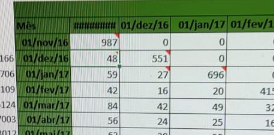Fabric Data Days starts November 4th!
Advance your Data & AI career with 50 days of live learning, dataviz contests, hands-on challenges, study groups & certifications and more!
Get registered- Power BI forums
- Get Help with Power BI
- Desktop
- Service
- Report Server
- Power Query
- Mobile Apps
- Developer
- DAX Commands and Tips
- Custom Visuals Development Discussion
- Health and Life Sciences
- Power BI Spanish forums
- Translated Spanish Desktop
- Training and Consulting
- Instructor Led Training
- Dashboard in a Day for Women, by Women
- Galleries
- Data Stories Gallery
- Themes Gallery
- Contests Gallery
- QuickViz Gallery
- Quick Measures Gallery
- Visual Calculations Gallery
- Notebook Gallery
- Translytical Task Flow Gallery
- TMDL Gallery
- R Script Showcase
- Webinars and Video Gallery
- Ideas
- Custom Visuals Ideas (read-only)
- Issues
- Issues
- Events
- Upcoming Events
Get Fabric Certified for FREE during Fabric Data Days. Don't miss your chance! Request now
- Power BI forums
- Forums
- Get Help with Power BI
- DAX Commands and Tips
- shopping recurrence insights
- Subscribe to RSS Feed
- Mark Topic as New
- Mark Topic as Read
- Float this Topic for Current User
- Bookmark
- Subscribe
- Printer Friendly Page
- Mark as New
- Bookmark
- Subscribe
- Mute
- Subscribe to RSS Feed
- Permalink
- Report Inappropriate Content
shopping recurrence insights
Good Morning!
Guys, I need some help. I need to create some shopping recurrence insights.
For example: in the first month I had 500 sales, in the second 400, 40 sales are people who repurchased. In the third month I had 600 purchases, with 45 repurchases.
1 month = 500 purchases
2 months = 400 purchases, with 40 referring to the 500 of the 1 month;
3 month = 600 purchases, with 45 referring to the 600 of the 2 month;
I would like to have any suggestions on how to set this up, please.
- Mark as New
- Bookmark
- Subscribe
- Mute
- Subscribe to RSS Feed
- Permalink
- Report Inappropriate Content
Hi, can someone help me?
- Mark as New
- Bookmark
- Subscribe
- Mute
- Subscribe to RSS Feed
- Permalink
- Report Inappropriate Content
You may check the following links.
- https://community.powerbi.com/t5/Desktop/Want-to-calculate-number-of-new-customers-per-every-month-o...
- https://www.daxpatterns.com/new-and-returning-customers/
If this post helps, then please consider Accept it as the solution to help the other members find it more quickly.
- Mark as New
- Bookmark
- Subscribe
- Mute
- Subscribe to RSS Feed
- Permalink
- Report Inappropriate Content
Hi,
I tried to use the site you gave me, but it just returns the total. I need it month to month
The dax:
# New Customers =
VAR CustomersWithNewDate =
CALCULATETABLE (
ADDCOLUMNS (
VALUES (Mov_Site [CodigoCliente]),
"@NewCustomerDate", [Date New Customer]
),
Allselected (Dados)
)
VAR CustomersWithLineage = TREATAS (
CustomersWithNewDate CustomersWithNewDate,
Mov_Site [CodigoCliente],
Data [data]
)
Result VAR =
CALCULATE (
DISTINCTCOUNT (Cad_Site [CodigoCliente]),
KEEPFILTERS (CustomersWithLineage)
)
RETURN
Result
Another point is that I didn't understand why I have a date table. So I created a query in my date column and tried to use it like this. This way dax looks at the date table/query and my table "mov_site)
Can you help me?
- Mark as New
- Bookmark
- Subscribe
- Mute
- Subscribe to RSS Feed
- Permalink
- Report Inappropriate Content
Hi @Rafaelpalma
An approach you could take is to get a list of customers for this month, get a list of customers for the previous month, then count how many customers are in both.
So, something like this if you're using it in a visual slicing by month:
Recurring Customer Count =
VAR _ThisMonthCustomers = VALUES('Table'[CustomerID])
VAR _PreviousMonthCustomers =
CALCULATETABLE(
VALUES('Table'[CustomerID]),
DATEADD('Date'[Date], -1, MONTH)
)
VAR _RecurringCustomers = INTERSECT(_ThisMonthCustomers, _PreviousMonthCustomers)
VAR _Result = COUNTROWS(_RecurringCustomers)
RETURN
_Result
- Mark as New
- Bookmark
- Subscribe
- Mute
- Subscribe to RSS Feed
- Permalink
- Report Inappropriate Content
Hi, thanks for help!
I tried this, but the following error is giving an error: Error Message: MdxScript(Model) (6, 67) Calculation error in measure 'Mov_Site'[Contagem de Recorrencia]: A date column containing duplicate dates was specified in the call to the 'DATEADD' function. This is not supported.
The dax:
Contagem de recorrência =
var _essemes = VALUES(Mov_Site[CodigoCliente])
var _mespassado = CALCULATETABLE(VALUES(Mov_Site[CodigoCliente]), DATEADD('Mov_Site'[DataEmissao], -1, month)
)
var _clientesrecorrentes = intersect(_essemes,_mespassado)
var _result = COUNTROWS(_clientesrecorrentes)
return
_result
I tried the one below too, but it didn't work.
Contagem de recorrência =
var _essemes = VALUES(Mov_Site[CodigoCliente])
var _mespassado = CALCULATETABLE(VALUES(Mov_Site[CodigoCliente]), DATEADD(values('Mov_Site'[DataEmissao]), -1, month)
)
var _clientesrecorrentes = intersect(_essemes,_mespassado)
var _result = COUNTROWS(_clientesrecorrentes)
return
_resultWhat to do?
- Mark as New
- Bookmark
- Subscribe
- Mute
- Subscribe to RSS Feed
- Permalink
- Report Inappropriate Content
DATEADD is one of the time intelligence functions which require a separate date table to work. You'll use the date column from the date table rather than 'Mov_Site'[DataEmissao]
Here's an extract from DAX Guide that explains in more detail:
"In order to use any time intelligence calculation, you need a well-formed date table. The Date table must satisfy the following requirements:
- All dates need to be present for the years required. The Date table must always start on January 1 and end on December 31, including all the days in this range. If the report only references fiscal years, then the date table must include all the dates from the first to the last day of a fiscal year. For example, if the fiscal year 2008 starts on July 1, 2007, then the Date table must include all the days from July 1, 2007 to June 30, 2008.
- There needs to be a column with a DateTime or Date data type containing unique values. This column is usually called Date. Even though the Date column is often used to define relationships with other tables, this is not required. Still, the Date column must contain unique values and should be referenced by the Mark as Date Table feature. In case the column also contains a time part, no time should be used – for example, the time should always be 12:00 am.
- The Date table must be marked as a date table in the model, in case the relationship between the Date table and any other table is not based on the Date."
This article goes through the process of creating a Date table and the relationship to another table.
https://www.softcrylic.com/blogs/power-bi-for-beginners-how-to-create-a-date-table-in-power-bi/
- Mark as New
- Bookmark
- Subscribe
- Mute
- Subscribe to RSS Feed
- Permalink
- Report Inappropriate Content
Hi! Thanks.
it worked, but only the total appears, when I put it to come month by month, it's giving an error.
Below a example:
I need to replicate the table above in power BI.
Example: 01/Nov/16 is the total for that month and 01/Dec/16, the value 48 is the recurrence over 01/Nov/16.
Following the same reasoning, the value of 59 of 01/Jan/2021 is above 01/Nov/16.
The focus is always on the first purchase and see how many times it has returned in the past.
Even, rereading my text above, I can see that I expressed myself wrong above. My apologies.
In short, I need to create a DAX to identify how many times that person has returned after the first purchase.
Thanks a lot for the help. you are help me a lot.
Helpful resources

Power BI Monthly Update - November 2025
Check out the November 2025 Power BI update to learn about new features.

Fabric Data Days
Advance your Data & AI career with 50 days of live learning, contests, hands-on challenges, study groups & certifications and more!

| User | Count |
|---|---|
| 6 | |
| 5 | |
| 4 | |
| 4 | |
| 4 |
| User | Count |
|---|---|
| 24 | |
| 21 | |
| 12 | |
| 10 | |
| 8 |