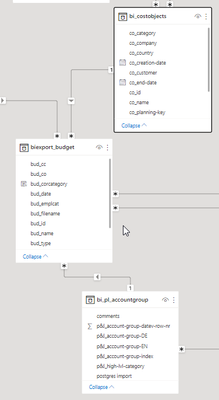FabCon is coming to Atlanta
Join us at FabCon Atlanta from March 16 - 20, 2026, for the ultimate Fabric, Power BI, AI and SQL community-led event. Save $200 with code FABCOMM.
Register now!- Power BI forums
- Get Help with Power BI
- Desktop
- Service
- Report Server
- Power Query
- Mobile Apps
- Developer
- DAX Commands and Tips
- Custom Visuals Development Discussion
- Health and Life Sciences
- Power BI Spanish forums
- Translated Spanish Desktop
- Training and Consulting
- Instructor Led Training
- Dashboard in a Day for Women, by Women
- Galleries
- Data Stories Gallery
- Themes Gallery
- Contests Gallery
- Quick Measures Gallery
- Notebook Gallery
- Translytical Task Flow Gallery
- TMDL Gallery
- R Script Showcase
- Webinars and Video Gallery
- Ideas
- Custom Visuals Ideas (read-only)
- Issues
- Issues
- Events
- Upcoming Events
To celebrate FabCon Vienna, we are offering 50% off select exams. Ends October 3rd. Request your discount now.
- Power BI forums
- Forums
- Get Help with Power BI
- DAX Commands and Tips
- % share of revenue calculation filter issue
- Subscribe to RSS Feed
- Mark Topic as New
- Mark Topic as Read
- Float this Topic for Current User
- Bookmark
- Subscribe
- Printer Friendly Page
- Mark as New
- Bookmark
- Subscribe
- Mute
- Subscribe to RSS Feed
- Permalink
- Report Inappropriate Content
% share of revenue calculation filter issue
Hi there
Struggling to figure out how to apply filters on this use-case. My goal is to populate the "% share of revenue" columns in the Cost of Materials and Personnel Costs columns below.
| Revenue | Cost of Materials | Personnel costs | ||||
| Product | Value | % share of Revenue | Value | % share of Revenue | Value | % share of Revenue |
| Product 1 | 100% | ?% | ?% | |||
| Product 2 | 100% | ?% | ?% | |||
| Product 3 | 100% | ?% | ?% | |||
| Product 4 | 100% | ?% | ?% | |||
| Product 5 | 100% | ?% | ?% |
The data comes from a budget fact table linked to a product table and an account group (top row in the table above) table. To make matters more intersting, I also have a slicer with a budget version on the dashboard which should ideally still work 8the fact table contains multiple iterations of the budget).
I have two measures - one for the value which is easy enough SUM(budget[Budget_Value] - and the second for the percentage which is where my problem is. These are my attempts so far:
Share of Revenue = SUM(budget[Budget_Value]) / CALCULATE(SUM(budget[Budget_Value]),bi_pl_accountgroup[p&l_account-group-EN] = "Revenue")
Result: budget value is filtered on the account group and the costs therefore can't be divided by the revenue (0)
Solved! Go to Solution.
- Mark as New
- Bookmark
- Subscribe
- Mute
- Subscribe to RSS Feed
- Permalink
- Report Inappropriate Content
try removing the filter from the table completely:
REMOVEFILTERS ( bi_pl_accountgroup )
- Mark as New
- Bookmark
- Subscribe
- Mute
- Subscribe to RSS Feed
- Permalink
- Report Inappropriate Content
Hi @woombers
Would please share a screenshot of you data model? What is the type and filter direction between the tables?
thank you
- Mark as New
- Bookmark
- Subscribe
- Mute
- Subscribe to RSS Feed
- Permalink
- Report Inappropriate Content
Hi Tamerj
These are the tables. I simplified the naming for the purpose of the message above but basically One to Many with single cross-filter direction for both relevant relationships.
- Mark as New
- Bookmark
- Subscribe
- Mute
- Subscribe to RSS Feed
- Permalink
- Report Inappropriate Content
Hi @woombers
You need to remove the filter comming from the bi_pl_accountgroup[p&l_account-group-EN] column. Try this:
Share of Revenue =
SUM ( budget[Budget_Value] )
/ CALCULATE (
SUM ( budget[Budget_Value] ),
REMOVEFILTERS ( bi_pl_accountgroup[p&l_account-group-EN] ),
bi_pl_accountgroup[p&l_account-group-EN] = "Revenue"
)Please let me know if this solves your problem. If so, kindly mark my reply as accepted soluation. Thank you!
- Mark as New
- Bookmark
- Subscribe
- Mute
- Subscribe to RSS Feed
- Permalink
- Report Inappropriate Content
I'm afraid this has the same result as the second measure detailed above. The filter is removed but then added again so that the division of the costs is not calculated vs the revenue
- Mark as New
- Bookmark
- Subscribe
- Mute
- Subscribe to RSS Feed
- Permalink
- Report Inappropriate Content
try removing the filter from the table completely:
REMOVEFILTERS ( bi_pl_accountgroup )
- Mark as New
- Bookmark
- Subscribe
- Mute
- Subscribe to RSS Feed
- Permalink
- Report Inappropriate Content
That did the trick. Within the measure:
>> Filters removed from the table with REMOVEFILTER
>> Filter reset on the column within the table using the normal CALCULATE
Thanks so much for your help. I've spent an embarassing amount of time trying to figure this out
- Mark as New
- Bookmark
- Subscribe
- Mute
- Subscribe to RSS Feed
- Permalink
- Report Inappropriate Content
Most welcome dear.
Please let me know if you seek any further help.
Have a great Day!
Tamer
- Mark as New
- Bookmark
- Subscribe
- Mute
- Subscribe to RSS Feed
- Permalink
- Report Inappropriate Content
Otherwise try this
Share of Revenue =
DIVIDE (
SUM ( budget[Budget_Value] ),
CALCULATE (
SUM ( budget[Budget_Value] ),
FILTER (
ALL ( bi_pl_accountgroup ),
bi_pl_accountgroup[p&l_account-group-EN] = "Revenue"
)
)
)
- Mark as New
- Bookmark
- Subscribe
- Mute
- Subscribe to RSS Feed
- Permalink
- Report Inappropriate Content
Also let me add that it is safer in all cases to protect your code using DIVIDE function instead of "/" operator incase you have zeros at the denominator.