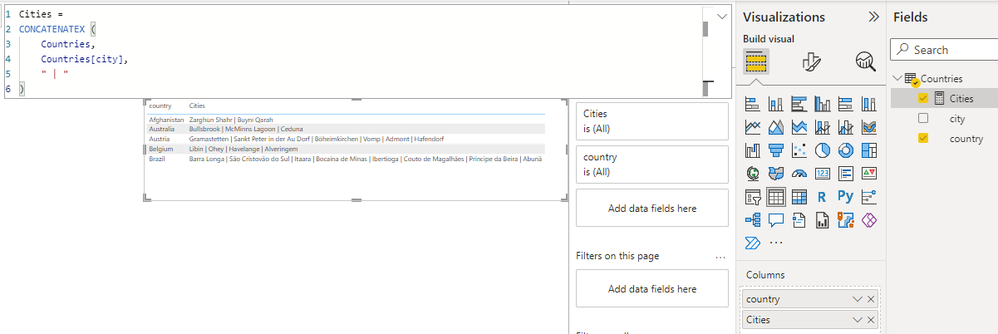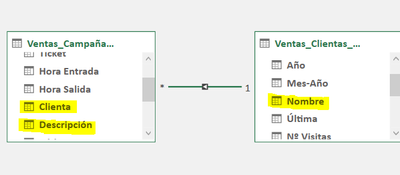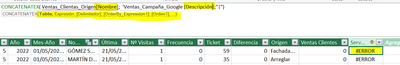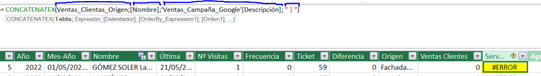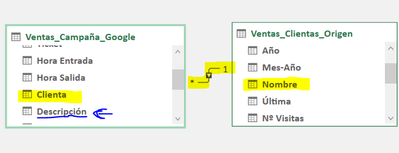FabCon is coming to Atlanta
Join us at FabCon Atlanta from March 16 - 20, 2026, for the ultimate Fabric, Power BI, AI and SQL community-led event. Save $200 with code FABCOMM.
Register now!- Power BI forums
- Get Help with Power BI
- Desktop
- Service
- Report Server
- Power Query
- Mobile Apps
- Developer
- DAX Commands and Tips
- Custom Visuals Development Discussion
- Health and Life Sciences
- Power BI Spanish forums
- Translated Spanish Desktop
- Training and Consulting
- Instructor Led Training
- Dashboard in a Day for Women, by Women
- Galleries
- Data Stories Gallery
- Themes Gallery
- Contests Gallery
- QuickViz Gallery
- Quick Measures Gallery
- Visual Calculations Gallery
- Notebook Gallery
- Translytical Task Flow Gallery
- TMDL Gallery
- R Script Showcase
- Webinars and Video Gallery
- Ideas
- Custom Visuals Ideas (read-only)
- Issues
- Issues
- Events
- Upcoming Events
The Power BI Data Visualization World Championships is back! Get ahead of the game and start preparing now! Learn more
- Power BI forums
- Forums
- Get Help with Power BI
- DAX Commands and Tips
- Re: search for a value and return multiple fields
- Subscribe to RSS Feed
- Mark Topic as New
- Mark Topic as Read
- Float this Topic for Current User
- Bookmark
- Subscribe
- Printer Friendly Page
- Mark as New
- Bookmark
- Subscribe
- Mute
- Subscribe to RSS Feed
- Permalink
- Report Inappropriate Content
search for a value and return multiple fields
Good afternoon:
First of all, thank the people who answer it. What i need to do is the following:
If they match a field (country) return me ALL the fields that meet the condition (city)
Thank you very much in advance,
Greetings.
Solved! Go to Solution.
- Mark as New
- Bookmark
- Subscribe
- Mute
- Subscribe to RSS Feed
- Permalink
- Report Inappropriate Content
Hi @4pepesanchez4
You can use a table or matrix visual
Measure
Cities =
CONCATENATEX (
Countries,
Countries[city],
" | "
)- Mark as New
- Bookmark
- Subscribe
- Mute
- Subscribe to RSS Feed
- Permalink
- Report Inappropriate Content
Hi @4pepesanchez4
Please use this
Cities =
CONCATENATEX (
Ventas_Compana_Google,
Ventas_Compana_Google[Descripcion],
" | "
)- Mark as New
- Bookmark
- Subscribe
- Mute
- Subscribe to RSS Feed
- Permalink
- Report Inappropriate Content
HI @tamerj1 !
How should I write the formula in Power Pivot knowing that the relationship between countries and tables is already done and that Country is in a different table than city?
- Country = Nombre y clienta (Related to each other)
- City = description field
The formula?
Thanx you a lot!!
- Mark as New
- Bookmark
- Subscribe
- Mute
- Subscribe to RSS Feed
- Permalink
- Report Inappropriate Content
just change the table name to the cities table
Cities =
CONCATENATEX (
Cities,
Cities[city],
" | "
)
- Mark as New
- Bookmark
- Subscribe
- Mute
- Subscribe to RSS Feed
- Permalink
- Report Inappropriate Content
hi again 😅 @tamerj1
Could you help me understand why the formula gives me an error? The first field that the formula asks me for is the table (Ventas_Clientas_Origen), the expression (Nombre), Order by Expression ('Ventas_Campaña_Google'[Descripción]).
* My goal is to get the names of the clients related to the table (one-to-many relationship) to return all the services performed by said clients.
Thx a lot!!
- Mark as New
- Bookmark
- Subscribe
- Mute
- Subscribe to RSS Feed
- Permalink
- Report Inappropriate Content
Which one is the many side? What is the code for the measure [Nombre]?
- Mark as New
- Bookmark
- Subscribe
- Mute
- Subscribe to RSS Feed
- Permalink
- Report Inappropriate Content
The field “Clienta” (severals) and field “Name” (single) is the active relationship between tables.
In the table of the "Clienta" field I have all the services that the clients have performed in the month (each service is a line so there are repeated lines) and in the second table the field "Name" are the clients that have come through from Google so it is a unique field.
I do not have the "Name" field defined as any measure. It is simply the unique name of each client and what I want it to return is the "Description" field of the table (Ventas_Camapaña_Google) to know what services those clients have performed.
- Mark as New
- Bookmark
- Subscribe
- Mute
- Subscribe to RSS Feed
- Permalink
- Report Inappropriate Content
Hi @4pepesanchez4
Please use this
Cities =
CONCATENATEX (
Ventas_Compana_Google,
Ventas_Compana_Google[Descripcion],
" | "
)- Mark as New
- Bookmark
- Subscribe
- Mute
- Subscribe to RSS Feed
- Permalink
- Report Inappropriate Content
What if I had to do it in Excel without DAX formulas?
Thx a lot!
- Mark as New
- Bookmark
- Subscribe
- Mute
- Subscribe to RSS Feed
- Permalink
- Report Inappropriate Content
- Mark as New
- Bookmark
- Subscribe
- Mute
- Subscribe to RSS Feed
- Permalink
- Report Inappropriate Content
I'm sorry for my level of English. What I wanted to say is that the definition proposal is through a DAX formula (CalculateX) and I'm using Excel, which doesn't give me the option to use that formula, right? Wouldn't there be another way to do the exercise without DAX formulas?
Thx
- Mark as New
- Bookmark
- Subscribe
- Mute
- Subscribe to RSS Feed
- Permalink
- Report Inappropriate Content
@4pepesanchez4
It is CONCATENATEX not CALCULATEX
and it is available in Excel's Power Pivot. It should work normally with no issues.
- Mark as New
- Bookmark
- Subscribe
- Mute
- Subscribe to RSS Feed
- Permalink
- Report Inappropriate Content
Hi @4pepesanchez4
You can use a table or matrix visual
Measure
Cities =
CONCATENATEX (
Countries,
Countries[city],
" | "
)Helpful resources

Power BI Dataviz World Championships
The Power BI Data Visualization World Championships is back! Get ahead of the game and start preparing now!

Power BI Monthly Update - November 2025
Check out the November 2025 Power BI update to learn about new features.

| User | Count |
|---|---|
| 20 | |
| 11 | |
| 10 | |
| 4 | |
| 4 |
| User | Count |
|---|---|
| 33 | |
| 30 | |
| 19 | |
| 12 | |
| 11 |