FabCon is coming to Atlanta
Join us at FabCon Atlanta from March 16 - 20, 2026, for the ultimate Fabric, Power BI, AI and SQL community-led event. Save $200 with code FABCOMM.
Register now!- Power BI forums
- Get Help with Power BI
- Desktop
- Service
- Report Server
- Power Query
- Mobile Apps
- Developer
- DAX Commands and Tips
- Custom Visuals Development Discussion
- Health and Life Sciences
- Power BI Spanish forums
- Translated Spanish Desktop
- Training and Consulting
- Instructor Led Training
- Dashboard in a Day for Women, by Women
- Galleries
- Data Stories Gallery
- Themes Gallery
- Contests Gallery
- Quick Measures Gallery
- Visual Calculations Gallery
- Notebook Gallery
- Translytical Task Flow Gallery
- TMDL Gallery
- R Script Showcase
- Webinars and Video Gallery
- Ideas
- Custom Visuals Ideas (read-only)
- Issues
- Issues
- Events
- Upcoming Events
Calling all Data Engineers! Fabric Data Engineer (Exam DP-700) live sessions are back! Starting October 16th. Sign up.
- Power BI forums
- Forums
- Get Help with Power BI
- DAX Commands and Tips
- Re: running total from a given date
- Subscribe to RSS Feed
- Mark Topic as New
- Mark Topic as Read
- Float this Topic for Current User
- Bookmark
- Subscribe
- Printer Friendly Page
- Mark as New
- Bookmark
- Subscribe
- Mute
- Subscribe to RSS Feed
- Permalink
- Report Inappropriate Content
running total from a given date
Hello,
I am trying to compute a running total for a forecast per year, but not from the beginning of the year, just from the first date when there are no more actuals.
It is shown in a table per month/year.
I have come up with the formula below, however I cannot understand why my forecast is always summed from the beginning of the year (Jan 1st) - all dates are working correctly, LastDateWithSpending is giving me the right date, DATESBETWEEN is correctly starting from the LastDateWithSpending+1...
[Forecast] measure is just the sum of the Forecast column.
How do I force DAX to ignore the forecast from Jan 1st until the LastDateWithSpending and only start the cumulative sum from LastDateWithSpending+1 day?
WIth the formula below, I get correctly 0 for all months before the month of LastDateWithSpending, however the first non blank month is the sum of all forecast for the previous months since beginning of the year.
Thanks!
Kind regards
Valeria
Solved! Go to Solution.
- Mark as New
- Bookmark
- Subscribe
- Mute
- Subscribe to RSS Feed
- Permalink
- Report Inappropriate Content
Hi @ValeriaBreve one of possible implementation is following:
1. In Date table insert column with code
2. Measure for forecast is simple sum,
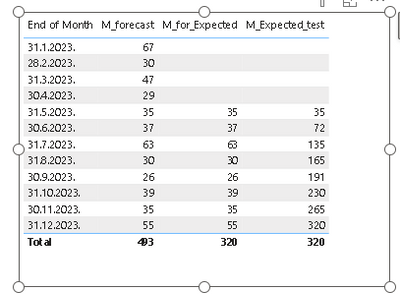
Did I answer your question? Mark my post as a solution!
Proud to be a Super User!
- Mark as New
- Bookmark
- Subscribe
- Mute
- Subscribe to RSS Feed
- Permalink
- Report Inappropriate Content
Hi @ValeriaBreve one of possible implementation is following:
1. In Date table insert column with code
2. Measure for forecast is simple sum,
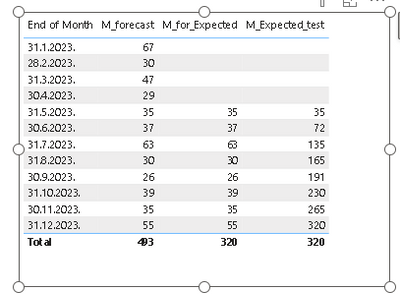
Did I answer your question? Mark my post as a solution!
Proud to be a Super User!
- Mark as New
- Bookmark
- Subscribe
- Mute
- Subscribe to RSS Feed
- Permalink
- Report Inappropriate Content
Thanks! This works 🙂
I still don't get why my code was not working... well I'll probably get to it when I am finished with the DAX course by Marco Russo and Alberto Ferrari! Give me a few months though - my brain is limited 😂
Thanks again :-0)
- Mark as New
- Bookmark
- Subscribe
- Mute
- Subscribe to RSS Feed
- Permalink
- Report Inappropriate Content
@some_bih Hello, it really looks quite simple...
But I can't figure it out.
I am adding a column with epected result, and another one with what I am getting today with my formula (so what I DON'T want).
And this should be by YEAR (so every following year the running total of the forecast is resetting and starting again from Jan)
Thanks!
Kind regards
Valeria
| Date | Actuals | Forecast | Expected Result | What I am getting today… |
| Jan-23 | 56 | 67 | ||
| Feb-23 | 26 | 30 | ||
| Mar-23 | 35 | 47 | ||
| Apr-23 | 26 | 29 | ||
| May-23 | 35 | 35 | 208 | |
| Jun-23 | 37 | 72 | 245 | |
| Jul-23 | 63 | 135 | 308 | |
| Aug-23 | 30 | 165 | 338 | |
| Sep-23 | 26 | 191 | 364 | |
| Oct-23 | 39 | 230 | 403 | |
| Nov-23 | 35 | 265 | 438 | |
| Dec-23 | 55 | 320 | 493 |
- Mark as New
- Bookmark
- Subscribe
- Mute
- Subscribe to RSS Feed
- Permalink
- Report Inappropriate Content
Hi @ValeriaBreve please provide some sample data and expected output with your solution.
Did I answer your question? Mark my post as a solution!
Proud to be a Super User!
Helpful resources

FabCon Global Hackathon
Join the Fabric FabCon Global Hackathon—running virtually through Nov 3. Open to all skill levels. $10,000 in prizes!

Power BI Monthly Update - October 2025
Check out the October 2025 Power BI update to learn about new features.

| User | Count |
|---|---|
| 12 | |
| 11 | |
| 10 | |
| 9 | |
| 8 |
