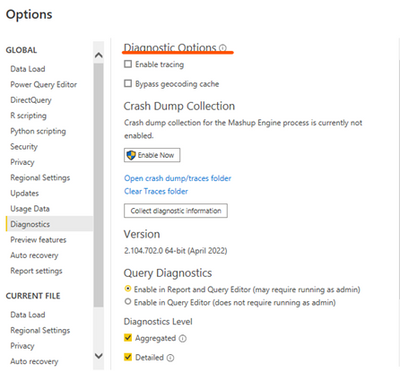FabCon is coming to Atlanta
Join us at FabCon Atlanta from March 16 - 20, 2026, for the ultimate Fabric, Power BI, AI and SQL community-led event. Save $200 with code FABCOMM.
Register now!- Power BI forums
- Get Help with Power BI
- Desktop
- Service
- Report Server
- Power Query
- Mobile Apps
- Developer
- DAX Commands and Tips
- Custom Visuals Development Discussion
- Health and Life Sciences
- Power BI Spanish forums
- Translated Spanish Desktop
- Training and Consulting
- Instructor Led Training
- Dashboard in a Day for Women, by Women
- Galleries
- Data Stories Gallery
- Themes Gallery
- Contests Gallery
- Quick Measures Gallery
- Notebook Gallery
- Translytical Task Flow Gallery
- TMDL Gallery
- R Script Showcase
- Webinars and Video Gallery
- Ideas
- Custom Visuals Ideas (read-only)
- Issues
- Issues
- Events
- Upcoming Events
To celebrate FabCon Vienna, we are offering 50% off select exams. Ends October 3rd. Request your discount now.
- Power BI forums
- Forums
- Get Help with Power BI
- DAX Commands and Tips
- Re: row_number over partition sql server - error a...
- Subscribe to RSS Feed
- Mark Topic as New
- Mark Topic as Read
- Float this Topic for Current User
- Bookmark
- Subscribe
- Printer Friendly Page
- Mark as New
- Bookmark
- Subscribe
- Mute
- Subscribe to RSS Feed
- Permalink
- Report Inappropriate Content
row_number over partition sql server - error and performance in PowerBi
Hello
Having a view containing this command : row_number over partition results in timeout when executing the view from PowerBi. Its working fine if executed in SSMS.
I got to know from a coallegue that this is due to usage of this command which is not good for PowerBi and after a test changing the view with a table, the issue dissapears. How is possible that usable of this command in sql server view an have performance issues when executed from PowerBi?
Solved! Go to Solution.
- Mark as New
- Bookmark
- Subscribe
- Mute
- Subscribe to RSS Feed
- Permalink
- Report Inappropriate Content
Hi @galbo1993 ,
Generally speaking, I think most commands should be supported. What easily affects performance is the amount of data, and if you have very large data, a simple command may also cause slow queries.
Best regards,
Community Support Team Selina zhu
If this post helps, then please consider Accept it as the solution to help the other members find it more quickly
- Mark as New
- Bookmark
- Subscribe
- Mute
- Subscribe to RSS Feed
- Permalink
- Report Inappropriate Content
Hi @galbo1993 ,
According to your description, your connection mode is "import", first of all, for this method, you need to know that it will import the data into power bi desktop. It means the data will be loaded into power bi desktop from data source and will consume memory and disk space. Then upon load, all of the data defined by those queries will be imported into the Power BI cache. Upon building a visual within Power BI Desktop, the imported data will be queried. Therefore, if your query is complex and involves a large amount of data, it may cause a slow query and thus timeout failure for power bi desktop.
So maybe your command are too complex so that it causes timing out and failing.
If you want to get a clear picture of what's going wrong, I suggest you click “performance analyzer” , it can help you identify visuals that are impacting the performance of your reports, and identify the reason for the impact.
Or you can use “Diagnostic options”, it can help you achieve a better understanding of what Power Query is doing at authoring and at refresh time in Power BI Desktop.
Query Diagnostics - Power Query | Microsoft Docs
The above ways all can help you to check if it is a performance issues.
Best regards,
Community Support Team Selina zhu
If this post helps, then please consider Accept it as the solution to help the other members find it more quickly
- Mark as New
- Bookmark
- Subscribe
- Mute
- Subscribe to RSS Feed
- Permalink
- Report Inappropriate Content
Thankyou so much for nice response. But do you know anything specific for the mentioned command regarding more performance issues onPowerBi?
- Mark as New
- Bookmark
- Subscribe
- Mute
- Subscribe to RSS Feed
- Permalink
- Report Inappropriate Content
Hi @galbo1993 ,
Generally speaking, I think most commands should be supported. What easily affects performance is the amount of data, and if you have very large data, a simple command may also cause slow queries.
Best regards,
Community Support Team Selina zhu
If this post helps, then please consider Accept it as the solution to help the other members find it more quickly
- Mark as New
- Bookmark
- Subscribe
- Mute
- Subscribe to RSS Feed
- Permalink
- Report Inappropriate Content
@galbo1993 , In can direct query it can impact the visuals display time.
In case of import mode, if can only slow download time and the visual display time
- Mark as New
- Bookmark
- Subscribe
- Mute
- Subscribe to RSS Feed
- Permalink
- Report Inappropriate Content
Thanks, I dont understand what do you mean, can you please describe more?
BTW, I found out its "Import"
Helpful resources
| User | Count |
|---|---|
| 15 | |
| 11 | |
| 6 | |
| 6 | |
| 5 |
| User | Count |
|---|---|
| 29 | |
| 17 | |
| 11 | |
| 7 | |
| 5 |