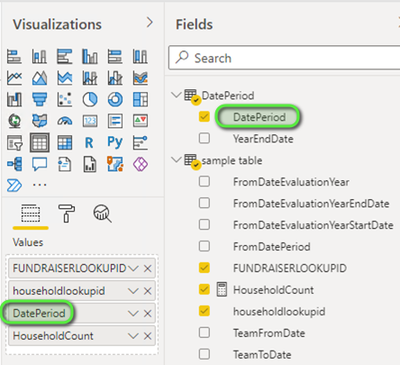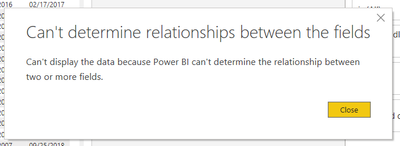Fabric Data Days starts November 4th!
Advance your Data & AI career with 50 days of live learning, dataviz contests, hands-on challenges, study groups & certifications and more!
Get registered- Power BI forums
- Get Help with Power BI
- Desktop
- Service
- Report Server
- Power Query
- Mobile Apps
- Developer
- DAX Commands and Tips
- Custom Visuals Development Discussion
- Health and Life Sciences
- Power BI Spanish forums
- Translated Spanish Desktop
- Training and Consulting
- Instructor Led Training
- Dashboard in a Day for Women, by Women
- Galleries
- Data Stories Gallery
- Themes Gallery
- Contests Gallery
- QuickViz Gallery
- Quick Measures Gallery
- Visual Calculations Gallery
- Notebook Gallery
- Translytical Task Flow Gallery
- TMDL Gallery
- R Script Showcase
- Webinars and Video Gallery
- Ideas
- Custom Visuals Ideas (read-only)
- Issues
- Issues
- Events
- Upcoming Events
Get Fabric Certified for FREE during Fabric Data Days. Don't miss your chance! Request now
- Power BI forums
- Forums
- Get Help with Power BI
- DAX Commands and Tips
- portfolio count per time period
- Subscribe to RSS Feed
- Mark Topic as New
- Mark Topic as Read
- Float this Topic for Current User
- Bookmark
- Subscribe
- Printer Friendly Page
- Mark as New
- Bookmark
- Subscribe
- Mute
- Subscribe to RSS Feed
- Permalink
- Report Inappropriate Content
portfolio count per time period
Sample data here. (<-- I hope that works!)
What I'm working toward is a count of householdlookupid per fundraiserlookupid and date period. Take, for example, fundraiserlookupid 0095050: Householdlookupid 0210855 was assigned to that fundraiser in date period 2016/5 - 2017/4 and stayed assigned until date period 2018/5 - 2019/4. So, for this particular combo of fundraiser and household, the desired output would be:
| FundraserLookupid | DatePeriod | HouseholdCount |
| 0095050 | 2016/5 - 2017/4 | 1 |
| 0095050 | 2017/5 - 2018/4 | 1 |
| 0095050 | 2018/5 - 2019/4 | 1 |
One of the things I'm trying to figure out is how to assign the dateperiod in the case of the middle row above, where the householdlookupid doesn't actually show up in the data but "is there" because it's "active" during that year.'
Very much appreciate any thoughts anyone has on the matter. Thanks!
Solved! Go to Solution.
- Mark as New
- Bookmark
- Subscribe
- Mute
- Subscribe to RSS Feed
- Permalink
- Report Inappropriate Content
Drag the field into the visual as shown below:
Did I answer your question? Mark my post as a solution!
Proud to be a Super User!
- Mark as New
- Bookmark
- Subscribe
- Mute
- Subscribe to RSS Feed
- Permalink
- Report Inappropriate Content
Try this solution.
1. Create a disconnected (no relationships) table DatePeriod:
2. Create measure:
HouseholdCount =
VAR vYearEndDate =
MAX ( DatePeriod[YearEndDate] )
VAR vResult =
CALCULATE (
COUNT ( 'sample table'[householdlookupid] ),
vYearEndDate >= 'sample table'[FromDateEvaluationYearEndDate]
&& vYearEndDate <= 'sample table'[ToDateEvaluationYearEndDate]
)
RETURN
vResult
3. Create visual using DatePeriod[DatePeriod]:
Did I answer your question? Mark my post as a solution!
Proud to be a Super User!
- Mark as New
- Bookmark
- Subscribe
- Mute
- Subscribe to RSS Feed
- Permalink
- Report Inappropriate Content
Thank you so much for taking the time to look at this, @DataInsights ! I got the measure built out.
I'm unclear how I get from Step 2 to Step 3 if DatePeriod table is unrelated to [sample table].
- Mark as New
- Bookmark
- Subscribe
- Mute
- Subscribe to RSS Feed
- Permalink
- Report Inappropriate Content
The date logic is built into the measure, so no relationship is needed between the tables. The first two fields in the visual are from [sample table], the third field is DatePeriod[DatePeriod], and the fourth field is the measure [HouseholdCount].
Did I answer your question? Mark my post as a solution!
Proud to be a Super User!
- Mark as New
- Bookmark
- Subscribe
- Mute
- Subscribe to RSS Feed
- Permalink
- Report Inappropriate Content
So if I create a table visual and add FUNDRAISERLOOKUPID and householdlookupid from [sample table], how do I add DatePeriod[DatePeriod] to that table?
- Mark as New
- Bookmark
- Subscribe
- Mute
- Subscribe to RSS Feed
- Permalink
- Report Inappropriate Content
Drag the field into the visual as shown below:
Did I answer your question? Mark my post as a solution!
Proud to be a Super User!
- Mark as New
- Bookmark
- Subscribe
- Mute
- Subscribe to RSS Feed
- Permalink
- Report Inappropriate Content
- Mark as New
- Bookmark
- Subscribe
- Mute
- Subscribe to RSS Feed
- Permalink
- Report Inappropriate Content
That's expected, since there is no relationship between the tables. However, when you add the measure HouseholdCount to the visual, the issue is resolved.
Did I answer your question? Mark my post as a solution!
Proud to be a Super User!
- Mark as New
- Bookmark
- Subscribe
- Mute
- Subscribe to RSS Feed
- Permalink
- Report Inappropriate Content
Helpful resources

Power BI Monthly Update - November 2025
Check out the November 2025 Power BI update to learn about new features.

Fabric Data Days
Advance your Data & AI career with 50 days of live learning, contests, hands-on challenges, study groups & certifications and more!

| User | Count |
|---|---|
| 6 | |
| 5 | |
| 4 | |
| 4 | |
| 4 |
| User | Count |
|---|---|
| 24 | |
| 21 | |
| 11 | |
| 10 | |
| 8 |