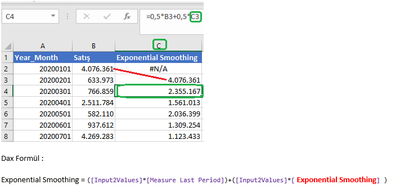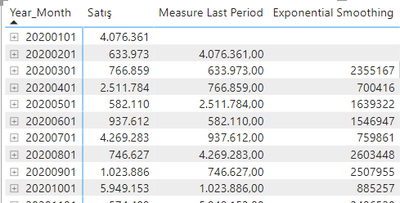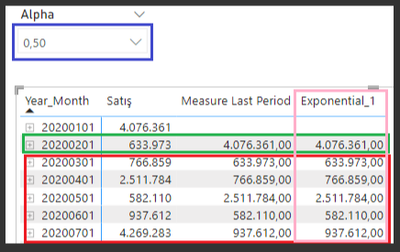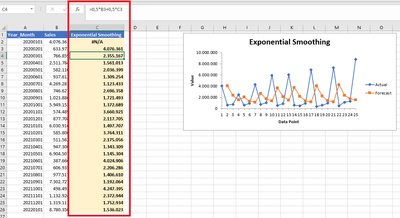FabCon is coming to Atlanta
Join us at FabCon Atlanta from March 16 - 20, 2026, for the ultimate Fabric, Power BI, AI and SQL community-led event. Save $200 with code FABCOMM.
Register now!- Power BI forums
- Get Help with Power BI
- Desktop
- Service
- Report Server
- Power Query
- Mobile Apps
- Developer
- DAX Commands and Tips
- Custom Visuals Development Discussion
- Health and Life Sciences
- Power BI Spanish forums
- Translated Spanish Desktop
- Training and Consulting
- Instructor Led Training
- Dashboard in a Day for Women, by Women
- Galleries
- Data Stories Gallery
- Themes Gallery
- Contests Gallery
- Quick Measures Gallery
- Notebook Gallery
- Translytical Task Flow Gallery
- TMDL Gallery
- R Script Showcase
- Webinars and Video Gallery
- Ideas
- Custom Visuals Ideas (read-only)
- Issues
- Issues
- Events
- Upcoming Events
To celebrate FabCon Vienna, we are offering 50% off select exams. Ends October 3rd. Request your discount now.
- Power BI forums
- Forums
- Get Help with Power BI
- DAX Commands and Tips
- Re: one top row data
- Subscribe to RSS Feed
- Mark Topic as New
- Mark Topic as Read
- Float this Topic for Current User
- Bookmark
- Subscribe
- Printer Friendly Page
- Mark as New
- Bookmark
- Subscribe
- Mute
- Subscribe to RSS Feed
- Permalink
- Report Inappropriate Content
one top row data
It's a little hard to explain, I need to use the same formula in a single dax formula, the one in the top row. I'm trying to power the "Exponential Smoothing" column in the excel below. Is something like this possible ?
Thanks
- Mark as New
- Bookmark
- Subscribe
- Mute
- Subscribe to RSS Feed
- Permalink
- Report Inappropriate Content
did i want something so hard 🙂
- Mark as New
- Bookmark
- Subscribe
- Mute
- Subscribe to RSS Feed
- Permalink
- Report Inappropriate Content
@ForzaMami
My dear, I think the thing you somehow missed is that DAX does not support recursive calculations. Meaning that you cannot by any means refer to the previous raw of the same column under evaluation. In some cases, the same results can be obtained using different approach.
In this community there are people who are willing to spend time and effort to help others sometimes having no idea about their data expecting some cooperation to clarify it out and help them find a solution.
My question to you is there any way we can calculate the values depending only on the Status column? Can you transform your equation to a one where all variables belong to the status column only? (no matter how complex this equation would be)
- Mark as New
- Bookmark
- Subscribe
- Mute
- Subscribe to RSS Feed
- Permalink
- Report Inappropriate Content
Hi @ForzaMami
you may try
Exponential Smoothing =
VAR CurrentYearMonth =
MAX ( Table[Year_Month] )
VAR PreviousStatus1 =
CALCULATE ( [Status], Table[Year_Month] = CurrentYearMonth - 100 )
VAR PreviousStatus2 =
CALCULATE ( [Status], Table[Year_Month] = CurrentYearMonth - 200 )
RETURN
IF (
NOT ISBLANK ( PreviousStatus1 ) && NOT ISBLANK ( PreviousStatus2 ),
IF (
ISBLANK ( PreviousStatus1 ),
PreviousStatus2,
0.5 * PreviousStatus1 + 0.5 * PreviousStatus2
)
)
- Mark as New
- Bookmark
- Subscribe
- Mute
- Subscribe to RSS Feed
- Permalink
- Report Inappropriate Content
Hi,
Dont work. If you want to get the 1st and 2nd months retrospectively, it doesn't work either.
- Mark as New
- Bookmark
- Subscribe
- Mute
- Subscribe to RSS Feed
- Permalink
- Report Inappropriate Content
Can you please right the expected results with explanation in this same screenshot?
- Mark as New
- Bookmark
- Subscribe
- Mute
- Subscribe to RSS Feed
- Permalink
- Report Inappropriate Content
Hi ,
- Mark as New
- Bookmark
- Subscribe
- Mute
- Subscribe to RSS Feed
- Permalink
- Report Inappropriate Content
Hi @ForzaMami ,
You can create a measure as below to get it:
Exponential_1 =
VAR _curym =
SELECTEDVALUE ( 'Table'[Year_Month] )
VAR _selalpha =
SELECTEDVALUE ( 'Table'[Alpha] )
RETURN
_selalpha
* SUMX (
FILTER ( ALLSELECTED ( 'Table' ), 'Table'[Year_Month] <= _curym ),
[Measure Last Period]
)If the above one can't help you get the desired result, please provide some sample data in your tables (exclude sensitive data) with Text format and your expected result with backend logic and special examples. It is better if you can share a simplified pbix file. Thank you.
How to upload PBI in Community
Best Regards
- Mark as New
- Bookmark
- Subscribe
- Mute
- Subscribe to RSS Feed
- Permalink
- Report Inappropriate Content
Hi ,
I tried to make an example. I just want Exponential Smoothing column
PBX
https://easyupload.io/gouz99
Data and Sample
https://easyupload.io/u81aea
Thank You
- Mark as New
- Bookmark
- Subscribe
- Mute
- Subscribe to RSS Feed
- Permalink
- Report Inappropriate Content
@ForzaMami
Would you please upload the files as the link is already expired. Thank you
- Mark as New
- Bookmark
- Subscribe
- Mute
- Subscribe to RSS Feed
- Permalink
- Report Inappropriate Content
Hi @ForzaMami ,
According to the information inside the latest reply you gave, the result of the current item is calculated based on the result after the previous item is calculated. And as @tamerj1 said, it involves recursive calculation, I'm afraid it's difficult to achieve what you need with DAX...
Best Regards
- Mark as New
- Bookmark
- Subscribe
- Mute
- Subscribe to RSS Feed
- Permalink
- Report Inappropriate Content
Hi @ForzaMami
It is complicated but actually there might be a solution. Following is a silution based on a calculated column. Not sure if this is what you are looking for. https://we.tl/t-k7c9RgpgGw
Exponential =
VAR a = 0.5
VAR CurrentDate = Sales[Year_Month]
VAR FirstDateEver = CALCULATE ( MIN ( Sales[Year_Month] ), REMOVEFILTERS ( ) )
VAR FirstAmount = MINX ( FILTER ( Sales, Sales[Year_Month] = FirstDateEver ), Sales[Sales] )
VAR T1 = FILTER ( Sales, Sales[Year_Month] < CurrentDate )
VAR PowerNum1 = COUNTROWS ( T1 ) - 1
VAR Value1 = IF ( PowerNum1 >= 0, FirstAmount * POWER ( a, PowerNum1 ) )
VAR Value2 =
SUMX (
T1,
VAR PowerNum2 = COUNTROWS ( FILTER ( T1, Sales[Year_Month] >= EARLIER ( Sales[Year_Month] ) ) ) - 1
VAR Amount = MAXX ( FILTER ( T1, Sales[Year_Month] = EARLIER ( Sales[Year_Month], 1 ) + 100 ), Sales[Sales] )
RETURN
POWER ( a, PowerNum2 ) * Amount
)
RETURN
Value1 + Value2Helpful resources
| User | Count |
|---|---|
| 15 | |
| 9 | |
| 8 | |
| 6 | |
| 5 |
| User | Count |
|---|---|
| 29 | |
| 18 | |
| 15 | |
| 7 | |
| 6 |