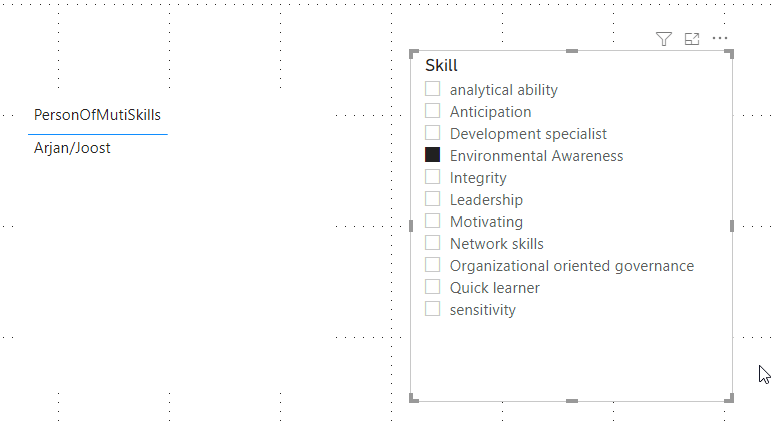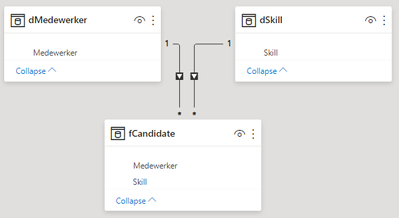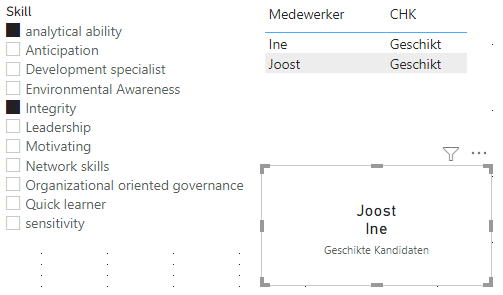FabCon is coming to Atlanta
Join us at FabCon Atlanta from March 16 - 20, 2026, for the ultimate Fabric, Power BI, AI and SQL community-led event. Save $200 with code FABCOMM.
Register now!- Power BI forums
- Get Help with Power BI
- Desktop
- Service
- Report Server
- Power Query
- Mobile Apps
- Developer
- DAX Commands and Tips
- Custom Visuals Development Discussion
- Health and Life Sciences
- Power BI Spanish forums
- Translated Spanish Desktop
- Training and Consulting
- Instructor Led Training
- Dashboard in a Day for Women, by Women
- Galleries
- Data Stories Gallery
- Themes Gallery
- Contests Gallery
- QuickViz Gallery
- Quick Measures Gallery
- Visual Calculations Gallery
- Notebook Gallery
- Translytical Task Flow Gallery
- TMDL Gallery
- R Script Showcase
- Webinars and Video Gallery
- Ideas
- Custom Visuals Ideas (read-only)
- Issues
- Issues
- Events
- Upcoming Events
The Power BI Data Visualization World Championships is back! Get ahead of the game and start preparing now! Learn more
- Power BI forums
- Forums
- Get Help with Power BI
- DAX Commands and Tips
- one slicer for multiple columns to find a specific...
- Subscribe to RSS Feed
- Mark Topic as New
- Mark Topic as Read
- Float this Topic for Current User
- Bookmark
- Subscribe
- Printer Friendly Page
- Mark as New
- Bookmark
- Subscribe
- Mute
- Subscribe to RSS Feed
- Permalink
- Report Inappropriate Content
one slicer for multiple columns to find a specific combination of skills
Hi Everybody,
I want to develop one slicer for this, based on a selection of 3 different skills, to find the right person who has all the selected skills, regardless of the column in which this skill is placed.
I have tried several things, but I keep not getting the desired result and keep falling into the same 2 situations:
- When selecting, for example: I have "Analytical ability" & "Integrity", I find all persons who possess "Analytical ability" OR "Integrity" instead of the persons "Analytical ability" AND "Integrity"
- The tables and graphs shoot at BLANK and no longer display data, while I have made a selection of skills that I know that this combination does exist.
I have the following data:
Medewerker | Skill 1 | Skill 2 | Skill 3 |
Arjan | Environmental Awareness | analytical ability | |
Joost | Environmental Awareness | analytical ability | Integrity |
Edwin | Leadership | Organizational oriented governance | Motivating |
Gerrit | Anticipation | Leadership | Integrity |
Ine | analytical ability | Integrity | Development specialist |
Alex | Leadership | Development specialist | Quick learner |
Inge | sensitivity | Quick learner | Organizational oriented governance |
Ingrid | Network skills | analytical ability |
So:
- When I select "Analytical ability", I only want to see Arjan, Joost, Ine and Ingrid.
- When I select "Analytical Ability" & "Integrity", I only want to see Joost and Ine
- When I select "Analytical Ability" & "Integrity" & "Environmental Awareness", I only want to see Joost
- When I make a selection of 3 skills of which the combination (regardless of the order of columns) does not exist, I do not want to see anyone.
à Example: Anticipation & Network Skills & Integrity = No result
Ideally I would like one slicer in which I can make a selection of 3 skills that only show me the people who have a combination of all these 3 skills. The slicer must therefore exclude people who do not meet my selected skills. In addition, it should also not matter whether in which columns the skills are located to find the right person.
If it is not possible to fit this in one slicer, it is also no problem if I always select one skill via 3 separate slicers. It is important that I can find a combination of skills, regardless of which column these skills are placed in.
Thanks!
Solved! Go to Solution.
- Mark as New
- Bookmark
- Subscribe
- Mute
- Subscribe to RSS Feed
- Permalink
- Report Inappropriate Content
HI @Wilm117 .
You will need to unpivot your tables.
See if this helps you.
https://towardsdatascience.com/power-bi-implement-and-or-selection-53bf58143ea3
Regards,
Harsh Nathani
- Mark as New
- Bookmark
- Subscribe
- Mute
- Subscribe to RSS Feed
- Permalink
- Report Inappropriate Content
- Mark as New
- Bookmark
- Subscribe
- Mute
- Subscribe to RSS Feed
- Permalink
- Report Inappropriate Content
@Wilm117 , het is simpel als je een correcte datamodel bouwt.
First, unpivot the table in Power Query as DAX favors one-dimensional table! (necessary)
Secondly, extract unique items of medewerker/skill to form dimensions. (optional)
Then, a simple datamodel leads to a equally simple solution to your issue.
Selected Skills = COUNTROWS ( ALLSELECTED ( dSkill[Skill] ) )
CHK = IF ( COUNTROWS ( fCandidate ) = [Selected Skills], "Geschikt" )
Geschikte Kandidaten =
CONCATENATEX (
FILTER (
DISTINCT ( dMedewerker ),
CALCULATE ( COUNTROWS ( fCandidate ) ) = [Selected Skills]
),
dMedewerker[Medewerker],
UNICHAR ( 10 )
)| Thanks to the great efforts by MS engineers to simplify syntax of DAX! Most beginners are SUCCESSFULLY MISLED to think that they could easily master DAX; but it turns out that the intricacy of the most frequently used RANKX() is still way beyond their comprehension! |
DAX is simple, but NOT EASY! |
- Mark as New
- Bookmark
- Subscribe
- Mute
- Subscribe to RSS Feed
- Permalink
- Report Inappropriate Content
Try this code
- Mark as New
- Bookmark
- Subscribe
- Mute
- Subscribe to RSS Feed
- Permalink
- Report Inappropriate Content
HI @Wilm117 .
You will need to unpivot your tables.
See if this helps you.
https://towardsdatascience.com/power-bi-implement-and-or-selection-53bf58143ea3
Regards,
Harsh Nathani
- Mark as New
- Bookmark
- Subscribe
- Mute
- Subscribe to RSS Feed
- Permalink
- Report Inappropriate Content
Thank you for the advice, it worked!
Helpful resources

Power BI Dataviz World Championships
The Power BI Data Visualization World Championships is back! Get ahead of the game and start preparing now!

Power BI Monthly Update - November 2025
Check out the November 2025 Power BI update to learn about new features.

| User | Count |
|---|---|
| 20 | |
| 11 | |
| 10 | |
| 4 | |
| 4 |
| User | Count |
|---|---|
| 34 | |
| 32 | |
| 19 | |
| 12 | |
| 10 |