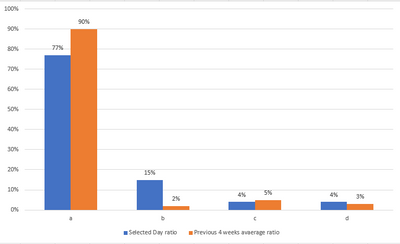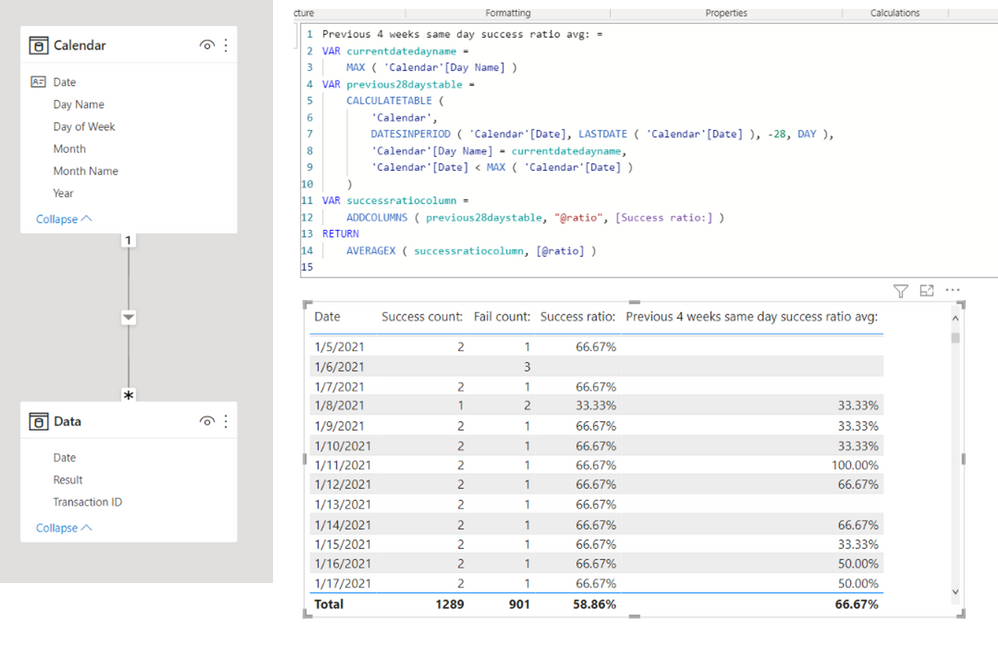Join us at FabCon Vienna from September 15-18, 2025
The ultimate Fabric, Power BI, SQL, and AI community-led learning event. Save €200 with code FABCOMM.
Get registered- Power BI forums
- Get Help with Power BI
- Desktop
- Service
- Report Server
- Power Query
- Mobile Apps
- Developer
- DAX Commands and Tips
- Custom Visuals Development Discussion
- Health and Life Sciences
- Power BI Spanish forums
- Translated Spanish Desktop
- Training and Consulting
- Instructor Led Training
- Dashboard in a Day for Women, by Women
- Galleries
- Data Stories Gallery
- Themes Gallery
- Contests Gallery
- Quick Measures Gallery
- Notebook Gallery
- Translytical Task Flow Gallery
- TMDL Gallery
- R Script Showcase
- Webinars and Video Gallery
- Ideas
- Custom Visuals Ideas (read-only)
- Issues
- Issues
- Events
- Upcoming Events
Enhance your career with this limited time 50% discount on Fabric and Power BI exams. Ends September 15. Request your voucher.
- Power BI forums
- Forums
- Get Help with Power BI
- DAX Commands and Tips
- Re: non weighted average over specific week day
- Subscribe to RSS Feed
- Mark Topic as New
- Mark Topic as Read
- Float this Topic for Current User
- Bookmark
- Subscribe
- Printer Friendly Page
- Mark as New
- Bookmark
- Subscribe
- Mute
- Subscribe to RSS Feed
- Permalink
- Report Inappropriate Content
non weighted average over specific week day
I have the following data:
Date | Tansaction ID | Result | Week Day |
2/15/2022 | 1160 | Success | 3 |
2/15/2022 | 1238 | Failed | 3 |
2/16/2022 | 1361 | Success | 4 |
2/17/2022 | 1616 | Success | 5 |
2/18/2022 | 1667 | Success | 6 |
2/19/2022 | 1958 | Success | 7 |
My goal is to create the following measure:
For a selected day (which the user will select), calculate the average of 4 previous success rates on the same week day (in other words, look at 4 weeks, take the rate of each day where the week day is the same as the selected and calculate the average over the 4). The 4 days do not include the selected day
I first did the following, which turned out to be wrong:
Measure 1:
Success Count 4 previous weeks =
var selectedwwekDay = SELECTEDVALUE(Transactions[Weekday])
var selectedDate = SELECTEDVALUE(Transactions[Date])
return
CALCULATE(COUNTROWS(Transactions), Transactions[Result ] = "Success", Transactions[Weekday] = selectedwwekDay, Transactions[Date] < selectedDate, Transactions[Date] > selectedDate - 30)
Measure 2:
Count 4 previous weeks =
var selectedwwekDay = SELECTEDVALUE(Transactions[Weekday])
var selectedDate = SELECTEDVALUE(Transactions[Date])
return
CALCULATE(COUNTROWS(Transactions), Transactions[Weekday] = selectedwwekDay, Transactions[Date] < selectedDate, Transactions[Date] > selectedDate - 30)
Mearue 3 to calculate the average:
Last 4 weeks average =
DIVIDE( aMeasures[Success Count 4 previous weeks], [Count 4 previous weeks])
Problem with this measure is that it takes weighted average. If I had more transactions on a specific day, the average will be impacted, while I don't want it.
Example:
If user choses date 3/20/2022, the relevant data is:
Date | Failed | Success | Total | Success Rate |
2/20/2022 |
| 1 | 1 | 100% |
2/27/2022 |
| 1 | 1 | 100% |
3/6/2022 |
| 2 | 2 | 100% |
3/13/2022 | 1 | 1 | 2 | 50% |
3/20/2022 | 2 |
| 2 | 0% |
My measure is basically calculating the average over all 4 weeks, regardless of the rate per day:
5 Success/ 6 Total = 83%
But I am interested in taking the average of rate over 4 days:
Average (100%, 100%, 100%, 50%) = 87.5%
How can I fix my measure of success count in the last 4 weeks?
Solved! Go to Solution.
- Mark as New
- Bookmark
- Subscribe
- Mute
- Subscribe to RSS Feed
- Permalink
- Report Inappropriate Content
Hi,
Thank you very much for your feedback.
I tried to fix the measure.
The problem in my measure was,
- if the success ratio returns zero, the result shows blank and the the blank was not considered in the averagex function. (I fixed the Succes ratio measure).
-The period ( last four weeks ) was not correctly shown.
Please check the attached pbix file if it is correctly showing the numbers.
Success ratio: =
DIVIDE( [Success count:], COUNTROWS(Data)) + 0Previous 4 weeks same day success ratio avg: =
VAR currentdatedayname =
MAX ( 'Calendar'[Day Name] )
VAR previous28daystable =
CALCULATETABLE (
'Calendar',
DATESINPERIOD ( 'Calendar'[Date], LASTDATE ( 'Calendar'[Date] ), -29, DAY ),
'Calendar'[Day Name] = currentdatedayname,
'Calendar'[Date] < MAX ( 'Calendar'[Date] )
)
VAR successratiocolumn =
ADDCOLUMNS ( previous28daystable, "@ratio", [Success ratio:] )
RETURN
AVERAGEX ( successratiocolumn, [@ratio] )
If this post helps, then please consider accepting it as the solution to help other members find it faster, and give a big thumbs up.
Click here to visit my LinkedIn page
Click here to schedule a short Teams meeting to discuss your question.
- Mark as New
- Bookmark
- Subscribe
- Mute
- Subscribe to RSS Feed
- Permalink
- Report Inappropriate Content
@Jihwan_Kim , thanks a lot for your help.
Wanted to hear your opinion on a slight variation of the problem above. Let's say that instaed of sucess and failure I have 4 different types of transactions and for each one I want to calculate the ratio in the past 4 weeks. Would I be able to modify the above measure to fit all categories or I will need to write the same measure 4 times, each for the relvant ratio?
Thanks!
- Mark as New
- Bookmark
- Subscribe
- Mute
- Subscribe to RSS Feed
- Permalink
- Report Inappropriate Content
Hi,
Thank you for your message.
I am not sure how your desired visualization looks like, and I think it depends on this.
If it is OK with you, please share your sample pbix file with describing how you want to see the visualization, and then I can try to come up with the correct solution.
Thank you.
If this post helps, then please consider accepting it as the solution to help other members find it faster, and give a big thumbs up.
Click here to visit my LinkedIn page
Click here to schedule a short Teams meeting to discuss your question.
- Mark as New
- Bookmark
- Subscribe
- Mute
- Subscribe to RSS Feed
- Permalink
- Report Inappropriate Content
Hi,
Unfortunatly new community members are not allowed to attach files.
The idea is for the user to understand how transactions behaved yesterday and if it is normal (compared to the previous 4 weeks behaviour). Therefore the visualization will look like like this:
a,b,c,d - are the types (instead of success/ failure above).
Thanks!
- Mark as New
- Bookmark
- Subscribe
- Mute
- Subscribe to RSS Feed
- Permalink
- Report Inappropriate Content
Hi,
Sorry to say that without seeing the sample, it is difficult for me to create a sample that suits your business case. In my opinion, it is not the same, because, I think, Total (a+b+d+c) percentage of selected date's ratio can be 100%, but total a+b+c+d of the average ratio of previous four-same-days-in-the-last-four-weeks might not be always 100%. If you are looking for this, then I think you can use the same measure with just replacing small things in the existing measure. However, if you want to show the total that is always 100%, then I think instead of averaging one day by one day, I suggesting creating a measure in a slightly different way.
By the way, you can also share your file's link ( OneDrive, GoogleDrive, Dropbox, or others...) here to share your sample data or share your sample pbix file.
Thanks.
If this post helps, then please consider accepting it as the solution to help other members find it faster, and give a big thumbs up.
Click here to visit my LinkedIn page
Click here to schedule a short Teams meeting to discuss your question.
- Mark as New
- Bookmark
- Subscribe
- Mute
- Subscribe to RSS Feed
- Permalink
- Report Inappropriate Content
Hi,
I am not sure if I understood your question correctly, but please check the below picture and the attached pbix file.
I tried to create a sample pbix file like below, and I hope it helps to have an idea to create measures and apply those to your data model.
Previous 4 weeks same day success ratio avg: =
VAR currentdatedayname =
MAX ( 'Calendar'[Day Name] )
VAR previous28daystable =
CALCULATETABLE (
'Calendar',
DATESINPERIOD ( 'Calendar'[Date], LASTDATE ( 'Calendar'[Date] ), -28, DAY ),
'Calendar'[Day Name] = currentdatedayname,
'Calendar'[Date] < MAX ( 'Calendar'[Date] )
)
VAR successratiocolumn =
ADDCOLUMNS ( previous28daystable, "@ratio", [Success ratio:] )
RETURN
AVERAGEX ( successratiocolumn, [@ratio] )
If this post helps, then please consider accepting it as the solution to help other members find it faster, and give a big thumbs up.
Click here to visit my LinkedIn page
Click here to schedule a short Teams meeting to discuss your question.
- Mark as New
- Bookmark
- Subscribe
- Mute
- Subscribe to RSS Feed
- Permalink
- Report Inappropriate Content
Thanks @Jihwan_Kim ,
The measure doesn't give the required result.
Let's take for example 3/30/2022. This is the relevant data (based on the file you provided):
| Date | Fail | Success | Total per day | Day rate |
| 3/2/2022 | 1 | 2 | 3 | 67% |
| 3/9/2022 | 2 | 1 | 3 | 33% |
| 3/16/2022 | 3 | 3 | 100% | |
| 3/23/2022 | 3 | 3 | 0% | |
| 3/30/2022 | 1 | 2 | 3 | 67% |
So for the 30/3 the measure should give:
Average (67%, 33%, 100%, 0%) = 50%
Your measure gives 66.67%
Is it now more clear what am I trying to do?
- Mark as New
- Bookmark
- Subscribe
- Mute
- Subscribe to RSS Feed
- Permalink
- Report Inappropriate Content
Hi,
Thank you very much for your feedback.
I tried to fix the measure.
The problem in my measure was,
- if the success ratio returns zero, the result shows blank and the the blank was not considered in the averagex function. (I fixed the Succes ratio measure).
-The period ( last four weeks ) was not correctly shown.
Please check the attached pbix file if it is correctly showing the numbers.
Success ratio: =
DIVIDE( [Success count:], COUNTROWS(Data)) + 0Previous 4 weeks same day success ratio avg: =
VAR currentdatedayname =
MAX ( 'Calendar'[Day Name] )
VAR previous28daystable =
CALCULATETABLE (
'Calendar',
DATESINPERIOD ( 'Calendar'[Date], LASTDATE ( 'Calendar'[Date] ), -29, DAY ),
'Calendar'[Day Name] = currentdatedayname,
'Calendar'[Date] < MAX ( 'Calendar'[Date] )
)
VAR successratiocolumn =
ADDCOLUMNS ( previous28daystable, "@ratio", [Success ratio:] )
RETURN
AVERAGEX ( successratiocolumn, [@ratio] )
If this post helps, then please consider accepting it as the solution to help other members find it faster, and give a big thumbs up.
Click here to visit my LinkedIn page
Click here to schedule a short Teams meeting to discuss your question.
Helpful resources
| User | Count |
|---|---|
| 15 | |
| 12 | |
| 7 | |
| 6 | |
| 5 |
| User | Count |
|---|---|
| 24 | |
| 20 | |
| 12 | |
| 9 | |
| 7 |