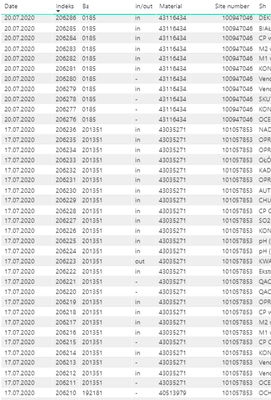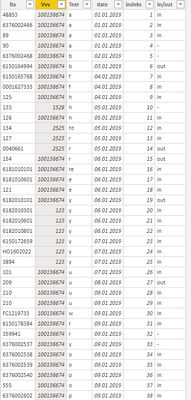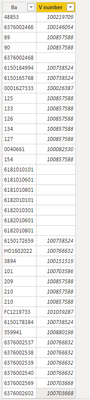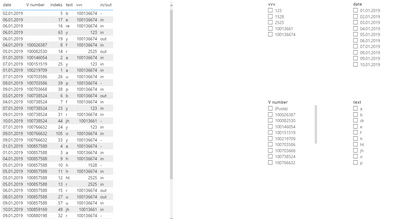Join us at FabCon Vienna from September 15-18, 2025
The ultimate Fabric, Power BI, SQL, and AI community-led learning event. Save €200 with code FABCOMM.
Get registered- Power BI forums
- Get Help with Power BI
- Desktop
- Service
- Report Server
- Power Query
- Mobile Apps
- Developer
- DAX Commands and Tips
- Custom Visuals Development Discussion
- Health and Life Sciences
- Power BI Spanish forums
- Translated Spanish Desktop
- Training and Consulting
- Instructor Led Training
- Dashboard in a Day for Women, by Women
- Galleries
- Data Stories Gallery
- Themes Gallery
- Contests Gallery
- Quick Measures Gallery
- Notebook Gallery
- Translytical Task Flow Gallery
- TMDL Gallery
- R Script Showcase
- Webinars and Video Gallery
- Ideas
- Custom Visuals Ideas (read-only)
- Issues
- Issues
- Events
- Upcoming Events
Compete to become Power BI Data Viz World Champion! First round ends August 18th. Get started.
- Power BI forums
- Forums
- Get Help with Power BI
- DAX Commands and Tips
- Re: new measure of the same row values with filt...
- Subscribe to RSS Feed
- Mark Topic as New
- Mark Topic as Read
- Float this Topic for Current User
- Bookmark
- Subscribe
- Printer Friendly Page
- Mark as New
- Bookmark
- Subscribe
- Mute
- Subscribe to RSS Feed
- Permalink
- Report Inappropriate Content
new measure of the same row values with filters applied
Dear,
I have a question.
I have two tables with excel connected by relations. Based on them, I created the table below in my report. The table contains all the information I need. Columns: Data, Index, Ba, in / out, Page number, material come from table 1. Column: Sh comes from table 2.
The report includes filters for: date, site number, material, and Sh. I'm having trouble creating a measure that will count the values of in from the last row until it encounters the value of out. Out means the end of counting lines. Here, for my photo, the measure result should be 7.
Can it be solved with one measure?
Thank you in advance for your help.
- Mark as New
- Bookmark
- Subscribe
- Mute
- Subscribe to RSS Feed
- Permalink
- Report Inappropriate Content
@ewelinag17 ,Can you share sample data and sample output in table format? Or a sample pbix after removing sensitive data.
- Mark as New
- Bookmark
- Subscribe
- Mute
- Subscribe to RSS Feed
- Permalink
- Report Inappropriate Content
Here are sample output tables.
And this is what it looks like in the report. Tables are connected by a BA column with a many-to-many relationship. I want to count 'in' from end until encountering 'out'. '-' should be omitted and not counted.
Can it be done with one measure? If so, will you help?
- Mark as New
- Bookmark
- Subscribe
- Mute
- Subscribe to RSS Feed
- Permalink
- Report Inappropriate Content
@ewelinag17 Can you explain where the 7 is coming from? I can't figure out the logic to get 7. Is it the lines that are "in" and less than the Indeks of the "out"? If so, it should be something like:
Measure =
VAR __Indeks = MAXX(FILTER('Table',[in/out]="out"),[Indeks])
RETURN
COUNTROWS(FILTER('Table',[Indeks]<__Indeks && [in/out]="in"))Follow on LinkedIn
@ me in replies or I'll lose your thread!!!
Instead of a Kudo, please vote for this idea
Become an expert!: Enterprise DNA
External Tools: MSHGQM
YouTube Channel!: Microsoft Hates Greg
Latest book!: DAX For Humans
DAX is easy, CALCULATE makes DAX hard...
- Mark as New
- Bookmark
- Subscribe
- Mute
- Subscribe to RSS Feed
- Permalink
- Report Inappropriate Content
- Mark as New
- Bookmark
- Subscribe
- Mute
- Subscribe to RSS Feed
- Permalink
- Report Inappropriate Content
@ewelinag17 OK, but why those rows? What is the logic behind it?
Follow on LinkedIn
@ me in replies or I'll lose your thread!!!
Instead of a Kudo, please vote for this idea
Become an expert!: Enterprise DNA
External Tools: MSHGQM
YouTube Channel!: Microsoft Hates Greg
Latest book!: DAX For Humans
DAX is easy, CALCULATE makes DAX hard...
- Mark as New
- Bookmark
- Subscribe
- Mute
- Subscribe to RSS Feed
- Permalink
- Report Inappropriate Content
"In" means the result is within some acceptable range and "out" means the result is out of range. I was given the task of creating a report that would count all the “exits” (I already did) and how many recent measurements are in range. It is about setting parameters for the machine, if the last result of "in" is 10, you can use it to produce the product.
But the measures I use don't count lines "in" to "out".
- Mark as New
- Bookmark
- Subscribe
- Mute
- Subscribe to RSS Feed
- Permalink
- Report Inappropriate Content
@ewelinag17 OK, I am pretty sure that I understand the words "in" and "out" are used to flag rows. That was not what I was asking. What I was asking is that I see rows in the tables that you posted that have the word "in"; the meaning of which you so eloquently explained in your last message, but are NOT counted or you do not want counted. You have other rows that have the word "in" that you DO want counted. So the flipping question is why do you want some "in" rows counted and some not to be counted? Is it because the Indeks of those "in" rows is larger the the Indeks of the "out" row? Are there multiple "out" rows? Do we have to find the maximum of the largest Indeks that has an "out" and then count all of the "in" rows that have an Indeks larger than that? Is that the logic?
I cannot believe you just explained the words "in" and "out" to me...
Follow on LinkedIn
@ me in replies or I'll lose your thread!!!
Instead of a Kudo, please vote for this idea
Become an expert!: Enterprise DNA
External Tools: MSHGQM
YouTube Channel!: Microsoft Hates Greg
Latest book!: DAX For Humans
DAX is easy, CALCULATE makes DAX hard...
Helpful resources
| User | Count |
|---|---|
| 28 | |
| 12 | |
| 8 | |
| 7 | |
| 5 |
| User | Count |
|---|---|
| 35 | |
| 14 | |
| 12 | |
| 9 | |
| 7 |