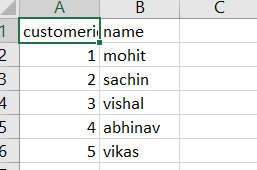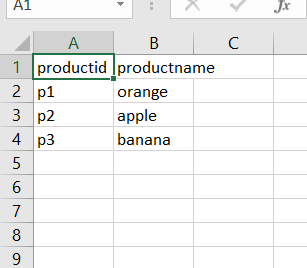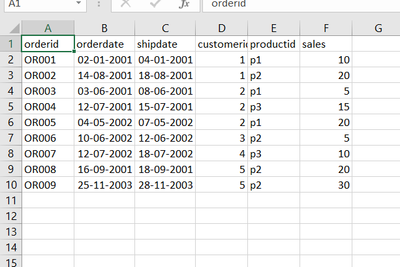FabCon is coming to Atlanta
Join us at FabCon Atlanta from March 16 - 20, 2026, for the ultimate Fabric, Power BI, AI and SQL community-led event. Save $200 with code FABCOMM.
Register now!- Power BI forums
- Get Help with Power BI
- Desktop
- Service
- Report Server
- Power Query
- Mobile Apps
- Developer
- DAX Commands and Tips
- Custom Visuals Development Discussion
- Health and Life Sciences
- Power BI Spanish forums
- Translated Spanish Desktop
- Training and Consulting
- Instructor Led Training
- Dashboard in a Day for Women, by Women
- Galleries
- Data Stories Gallery
- Themes Gallery
- Contests Gallery
- Quick Measures Gallery
- Notebook Gallery
- Translytical Task Flow Gallery
- TMDL Gallery
- R Script Showcase
- Webinars and Video Gallery
- Ideas
- Custom Visuals Ideas (read-only)
- Issues
- Issues
- Events
- Upcoming Events
Calling all Data Engineers! Fabric Data Engineer (Exam DP-700) live sessions are back! Starting October 16th. Sign up.
- Power BI forums
- Forums
- Get Help with Power BI
- DAX Commands and Tips
- Re: new customers
- Subscribe to RSS Feed
- Mark Topic as New
- Mark Topic as Read
- Float this Topic for Current User
- Bookmark
- Subscribe
- Printer Friendly Page
- Mark as New
- Bookmark
- Subscribe
- Mute
- Subscribe to RSS Feed
- Permalink
- Report Inappropriate Content
new customers
i need to find customers who never placed order before given date
example vishal is new customers on date 10-06-2002
Solved! Go to Solution.
- Mark as New
- Bookmark
- Subscribe
- Mute
- Subscribe to RSS Feed
- Permalink
- Report Inappropriate Content
Thanks for the reply from @Jihwan_Kim , please allow me to provide another insight:
I create a set of sample data, and add a calculate column on order table:
customername = RELATED(customer[name])

Then add a calender table:
Table = CALENDARAUTO()
Then create a measure:
MEASURE =
VAR _getdate =
MAX ( 'Table'[Date] )
VAR _getname =
FILTER (
SUMMARIZE (
ADDCOLUMNS (
'order',
"_mindate",
CALCULATE (
MIN ( 'order'[orderdate] ),
FILTER (
ALL ( 'order' ),
'order'[customerid] = EARLIER ( 'order'[customerid] )
)
)
),
[customername],
[_mindate]
),
[_mindate] >= _getdate
)
RETURN
CONCATENATEX ( _getname, [customername], "; " )
Then add a slicer:
And a card:
You can select the date from the slicer, and the outcome is the customername who never placed order before the selected date, the result is as follow:
Best Regards
Zhengdong Xu
If this post helps, then please consider Accept it as the solution to help the other members find it more quickly.
- Mark as New
- Bookmark
- Subscribe
- Mute
- Subscribe to RSS Feed
- Permalink
- Report Inappropriate Content
Hi @powerbiexpert22
CC: @Jihwan_Kim @Anonymous
I have the same issue, is your issue resolved?
I am trying to fix the similar issue.
Data looks almost similar to your excel. I created the bins like 0-2, 2-4 etc, through dax. now I need to insert the values of customers count. but i am always getting aggregate value. if your issue is resolved please help me to fix it
Measure1:
Customer_count=
VAR _MinDate = Table[Min_Order_Date]
VAR _MaxDate = Table[Max_Order_Date]
RETURN
CALCULATE(
DISTINCTCOUNT(Table[OrderNo]),
Table[OrderDate] >= _MinDate && Table[OrderDate] <= _MaxDate,
ALLEXCEPT(Table, Table[CustomerID])
Column1:
Customer_Order_Bucket =
SWITCH(
TRUE(),
[Customer_count] = 1, "1",
[Customer_count] >= 2 && [Customer_count] <= 4, "2-4",
[Customer_count] >= 5 && [Customer_count] <= 6, "5-8",
[Customer_count] >= 9, "9+",
"Other"
But still I am getting the results like below
Please help me where i am doing wrong
- Mark as New
- Bookmark
- Subscribe
- Mute
- Subscribe to RSS Feed
- Permalink
- Report Inappropriate Content
Thanks for the reply from @Jihwan_Kim , please allow me to provide another insight:
I create a set of sample data, and add a calculate column on order table:
customername = RELATED(customer[name])

Then add a calender table:
Table = CALENDARAUTO()
Then create a measure:
MEASURE =
VAR _getdate =
MAX ( 'Table'[Date] )
VAR _getname =
FILTER (
SUMMARIZE (
ADDCOLUMNS (
'order',
"_mindate",
CALCULATE (
MIN ( 'order'[orderdate] ),
FILTER (
ALL ( 'order' ),
'order'[customerid] = EARLIER ( 'order'[customerid] )
)
)
),
[customername],
[_mindate]
),
[_mindate] >= _getdate
)
RETURN
CONCATENATEX ( _getname, [customername], "; " )
Then add a slicer:
And a card:
You can select the date from the slicer, and the outcome is the customername who never placed order before the selected date, the result is as follow:
Best Regards
Zhengdong Xu
If this post helps, then please consider Accept it as the solution to help the other members find it more quickly.
- Mark as New
- Bookmark
- Subscribe
- Mute
- Subscribe to RSS Feed
- Permalink
- Report Inappropriate Content
Hi,
I do not know how your expected outcome looks like, but I tried to create a sample pbix file like below.
Please check the below picture and the attached pbix file.
no order customers before the period: =
COUNTROWS (
FILTER ( VALUES ( customer[customer_id] ), ISBLANK ( [Sales by order date:] ) )
)
If this post helps, then please consider accepting it as the solution to help other members find it faster, and give a big thumbs up.
Click here to visit my LinkedIn page
Click here to schedule a short Teams meeting to discuss your question.
Helpful resources

FabCon Global Hackathon
Join the Fabric FabCon Global Hackathon—running virtually through Nov 3. Open to all skill levels. $10,000 in prizes!

Power BI Monthly Update - September 2025
Check out the September 2025 Power BI update to learn about new features.