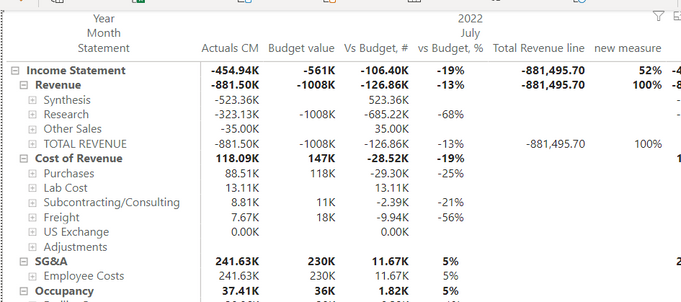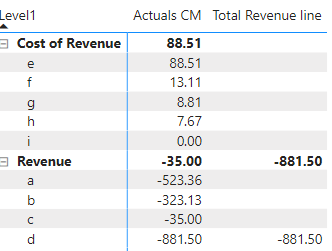FabCon is coming to Atlanta
Join us at FabCon Atlanta from March 16 - 20, 2026, for the ultimate Fabric, Power BI, AI and SQL community-led event. Save $200 with code FABCOMM.
Register now!- Power BI forums
- Get Help with Power BI
- Desktop
- Service
- Report Server
- Power Query
- Mobile Apps
- Developer
- DAX Commands and Tips
- Custom Visuals Development Discussion
- Health and Life Sciences
- Power BI Spanish forums
- Translated Spanish Desktop
- Training and Consulting
- Instructor Led Training
- Dashboard in a Day for Women, by Women
- Galleries
- Data Stories Gallery
- Themes Gallery
- Contests Gallery
- Quick Measures Gallery
- Notebook Gallery
- Translytical Task Flow Gallery
- TMDL Gallery
- R Script Showcase
- Webinars and Video Gallery
- Ideas
- Custom Visuals Ideas (read-only)
- Issues
- Issues
- Events
- Upcoming Events
To celebrate FabCon Vienna, we are offering 50% off select exams. Ends October 3rd. Request your discount now.
- Power BI forums
- Forums
- Get Help with Power BI
- DAX Commands and Tips
- need to repeat same measure value to use as denomi...
- Subscribe to RSS Feed
- Mark Topic as New
- Mark Topic as Read
- Float this Topic for Current User
- Bookmark
- Subscribe
- Printer Friendly Page
- Mark as New
- Bookmark
- Subscribe
- Mute
- Subscribe to RSS Feed
- Permalink
- Report Inappropriate Content
need to repeat same measure value to use as denominator, % of sales calculation based on measure val
Total Revenue line = CALCULATE([Actuals CM],FILTER(Layout,Layout[Level 2]="TOTAL REVENUE")) -881495.70
reaching to all my power BI senseis regarding an issue that i am having with a measure.
I tried the to create a measure (new measure) and it works but only for 3 rows. The revenue, TOTAL Revenue, and Total lines. I am guessing because the value of -881,945.70 is not repeating down to all rows.
how can I have all rows repeat the total revenue line figure or achieve the calculation for all rows to divide by this value?
Solved! Go to Solution.
- Mark as New
- Bookmark
- Subscribe
- Mute
- Subscribe to RSS Feed
- Permalink
- Report Inappropriate Content
@crisaldana , BAsed on what I got try like
CALCULATE([Actuals CM],Layout[Level 2]="TOTAL REVENUE")
or
CALCULATE([Actuals CM],FILTER(all(Layout[Level 2]),Layout[Level 2]="TOTAL REVENUE"))
or
CALCULATE([Actuals CM],FILTER(allselected(Layout[Level 2]),Layout[Level 2]="TOTAL REVENUE"))
or
CALCULATE([Actuals CM],FILTER(allselected(Layout),Layout[Level 2]="TOTAL REVENUE"))
- Mark as New
- Bookmark
- Subscribe
- Mute
- Subscribe to RSS Feed
- Permalink
- Report Inappropriate Content
Thank you all for your assistance, your replies alone helped me understand more about filters and calculations. Thanks.
- Mark as New
- Bookmark
- Subscribe
- Mute
- Subscribe to RSS Feed
- Permalink
- Report Inappropriate Content
Hi @crisaldana
Your original formula may only show data in [level2]= "TOTAL REVENUE" or the group "TOTAL REVENUE" contained in [level1], instead of returning -881.50k per row.
like this:
You can try the following formula:
Total Revenue line = CALCULATE([Actuals CM],FILTER(ALL(Layout),Layout[Level 2]="TOTAL REVENUE"))OR
Total Revenue line = CALCULATE([Actuals CM],FILTER(ALLSELECTED(Layout),Layout[Level2]="TOTAL REVENUE"))Refer to:
ALL function (DAX) - DAX | Microsoft Learn
ALLSELECTED function (DAX) - DAX | Microsoft Learn
Best Regards,
Liu Yang
If this post helps, then please consider Accept it as the solution to help the other members find it more quickly.
- Mark as New
- Bookmark
- Subscribe
- Mute
- Subscribe to RSS Feed
- Permalink
- Report Inappropriate Content
@crisaldana , BAsed on what I got try like
CALCULATE([Actuals CM],Layout[Level 2]="TOTAL REVENUE")
or
CALCULATE([Actuals CM],FILTER(all(Layout[Level 2]),Layout[Level 2]="TOTAL REVENUE"))
or
CALCULATE([Actuals CM],FILTER(allselected(Layout[Level 2]),Layout[Level 2]="TOTAL REVENUE"))
or
CALCULATE([Actuals CM],FILTER(allselected(Layout),Layout[Level 2]="TOTAL REVENUE"))