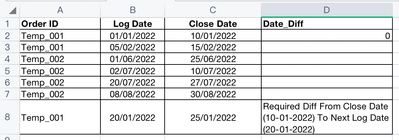FabCon is coming to Atlanta
Join us at FabCon Atlanta from March 16 - 20, 2026, for the ultimate Fabric, Power BI, AI and SQL community-led event. Save $200 with code FABCOMM.
Register now!- Power BI forums
- Get Help with Power BI
- Desktop
- Service
- Report Server
- Power Query
- Mobile Apps
- Developer
- DAX Commands and Tips
- Custom Visuals Development Discussion
- Health and Life Sciences
- Power BI Spanish forums
- Translated Spanish Desktop
- Training and Consulting
- Instructor Led Training
- Dashboard in a Day for Women, by Women
- Galleries
- Data Stories Gallery
- Themes Gallery
- Contests Gallery
- QuickViz Gallery
- Quick Measures Gallery
- Visual Calculations Gallery
- Notebook Gallery
- Translytical Task Flow Gallery
- TMDL Gallery
- R Script Showcase
- Webinars and Video Gallery
- Ideas
- Custom Visuals Ideas (read-only)
- Issues
- Issues
- Events
- Upcoming Events
Get Fabric Certified for FREE during Fabric Data Days. Don't miss your chance! Request now
- Power BI forums
- Forums
- Get Help with Power BI
- DAX Commands and Tips
- Date Difference
- Subscribe to RSS Feed
- Mark Topic as New
- Mark Topic as Read
- Float this Topic for Current User
- Bookmark
- Subscribe
- Printer Friendly Page
- Mark as New
- Bookmark
- Subscribe
- Mute
- Subscribe to RSS Feed
- Permalink
- Report Inappropriate Content
Date Difference
Hi All ,
I have a issue iam trying to take date diff from 2 date columns based on 1 value but iam getting error kindly help to resolve the issue
Thank's in advance
EX :
| Order ID | Log Date | Close Date | Date_Diff |
| Temp_001 | 01/01/2022 | 10/01/2022 | 0 |
| Temp_001 | 05/02/2022 | 15/02/2022 | |
| Temp_002 | 01/06/2022 | 25/06/2022 | |
| Temp_002 | 02/07/2022 | 10/07/2022 | |
| Temp_002 | 20/07/2022 | 27/07/2022 | |
| Temp_002 | 08/08/2022 | 30/08/2022 | |
| Temp_001 | 20/01/2022 | 25/01/2022 | Required Diff From Close Date (10-01-2022) To Next Log Date (20-01-2022) |
Solved! Go to Solution.
- Mark as New
- Bookmark
- Subscribe
- Mute
- Subscribe to RSS Feed
- Permalink
- Report Inappropriate Content
@Srinivas_Itech So basically MTBF. If you really need them in the exact order, then you will need an index (second example). PBIX is attached below signature.
Diff Days =
VAR __LogDate = [Log Date]
VAR __Order = [Order ID]
VAR __PrevLogDate = MAXX(FILTER('Table',[Order ID] = __Order && [Log Date] < __LogDate),[Log Date])
VAR __PrevDate = MAXX(FILTER('Table',[Order ID] = __Order && [Log Date] = __PrevLogDate),[Close Date])
RETURN
DATEDIFF(__PrevDate, __LogDate, DAY)
Diff Days 2 =
VAR __LogDate = [Log Date]
VAR __Index = [Index]
VAR __Order = [Order ID]
VAR __Prev = MAXX(FILTER('Table',[Order ID] = __Order && [Index] < __Index),[Index])
VAR __PrevDate = MAXX(FILTER('Table',[Order ID] = __Order && [Index] = __Prev),[Close Date])
RETURN
DATEDIFF(__PrevDate, __LogDate, DAY)See my article on Mean Time Between Failure (MTBF) which uses EARLIER: http://community.powerbi.com/t5/Community-Blog/Mean-Time-Between-Failure-MTBF-and-Power-BI/ba-p/3395....
The basic pattern is:
Column =
VAR __Current = [Value]
VAR __PreviousDate = MAXX(FILTER('Table','Table'[Date] < EARLIER('Table'[Date])),[Date])
VAR __Previous = MAXX(FILTER('Table',[Date]=__PreviousDate),[Value])
RETURN
__Current - __Previous
Follow on LinkedIn
@ me in replies or I'll lose your thread!!!
Instead of a Kudo, please vote for this idea
Become an expert!: Enterprise DNA
External Tools: MSHGQM
YouTube Channel!: Microsoft Hates Greg
Latest book!: DAX For Humans
DAX is easy, CALCULATE makes DAX hard...
- Mark as New
- Bookmark
- Subscribe
- Mute
- Subscribe to RSS Feed
- Permalink
- Report Inappropriate Content
please try
Number of Days =
VAR CurrentLogDate = 'Table'[Log Date]
VAR CurrentIDTable =
CALCULATETABLE ( 'Table', ALLEXCEPT ( 'Table', 'Table'[Order ID] ) )
VAR TableBefore =
FILTER ( CurrentIDTable, 'Table'[Log Date] > CurrentLogDate )
VAR PreviousRecord =
TOPN ( 1, TableBefore, 'Table'[Log Date] )
VAR PreviousCloseDate =
MAXX ( PreviousRecord, 'Table'[Close Date] )
RETURN
IF ( NOT ISBLANK ( PreviousCloseDate ), CurrentLogDate - PreviousCloseDate )*Update
The solution is updated with a small correction to blank out first date
- Mark as New
- Bookmark
- Subscribe
- Mute
- Subscribe to RSS Feed
- Permalink
- Report Inappropriate Content
Hi Sir ,
I have tried but not getting exact value getting very high value please suggest
- Mark as New
- Bookmark
- Subscribe
- Mute
- Subscribe to RSS Feed
- Permalink
- Report Inappropriate Content
@Srinivas_Itech
Oh! a small mistake in the code (should be "<" not ">"). Apologies for that. Please try
Number of Days =
VAR CurrentLogDate = 'Table'[Log Date]
VAR CurrentIDTable =
CALCULATETABLE ( 'Table', ALLEXCEPT ( 'Table', 'Table'[Order ID] ) )
VAR TableBefore =
FILTER ( CurrentIDTable, 'Table'[Log Date] < CurrentLogDate )
VAR PreviousRecord =
TOPN ( 1, TableBefore, 'Table'[Log Date] )
VAR PreviousCloseDate =
MAXX ( PreviousRecord, 'Table'[Close Date] )
RETURN
IF ( NOT ISBLANK ( PreviousCloseDate ), CurrentLogDate - PreviousCloseDate )- Mark as New
- Bookmark
- Subscribe
- Mute
- Subscribe to RSS Feed
- Permalink
- Report Inappropriate Content
Hi Sir ,
I Tried but i need result as below kindly help sir
- Mark as New
- Bookmark
- Subscribe
- Mute
- Subscribe to RSS Feed
- Permalink
- Report Inappropriate Content
@Srinivas_Itech So that I understand. For each Order ID, for the last row (last Log Date), you want the difference between the earliest Close date for that Order ID and the last log date for that Order ID, correct?
Follow on LinkedIn
@ me in replies or I'll lose your thread!!!
Instead of a Kudo, please vote for this idea
Become an expert!: Enterprise DNA
External Tools: MSHGQM
YouTube Channel!: Microsoft Hates Greg
Latest book!: DAX For Humans
DAX is easy, CALCULATE makes DAX hard...
- Mark as New
- Bookmark
- Subscribe
- Mute
- Subscribe to RSS Feed
- Permalink
- Report Inappropriate Content
Hi Sir ,
I need differance between close date to log date differance based on early dates .
Ex : First Log Date = 01-01-2022 First Close Date = 10-01-2022
2nd Log Date = 20-01-2022 2nd Close Date = 30-01-2022
3rd Log date = 10-02-2022 3rd Close Date = 20-02-2022
now need differance between "First Close Date" - "2nd Log Date" in 2nd column
And "2nd close date" - "3rd close date" in 3rd Column
Kindly help sir
- Mark as New
- Bookmark
- Subscribe
- Mute
- Subscribe to RSS Feed
- Permalink
- Report Inappropriate Content
@Srinivas_Itech So basically MTBF. If you really need them in the exact order, then you will need an index (second example). PBIX is attached below signature.
Diff Days =
VAR __LogDate = [Log Date]
VAR __Order = [Order ID]
VAR __PrevLogDate = MAXX(FILTER('Table',[Order ID] = __Order && [Log Date] < __LogDate),[Log Date])
VAR __PrevDate = MAXX(FILTER('Table',[Order ID] = __Order && [Log Date] = __PrevLogDate),[Close Date])
RETURN
DATEDIFF(__PrevDate, __LogDate, DAY)
Diff Days 2 =
VAR __LogDate = [Log Date]
VAR __Index = [Index]
VAR __Order = [Order ID]
VAR __Prev = MAXX(FILTER('Table',[Order ID] = __Order && [Index] < __Index),[Index])
VAR __PrevDate = MAXX(FILTER('Table',[Order ID] = __Order && [Index] = __Prev),[Close Date])
RETURN
DATEDIFF(__PrevDate, __LogDate, DAY)See my article on Mean Time Between Failure (MTBF) which uses EARLIER: http://community.powerbi.com/t5/Community-Blog/Mean-Time-Between-Failure-MTBF-and-Power-BI/ba-p/3395....
The basic pattern is:
Column =
VAR __Current = [Value]
VAR __PreviousDate = MAXX(FILTER('Table','Table'[Date] < EARLIER('Table'[Date])),[Date])
VAR __Previous = MAXX(FILTER('Table',[Date]=__PreviousDate),[Value])
RETURN
__Current - __Previous
Follow on LinkedIn
@ me in replies or I'll lose your thread!!!
Instead of a Kudo, please vote for this idea
Become an expert!: Enterprise DNA
External Tools: MSHGQM
YouTube Channel!: Microsoft Hates Greg
Latest book!: DAX For Humans
DAX is easy, CALCULATE makes DAX hard...
- Mark as New
- Bookmark
- Subscribe
- Mute
- Subscribe to RSS Feed
- Permalink
- Report Inappropriate Content
Awesome Sir thanks a lot sir
- Mark as New
- Bookmark
- Subscribe
- Mute
- Subscribe to RSS Feed
- Permalink
- Report Inappropriate Content
@Srinivas_Itech Try:
Date_Diff Column =
( [Close Date] - [Log Date] ) * 1.Follow on LinkedIn
@ me in replies or I'll lose your thread!!!
Instead of a Kudo, please vote for this idea
Become an expert!: Enterprise DNA
External Tools: MSHGQM
YouTube Channel!: Microsoft Hates Greg
Latest book!: DAX For Humans
DAX is easy, CALCULATE makes DAX hard...
Helpful resources

Power BI Monthly Update - November 2025
Check out the November 2025 Power BI update to learn about new features.

Fabric Data Days
Advance your Data & AI career with 50 days of live learning, contests, hands-on challenges, study groups & certifications and more!

| User | Count |
|---|---|
| 9 | |
| 9 | |
| 8 | |
| 6 | |
| 6 |
| User | Count |
|---|---|
| 24 | |
| 20 | |
| 20 | |
| 14 | |
| 14 |