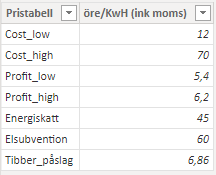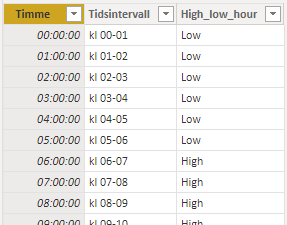Join us at FabCon Vienna from September 15-18, 2025
The ultimate Fabric, Power BI, SQL, and AI community-led learning event. Save €200 with code FABCOMM.
Get registered- Power BI forums
- Get Help with Power BI
- Desktop
- Service
- Report Server
- Power Query
- Mobile Apps
- Developer
- DAX Commands and Tips
- Custom Visuals Development Discussion
- Health and Life Sciences
- Power BI Spanish forums
- Translated Spanish Desktop
- Training and Consulting
- Instructor Led Training
- Dashboard in a Day for Women, by Women
- Galleries
- Data Stories Gallery
- Themes Gallery
- Contests Gallery
- Quick Measures Gallery
- Notebook Gallery
- Translytical Task Flow Gallery
- TMDL Gallery
- R Script Showcase
- Webinars and Video Gallery
- Ideas
- Custom Visuals Ideas (read-only)
- Issues
- Issues
- Events
- Upcoming Events
Enhance your career with this limited time 50% discount on Fabric and Power BI exams. Ends September 15. Request your voucher.
- Power BI forums
- Forums
- Get Help with Power BI
- DAX Commands and Tips
- Re: month range combines with time range
- Subscribe to RSS Feed
- Mark Topic as New
- Mark Topic as Read
- Float this Topic for Current User
- Bookmark
- Subscribe
- Printer Friendly Page
- Mark as New
- Bookmark
- Subscribe
- Mute
- Subscribe to RSS Feed
- Permalink
- Report Inappropriate Content
month range combines with time range
Hi
Im an absolute novice and tried google with no luck.
Completely failed my first try to explain my issue (thanx @daXtreme :), hopefully this might explain what I want to achieve.
The following measure is working just fine, but only between april 1st and october 31st.
From november 1st to march 31st the filtered value
Subvention & Grid Compensation =
(CALCULATE(
SUMX(FILTER(
fixed_prices,fixed_prices[Pristabell]="Elsubvention"||fixed_prices[Pristabell]="Profit_low"),fixed_prices[öre/KwH (ink moms)])) / 100)
* SUM(Energy_sales_price[Production])
Energy_sales_price
fixed_prices
hour_table
date_table
Thanks in advance 🙂
Solved! Go to Solution.
- Mark as New
- Bookmark
- Subscribe
- Mute
- Subscribe to RSS Feed
- Permalink
- Report Inappropriate Content
Subvention & Grid Compensation =
// To get what you want you have to
// iterate over Date and Timme and
// take action accordingly.
// The dimensions should be connected
// by 1->>-* to the fact table. fixed_prices
// is a stand-alone table without any connections.
//
// Then you can write something like:
var SwitchMonthNumbers =
{
1, -- jan
2, -- feb
3, -- mar
11, -- nov
12 -- dec
}
var Output =
sumx(
summarize(
Energy_sales_price,
date_table[Date],
// Make sure you've got MonthNumbers
// in date_table.
date_table[MonthNumber],
hour_table[Timme],
hour_table[High_low_hour]
),
var CurrentMonthNumber = date_table[MonthNumber]
var TotalProduction =
calculate(
SUM( Energy_sales_price[Production] )
)
var HighLowProfit =
if( hour_table[High_low_hour] = "High",
"Profit_high",
"Profit_low"
)
var FixedPriceTableFilter =
{
"Elsubvention",
if(
CurrentMonthNumber in SwitchMonthNumbers,
HighLowProfit,
"Profit_low"
)
}
var FixedPrice =
SUMX(
FILTER(
fixed_prices,
fixed_prices[Pristabell] in FixedPriceTableFilter
),
fixed_prices[öre/KwH (ink moms)]
)
* TotalProduction / 100
return
FixedPrice
)
return
OutputSomething like this. I did not do any optimization on this. Wrote it without any real data and model. Might work... might not. Try to adjust it to your model.
- Mark as New
- Bookmark
- Subscribe
- Mute
- Subscribe to RSS Feed
- Permalink
- Report Inappropriate Content
Subvention & Grid Compensation =
// To get what you want you have to
// iterate over Date and Timme and
// take action accordingly.
// The dimensions should be connected
// by 1->>-* to the fact table. fixed_prices
// is a stand-alone table without any connections.
//
// Then you can write something like:
var SwitchMonthNumbers =
{
1, -- jan
2, -- feb
3, -- mar
11, -- nov
12 -- dec
}
var Output =
sumx(
summarize(
Energy_sales_price,
date_table[Date],
// Make sure you've got MonthNumbers
// in date_table.
date_table[MonthNumber],
hour_table[Timme],
hour_table[High_low_hour]
),
var CurrentMonthNumber = date_table[MonthNumber]
var TotalProduction =
calculate(
SUM( Energy_sales_price[Production] )
)
var HighLowProfit =
if( hour_table[High_low_hour] = "High",
"Profit_high",
"Profit_low"
)
var FixedPriceTableFilter =
{
"Elsubvention",
if(
CurrentMonthNumber in SwitchMonthNumbers,
HighLowProfit,
"Profit_low"
)
}
var FixedPrice =
SUMX(
FILTER(
fixed_prices,
fixed_prices[Pristabell] in FixedPriceTableFilter
),
fixed_prices[öre/KwH (ink moms)]
)
* TotalProduction / 100
return
FixedPrice
)
return
OutputSomething like this. I did not do any optimization on this. Wrote it without any real data and model. Might work... might not. Try to adjust it to your model.
- Mark as New
- Bookmark
- Subscribe
- Mute
- Subscribe to RSS Feed
- Permalink
- Report Inappropriate Content
Sorry, eent through the whole year and double checked some vaulues.
I forgot that the conditions only apply to monday-friday! Saturday and sundays are always Low.
I´ve added a Column in my date_table named Day of week with monday = 0 and sunday = 6
I can´t figure out how to add this 😞
- Mark as New
- Bookmark
- Subscribe
- Mute
- Subscribe to RSS Feed
- Permalink
- Report Inappropriate Content
Worked right away! Thanks alot!
- Mark as New
- Bookmark
- Subscribe
- Mute
- Subscribe to RSS Feed
- Permalink
- Report Inappropriate Content
Completely unclear. Please get familiar with this first: How to Get Your Question Answered Quickly - Microsoft Power BI Community
Helpful resources
| User | Count |
|---|---|
| 15 | |
| 12 | |
| 8 | |
| 7 | |
| 7 |
| User | Count |
|---|---|
| 24 | |
| 21 | |
| 12 | |
| 10 | |
| 7 |