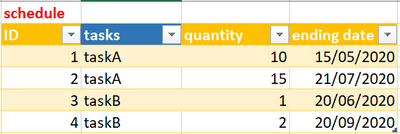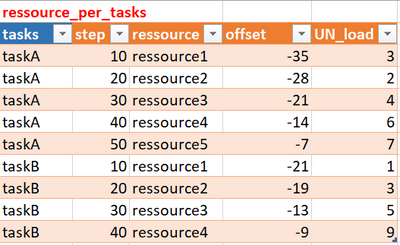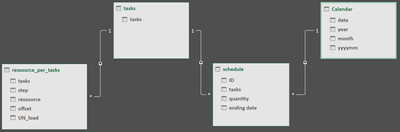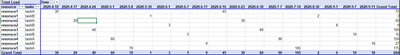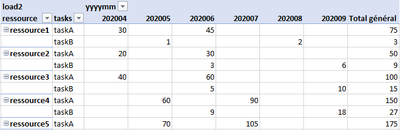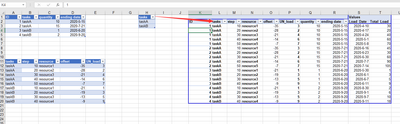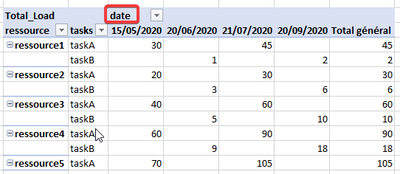Fabric Data Days starts November 4th!
Advance your Data & AI career with 50 days of live learning, dataviz contests, hands-on challenges, study groups & certifications and more!
Get registered- Power BI forums
- Get Help with Power BI
- Desktop
- Service
- Report Server
- Power Query
- Mobile Apps
- Developer
- DAX Commands and Tips
- Custom Visuals Development Discussion
- Health and Life Sciences
- Power BI Spanish forums
- Translated Spanish Desktop
- Training and Consulting
- Instructor Led Training
- Dashboard in a Day for Women, by Women
- Galleries
- Data Stories Gallery
- Themes Gallery
- Contests Gallery
- QuickViz Gallery
- Quick Measures Gallery
- Visual Calculations Gallery
- Notebook Gallery
- Translytical Task Flow Gallery
- TMDL Gallery
- R Script Showcase
- Webinars and Video Gallery
- Ideas
- Custom Visuals Ideas (read-only)
- Issues
- Issues
- Events
- Upcoming Events
Get Fabric Certified for FREE during Fabric Data Days. Don't miss your chance! Request now
- Power BI forums
- Forums
- Get Help with Power BI
- DAX Commands and Tips
- Re: measure with different offsets on date, depend...
- Subscribe to RSS Feed
- Mark Topic as New
- Mark Topic as Read
- Float this Topic for Current User
- Bookmark
- Subscribe
- Printer Friendly Page
- Mark as New
- Bookmark
- Subscribe
- Mute
- Subscribe to RSS Feed
- Permalink
- Report Inappropriate Content
measure with different offsets on date, depending on data coming from 2 facts table
Hello,
I have a task table, with due dates and quantities:
A table of resources requested per task, different steps with the unit load and a number of days in advance of the due date:
Current connections:
I'm trying to calculate the workload by resource, per weeks generated by these tasks, thanks to the offset from the due date.
* total load = UN_load * quantity
* each of these loads positioned at ending date + offset
Expected "results" :
I would know how to do this with powerquery, but with my actual datas, it would make me generate a results file of over 2 million records. I guess that it may be feasable with dax with 10 to 20 times less recordings.
Thank you in advance for your help.
Solved! Go to Solution.
- Mark as New
- Bookmark
- Subscribe
- Mute
- Subscribe to RSS Feed
- Permalink
- Report Inappropriate Content
@arq52 is this what you want?
Total Load :=
SUMX (
CROSSJOIN (
VALUES ( task[tasks] ),
VALUES ( resource_per_task[resource] ),
VALUES ( 'Calendar'[Date] )
),
VAR _CurrentDate = 'Calendar'[Date]
VAR _EndingDate =
CALCULATE ( MIN ( schedule[ending date] ), 'Calendar'[Date] >= _CurrentDate )
VAR _Offset =
CALCULATE ( SUM ( resource_per_task[offset] ) )
VAR _Load =
CALCULATE ( SUM ( schedule[quantity] ), 'Calendar'[Date] = _EndingDate )
* CALCULATE ( SUM ( resource_per_task[UN_load] ) )
RETURN
IF ( _CurrentDate = _EndingDate + _Offset, _Load )
)- Mark as New
- Bookmark
- Subscribe
- Mute
- Subscribe to RSS Feed
- Permalink
- Report Inappropriate Content
Hello Daniel,
it's perfect!
Now just to check the performance point of vue with my real datas.
Thanks again.
- Mark as New
- Bookmark
- Subscribe
- Mute
- Subscribe to RSS Feed
- Permalink
- Report Inappropriate Content
@arq52 i got the result you expected
Load_Date:=IF(COUNTROWS('resource_per_task')*COUNTROWS('schedule'),MAX('schedule'[ending date])+MAX('resource_per_task'[offset]))
****************************************
Total_Load:=IF(COUNTROWS('resource_per_task')*COUNTROWS('schedule'),MAX('schedule'[quantity])*MAX('resource_per_task'[UN_load]))- Mark as New
- Bookmark
- Subscribe
- Mute
- Subscribe to RSS Feed
- Permalink
- Report Inappropriate Content
Thank you Daniel,
Not far from what I'm expecting, but I want to be able to do pivot table and link the load to the calendar date. With this measure, the load is linked to the ending date and not to the "load date":
- Mark as New
- Bookmark
- Subscribe
- Mute
- Subscribe to RSS Feed
- Permalink
- Report Inappropriate Content
@arq52 is this what you want?
Total Load :=
SUMX (
CROSSJOIN (
VALUES ( task[tasks] ),
VALUES ( resource_per_task[resource] ),
VALUES ( 'Calendar'[Date] )
),
VAR _CurrentDate = 'Calendar'[Date]
VAR _EndingDate =
CALCULATE ( MIN ( schedule[ending date] ), 'Calendar'[Date] >= _CurrentDate )
VAR _Offset =
CALCULATE ( SUM ( resource_per_task[offset] ) )
VAR _Load =
CALCULATE ( SUM ( schedule[quantity] ), 'Calendar'[Date] = _EndingDate )
* CALCULATE ( SUM ( resource_per_task[UN_load] ) )
RETURN
IF ( _CurrentDate = _EndingDate + _Offset, _Load )
)- Mark as New
- Bookmark
- Subscribe
- Mute
- Subscribe to RSS Feed
- Permalink
- Report Inappropriate Content
Hi,
I have tryed
total load :=
SUMX (
'schedule';
'schedule'[quantity]
* CALCULATE (
VALUES ( 'ressource_per_tasks'[UN_load] );
FILTER (
'ressource_per_tasks';
'ressource_per_tasks'[tasks] = 'schedule'[tasks]
);
FILTER (
'Calendar';
'Calendar'[date] = 'schedule'[ending date] + MAX('ressource_per_tasks'[offset])
)
)
)
With "MAX", I have "remove" an error about "not unique value for offset column".
But when I try to use the mesure in a pivot table, I get a "calculation error with the measure : a table with several values have been provided, but a unique value was expected".
Do you have an idee to solve that ?
Best regards
Helpful resources

Fabric Data Days
Advance your Data & AI career with 50 days of live learning, contests, hands-on challenges, study groups & certifications and more!

Power BI Monthly Update - October 2025
Check out the October 2025 Power BI update to learn about new features.

| User | Count |
|---|---|
| 8 | |
| 6 | |
| 6 | |
| 5 | |
| 4 |
| User | Count |
|---|---|
| 25 | |
| 16 | |
| 8 | |
| 8 | |
| 8 |