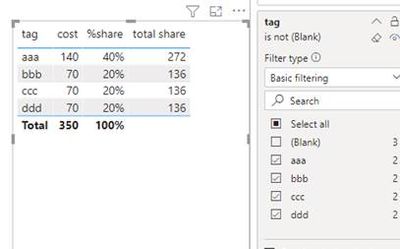FabCon is coming to Atlanta
Join us at FabCon Atlanta from March 16 - 20, 2026, for the ultimate Fabric, Power BI, AI and SQL community-led event. Save $200 with code FABCOMM.
Register now!- Power BI forums
- Get Help with Power BI
- Desktop
- Service
- Report Server
- Power Query
- Mobile Apps
- Developer
- DAX Commands and Tips
- Custom Visuals Development Discussion
- Health and Life Sciences
- Power BI Spanish forums
- Translated Spanish Desktop
- Training and Consulting
- Instructor Led Training
- Dashboard in a Day for Women, by Women
- Galleries
- Data Stories Gallery
- Themes Gallery
- Contests Gallery
- QuickViz Gallery
- Quick Measures Gallery
- Visual Calculations Gallery
- Notebook Gallery
- Translytical Task Flow Gallery
- TMDL Gallery
- R Script Showcase
- Webinars and Video Gallery
- Ideas
- Custom Visuals Ideas (read-only)
- Issues
- Issues
- Events
- Upcoming Events
View all the Fabric Data Days sessions on demand. View schedule
- Power BI forums
- Forums
- Get Help with Power BI
- DAX Commands and Tips
- measure to distribute specific row share among t...
- Subscribe to RSS Feed
- Mark Topic as New
- Mark Topic as Read
- Float this Topic for Current User
- Bookmark
- Subscribe
- Printer Friendly Page
- Mark as New
- Bookmark
- Subscribe
- Mute
- Subscribe to RSS Feed
- Permalink
- Report Inappropriate Content
measure to distribute specific row share among the other row values as per share percentage
I have a data something like below table, and the need is to distribute the blank tag cost among the other tag according to their related share of not blank value. Example..
| tag | cost |
| aaa | 100 |
| bbb | 10 |
| ccc | 40 |
| ddd | 50 |
| (blank) | 80 |
| bbb | 60 |
| ccc | 30 |
| ddd | 20 |
| aaa | 40 |
| (blank) | 500 |
| (blank) | 100 |
Expected calculation
for aaa the share will be "140/(100+20+30+50+60+30+20+40)" = 40% of 680
for bbb the share will be "70/(100+20+30+50+60+30+20+40)" = 20% of 680
for ccc the share will be "70/(100+20+30+50+60+30+20+40)" = 20% of 680
for ddd the share will be "70/(100+20+30+50+60+30+20+40)" = 20% of 680
expected solution
| tag | cost | %share | total Share |
| aaa | 140 | 40% of 680 | 272 |
| bbb | 70 | 20% of 680 | 136 |
| ccc | 70 | 20% of 680 | 136 |
| ddd | 70 | 20% of 680 | 136 |
Solved! Go to Solution.
- Mark as New
- Bookmark
- Subscribe
- Mute
- Subscribe to RSS Feed
- Permalink
- Report Inappropriate Content
Hi @anuj_a ,
According to your description, here’s my solution.
- %share = DIVIDE(SUM([cost]),SUMX(FILTER(ALL('Table'),NOT(ISBLANK([tag]))),[cost]))
- total share = SUMX(FILTER(ALL('Table'),ISBLANK([tag])),[cost])*[%share]
- Unselect blank
Best Regards,
Community Support Team _ kalyj
If this post helps, then please consider Accept it as the solution to help the other members find it more quickly.
- Mark as New
- Bookmark
- Subscribe
- Mute
- Subscribe to RSS Feed
- Permalink
- Report Inappropriate Content
thanks @v-yanjiang-msft and @Greg_Deckler - your solutions worked with my POC data, however my prod data with more filters and columns has some problems with this solution.
May be I will share more relavant dummy data other time on separate question. for this query I am good. thanks for your assistance.
- Mark as New
- Bookmark
- Subscribe
- Mute
- Subscribe to RSS Feed
- Permalink
- Report Inappropriate Content
Hi @anuj_a ,
According to your description, here’s my solution.
- %share = DIVIDE(SUM([cost]),SUMX(FILTER(ALL('Table'),NOT(ISBLANK([tag]))),[cost]))
- total share = SUMX(FILTER(ALL('Table'),ISBLANK([tag])),[cost])*[%share]
- Unselect blank
Best Regards,
Community Support Team _ kalyj
If this post helps, then please consider Accept it as the solution to help the other members find it more quickly.
- Mark as New
- Bookmark
- Subscribe
- Mute
- Subscribe to RSS Feed
- Permalink
- Report Inappropriate Content
.
- Mark as New
- Bookmark
- Subscribe
- Mute
- Subscribe to RSS Feed
- Permalink
- Report Inappropriate Content
@anuj_a Seems like:
Measure =
VAR __Total = SUMX(FILTER(ALL('Table'),[tag]<>BLANK()),[cost])
VAR __BlankTotal = SUMX(FILTER(ALL('Table'),[tag]=BLANK()),[cost])
VAR __TagTotal = SUM('Table'[cost])
VAR __Percent = DIVIDE(__TagTotal,__Total,0)
RETURN
__TagTotal + __Percent * __BlankTotalFollow on LinkedIn
@ me in replies or I'll lose your thread!!!
Instead of a Kudo, please vote for this idea
Become an expert!: Enterprise DNA
External Tools: MSHGQM
YouTube Channel!: Microsoft Hates Greg
Latest book!: DAX For Humans
DAX is easy, CALCULATE makes DAX hard...
Helpful resources

Power BI Monthly Update - November 2025
Check out the November 2025 Power BI update to learn about new features.

Fabric Data Days
Advance your Data & AI career with 50 days of live learning, contests, hands-on challenges, study groups & certifications and more!

| User | Count |
|---|---|
| 13 | |
| 9 | |
| 9 | |
| 5 | |
| 4 |
| User | Count |
|---|---|
| 28 | |
| 20 | |
| 20 | |
| 19 | |
| 12 |