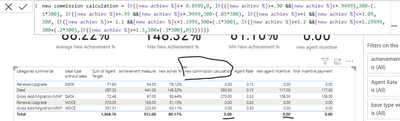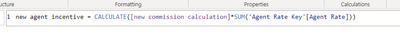Join us at FabCon Vienna from September 15-18, 2025
The ultimate Fabric, Power BI, SQL, and AI community-led learning event. Save €200 with code FABCOMM.
Get registered- Power BI forums
- Get Help with Power BI
- Desktop
- Service
- Report Server
- Power Query
- Mobile Apps
- Developer
- DAX Commands and Tips
- Custom Visuals Development Discussion
- Health and Life Sciences
- Power BI Spanish forums
- Translated Spanish Desktop
- Training and Consulting
- Instructor Led Training
- Dashboard in a Day for Women, by Women
- Galleries
- Data Stories Gallery
- Themes Gallery
- Contests Gallery
- Quick Measures Gallery
- Notebook Gallery
- Translytical Task Flow Gallery
- TMDL Gallery
- R Script Showcase
- Webinars and Video Gallery
- Ideas
- Custom Visuals Ideas (read-only)
- Issues
- Issues
- Events
- Upcoming Events
Enhance your career with this limited time 50% discount on Fabric and Power BI exams. Ends August 31st. Request your voucher.
- Power BI forums
- Forums
- Get Help with Power BI
- DAX Commands and Tips
- measure is not showing total value in table visual
- Subscribe to RSS Feed
- Mark Topic as New
- Mark Topic as Read
- Float this Topic for Current User
- Bookmark
- Subscribe
- Printer Friendly Page
- Mark as New
- Bookmark
- Subscribe
- Mute
- Subscribe to RSS Feed
- Permalink
- Report Inappropriate Content
measure is not showing total value in table visual
hi everyone
i have created a measure that calculates sales agents commission based on his achievment % for each sales category. when i added the measure to a table visual, it's showing the the total value of the table visual as 0 instead of summing the commission values for each category.
the total for measure 'new commission calculation' shoulde be 660 instead of 0 and the total for measure 'new agent incentive' should be 225 instead of 0
Solved! Go to Solution.
- Mark as New
- Bookmark
- Subscribe
- Mute
- Subscribe to RSS Feed
- Permalink
- Report Inappropriate Content
@lawadaa , Create a new measure like
Sumx(Summarize(Table, Table[Category summarize], Table[Base type without zeed], "_1", [new commission calculation]), [_1])
Refer from curbal : https://www.youtube.com/watch?v=ufHOOLdi_jk
- Mark as New
- Bookmark
- Subscribe
- Mute
- Subscribe to RSS Feed
- Permalink
- Report Inappropriate Content
@lawadaa , Create a new measure like
Sumx(Summarize(Table, Table[Category summarize], Table[Base type without zeed], "_1", [new commission calculation]), [_1])
Refer from curbal : https://www.youtube.com/watch?v=ufHOOLdi_jk
Helpful resources
| User | Count |
|---|---|
| 27 | |
| 12 | |
| 8 | |
| 8 | |
| 5 |
| User | Count |
|---|---|
| 31 | |
| 15 | |
| 12 | |
| 11 | |
| 7 |