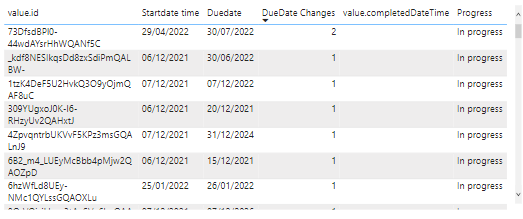FabCon is coming to Atlanta
Join us at FabCon Atlanta from March 16 - 20, 2026, for the ultimate Fabric, Power BI, AI and SQL community-led event. Save $200 with code FABCOMM.
Register now!- Power BI forums
- Get Help with Power BI
- Desktop
- Service
- Report Server
- Power Query
- Mobile Apps
- Developer
- DAX Commands and Tips
- Custom Visuals Development Discussion
- Health and Life Sciences
- Power BI Spanish forums
- Translated Spanish Desktop
- Training and Consulting
- Instructor Led Training
- Dashboard in a Day for Women, by Women
- Galleries
- Data Stories Gallery
- Themes Gallery
- Contests Gallery
- Quick Measures Gallery
- Notebook Gallery
- Translytical Task Flow Gallery
- TMDL Gallery
- R Script Showcase
- Webinars and Video Gallery
- Ideas
- Custom Visuals Ideas (read-only)
- Issues
- Issues
- Events
- Upcoming Events
To celebrate FabCon Vienna, we are offering 50% off select exams. Ends October 3rd. Request your discount now.
- Power BI forums
- Forums
- Get Help with Power BI
- DAX Commands and Tips
- Re: measure calculated challenge
- Subscribe to RSS Feed
- Mark Topic as New
- Mark Topic as Read
- Float this Topic for Current User
- Bookmark
- Subscribe
- Printer Friendly Page
- Mark as New
- Bookmark
- Subscribe
- Mute
- Subscribe to RSS Feed
- Permalink
- Report Inappropriate Content
measure calculated challenge
Good night community!!!
I'm developing some measures to analyze some tasks, so:
1st Tasks have unique Value.ID but there may be different Duedate so I created a measure to bring Duedate Max.
MAX(Add1[value.dueDateTime])
2nd When there is more than one Duedate in the database, it means that the deadline has been changed, so I created a measure to count how many times they were changed.
Maximum of Last =
MAXX(
KEEPFILTERS(VALUES('Add1'[value.id])),
CALCULATE(DISTINCTCOUNT('Add1'[value.dueDateTime]))
)
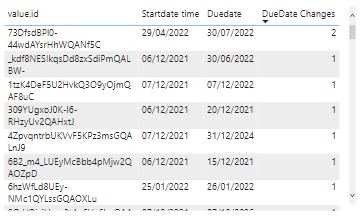
But my challenge is to find which activities are overdue. for that I created a calculated column that works in the column context, Now I have to convert to measure to analyze in the context of the table of the image above:
Column =
VAR C = IF(Add1[value.dueDateTime]> TODAY() && Add1[value.completedDateTime] = 0,"In progress",IF(Add1[value.completedDateTime]> 0, "Completed" ,"Overdue"))
return C
Could you help me, please ? @tamerj1 @johnt75
Solved! Go to Solution.
- Mark as New
- Bookmark
- Subscribe
- Mute
- Subscribe to RSS Feed
- Permalink
- Report Inappropriate Content
double check your [value.dueDateTime] and [duedate].
Are those 2 colnum date or datetime?
If they are, try use [duedate] replace [value.dueDateTime]
- Mark as New
- Bookmark
- Subscribe
- Mute
- Subscribe to RSS Feed
- Permalink
- Report Inappropriate Content
try ADD MAX() at colnum
Column =
VAR C = IF(MAX(Add1[value.dueDateTime])> TODAY() && MAX(Add1[value.completedDateTime]) = 0,"In progress",IF(MAX(Add1[value.completedDateTime])> 0, "Completed" ,"Overdue"))
return C
- Mark as New
- Bookmark
- Subscribe
- Mute
- Subscribe to RSS Feed
- Permalink
- Report Inappropriate Content
Thank you for your attention,
but I already tried that and it ends up checking all the tasks with Status "IN progress " being that those tasks delayed as you can see.
I have to assemble the calculated measure in such a way that it maintains the context of the filter that is already in the table, I think that the problem would be that I don't know how to convert a calculated column into a calculated measure and keep the filters that are already in place in it without changing the context
- Mark as New
- Bookmark
- Subscribe
- Mute
- Subscribe to RSS Feed
- Permalink
- Report Inappropriate Content
double check your [value.dueDateTime] and [duedate].
Are those 2 colnum date or datetime?
If they are, try use [duedate] replace [value.dueDateTime]
- Mark as New
- Bookmark
- Subscribe
- Mute
- Subscribe to RSS Feed
- Permalink
- Report Inappropriate Content
Now it's work
VAR C = IF(
[Date_Deadline]> TODAY() && A = 0,"In progress",
IF(A> 0, "Done", "Overdue"))
return C