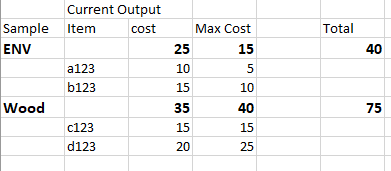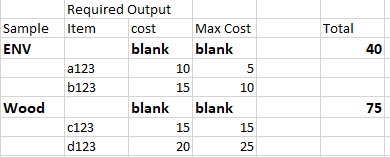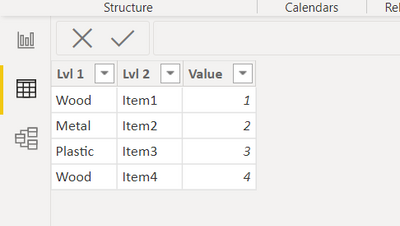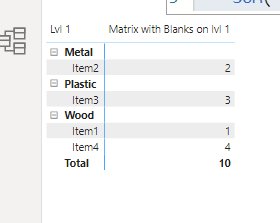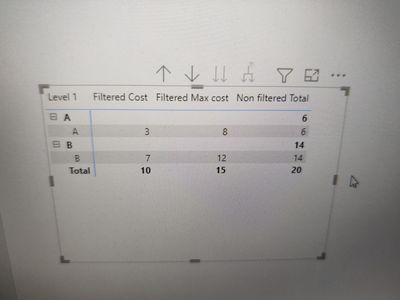Join us at FabCon Vienna from September 15-18, 2025
The ultimate Fabric, Power BI, SQL, and AI community-led learning event. Save €200 with code FABCOMM.
Get registered- Power BI forums
- Get Help with Power BI
- Desktop
- Service
- Report Server
- Power Query
- Mobile Apps
- Developer
- DAX Commands and Tips
- Custom Visuals Development Discussion
- Health and Life Sciences
- Power BI Spanish forums
- Translated Spanish Desktop
- Training and Consulting
- Instructor Led Training
- Dashboard in a Day for Women, by Women
- Galleries
- Data Stories Gallery
- Themes Gallery
- Contests Gallery
- Quick Measures Gallery
- Notebook Gallery
- Translytical Task Flow Gallery
- TMDL Gallery
- R Script Showcase
- Webinars and Video Gallery
- Ideas
- Custom Visuals Ideas (read-only)
- Issues
- Issues
- Events
- Upcoming Events
Enhance your career with this limited time 50% discount on Fabric and Power BI exams. Ends September 15. Request your voucher.
- Power BI forums
- Forums
- Get Help with Power BI
- DAX Commands and Tips
- matrix Removing Row totals at higher hierarchy and...
- Subscribe to RSS Feed
- Mark Topic as New
- Mark Topic as Read
- Float this Topic for Current User
- Bookmark
- Subscribe
- Printer Friendly Page
- Mark as New
- Bookmark
- Subscribe
- Mute
- Subscribe to RSS Feed
- Permalink
- Report Inappropriate Content
matrix Removing Row totals at higher hierarchy and displaying Grand total
Hello All,
I am trying to customize a matrix visualization. this is my excpected Out put how can i achieve this ( Pictures atached).
Please let me know If you need more info.
Solved! Go to Solution.
- Mark as New
- Bookmark
- Subscribe
- Mute
- Subscribe to RSS Feed
- Permalink
- Report Inappropriate Content
Hi @dhanekula1996 ,
Please try:
Measure = IF(ISINSCOPE('Table'[Item]) ,SUM('Table'[cost]), IF(ISINSCOPE('Table'[Sample]),BLANK(),SUM('Table'[cost])))Output:
Best Regards,
Eyelyn Qin
If this post helps, then please consider Accept it as the solution to help the other members find it more quickly.
- Mark as New
- Bookmark
- Subscribe
- Mute
- Subscribe to RSS Feed
- Permalink
- Report Inappropriate Content
Hi @dhanekula1996 ,
Please try:
Measure = IF(ISINSCOPE('Table'[Item]) ,SUM('Table'[cost]), IF(ISINSCOPE('Table'[Sample]),BLANK(),SUM('Table'[cost])))Output:
Best Regards,
Eyelyn Qin
If this post helps, then please consider Accept it as the solution to help the other members find it more quickly.
- Mark as New
- Bookmark
- Subscribe
- Mute
- Subscribe to RSS Feed
- Permalink
- Report Inappropriate Content
Hi,
This can be achieved by using ISFILTERED combined with IF.
My example data:
The DAX I used:
End result:
Hopefully this helps and if it does consider accepting this as a solution!
Did I answer your question? Mark my post as a solution!
Proud to be a Super User!
- Mark as New
- Bookmark
- Subscribe
- Mute
- Subscribe to RSS Feed
- Permalink
- Report Inappropriate Content
Hello,
Thank you for your solution. WHen I have tried this I was able to show Blank values at Level 1 But my Row total per row (Left to right) is also showing as Blanck. I need to show value of the total in there as well. Like using SUMX ???
- Mark as New
- Bookmark
- Subscribe
- Mute
- Subscribe to RSS Feed
- Permalink
- Report Inappropriate Content
Hi,
To solve this you can create separate total measure which doesn't have the ISFILTERED structure. So for example something like:
[Total cost]=sum([cost])+sum([Max cost]). Then If you place this Into The Matrix the value will show.
Example:
Did I answer your question? Mark my post as a solution!
Proud to be a Super User!
- Mark as New
- Bookmark
- Subscribe
- Mute
- Subscribe to RSS Feed
- Permalink
- Report Inappropriate Content
@dhanekula1996 , I doubt this is possible with standard visual,
As a work around. You need to append data sample distinct values in the item table and the use option Show Item with no data.
Helpful resources
| User | Count |
|---|---|
| 15 | |
| 13 | |
| 9 | |
| 6 | |
| 6 |
| User | Count |
|---|---|
| 27 | |
| 18 | |
| 13 | |
| 9 | |
| 5 |