FabCon is coming to Atlanta
Join us at FabCon Atlanta from March 16 - 20, 2026, for the ultimate Fabric, Power BI, AI and SQL community-led event. Save $200 with code FABCOMM.
Register now!- Power BI forums
- Get Help with Power BI
- Desktop
- Service
- Report Server
- Power Query
- Mobile Apps
- Developer
- DAX Commands and Tips
- Custom Visuals Development Discussion
- Health and Life Sciences
- Power BI Spanish forums
- Translated Spanish Desktop
- Training and Consulting
- Instructor Led Training
- Dashboard in a Day for Women, by Women
- Galleries
- Data Stories Gallery
- Themes Gallery
- Contests Gallery
- Quick Measures Gallery
- Notebook Gallery
- Translytical Task Flow Gallery
- TMDL Gallery
- R Script Showcase
- Webinars and Video Gallery
- Ideas
- Custom Visuals Ideas (read-only)
- Issues
- Issues
- Events
- Upcoming Events
To celebrate FabCon Vienna, we are offering 50% off select exams. Ends October 3rd. Request your discount now.
- Power BI forums
- Forums
- Get Help with Power BI
- DAX Commands and Tips
- Re: identify the cases that has the same id but di...
- Subscribe to RSS Feed
- Mark Topic as New
- Mark Topic as Read
- Float this Topic for Current User
- Bookmark
- Subscribe
- Printer Friendly Page
- Mark as New
- Bookmark
- Subscribe
- Mute
- Subscribe to RSS Feed
- Permalink
- Report Inappropriate Content
identify the cases that has the same id but different name
hey i want to identify the cases that has the same id but different name
T if the Id has multible names F if id has only unique name
thank you
i have the following data
| id | name |
| 216000300 | jack |
| 216000300 | noah |
| 217000301 | jousef |
Solved! Go to Solution.
- Mark as New
- Bookmark
- Subscribe
- Mute
- Subscribe to RSS Feed
- Permalink
- Report Inappropriate Content
hi, @mina97
try below code
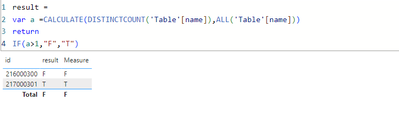
If this post helps, then please consider Accepting it as the solution to help the other members find it more quickly. Appreciate your kudos
- Mark as New
- Bookmark
- Subscribe
- Mute
- Subscribe to RSS Feed
- Permalink
- Report Inappropriate Content
Hello @mina97,
Can you please try this:
1. Calculate the Number of Unique Names per ID
UniqueNameCount =
COUNTROWS(
SUMMARIZE(
FILTER(
ALL(Table),
Table[id] = EARLIER(Table[id])
),
Table[name]
)
)
2. Create a New Column to Indicate if an ID has Multiple Names
MultipleNamesFlag =
IF([UniqueNameCount] > 1, TRUE(), FALSE())
Once you've created these measures/columns, you can add the MultipleNamesFlag column to your table visual or use it as a filter. The resulting output would be:
id name MultipleNamesFlag
216000300 jack T
216000300 noah T
217000301 jousef F
Should you require my further assistance, please do not hesitate to reach out to me.
Did I answer your question? Mark my post as a solution, this will help others!
If my response(s) assisted you in any way, don't forget to drop me a "Kudos" 🙂
Kind Regards,
Sahir Maharaj
Data Scientist | Data Engineer | Data Analyst | AI Engineer
P.S. Want me to build your Power BI solution? (Yes, its FREE!)
➤ Lets connect on LinkedIn: Join my network of 15K+ professionals
➤ Join my free newsletter: Data Driven: From 0 to 100
➤ Website: https://sahirmaharaj.com
➤ About: https://sahirmaharaj.com/about.html
➤ Email: sahir@sahirmaharaj.com
➤ Want me to build your Power BI solution? Lets chat about how I can assist!
➤ Join my Medium community of 30K readers! Sharing my knowledge about data science and artificial intelligence
➤ Explore my latest project (350K+ views): Wordlit.net
➤ 100+ FREE Power BI Themes: Download Now
LinkedIn Top Voice in Artificial Intelligence, Data Science and Machine Learning
- Mark as New
- Bookmark
- Subscribe
- Mute
- Subscribe to RSS Feed
- Permalink
- Report Inappropriate Content
Hi @mina97 ,
Could you tell me if your problem has been solved? If it is, kindly Accept it as the solution. More people will benefit from it. Or if you are still confused about it, please feel free to let me know.
Best regards,
Community Support Team_Binbin Yu
If this post helps, then please consider Accept it as the solution to help the other members find it more quickly.
- Mark as New
- Bookmark
- Subscribe
- Mute
- Subscribe to RSS Feed
- Permalink
- Report Inappropriate Content
Hello @mina97,
Can you please try this:
1. Calculate the Number of Unique Names per ID
UniqueNameCount =
COUNTROWS(
SUMMARIZE(
FILTER(
ALL(Table),
Table[id] = EARLIER(Table[id])
),
Table[name]
)
)
2. Create a New Column to Indicate if an ID has Multiple Names
MultipleNamesFlag =
IF([UniqueNameCount] > 1, TRUE(), FALSE())
Once you've created these measures/columns, you can add the MultipleNamesFlag column to your table visual or use it as a filter. The resulting output would be:
id name MultipleNamesFlag
216000300 jack T
216000300 noah T
217000301 jousef F
Should you require my further assistance, please do not hesitate to reach out to me.
Did I answer your question? Mark my post as a solution, this will help others!
If my response(s) assisted you in any way, don't forget to drop me a "Kudos" 🙂
Kind Regards,
Sahir Maharaj
Data Scientist | Data Engineer | Data Analyst | AI Engineer
P.S. Want me to build your Power BI solution? (Yes, its FREE!)
➤ Lets connect on LinkedIn: Join my network of 15K+ professionals
➤ Join my free newsletter: Data Driven: From 0 to 100
➤ Website: https://sahirmaharaj.com
➤ About: https://sahirmaharaj.com/about.html
➤ Email: sahir@sahirmaharaj.com
➤ Want me to build your Power BI solution? Lets chat about how I can assist!
➤ Join my Medium community of 30K readers! Sharing my knowledge about data science and artificial intelligence
➤ Explore my latest project (350K+ views): Wordlit.net
➤ 100+ FREE Power BI Themes: Download Now
LinkedIn Top Voice in Artificial Intelligence, Data Science and Machine Learning
- Mark as New
- Bookmark
- Subscribe
- Mute
- Subscribe to RSS Feed
- Permalink
- Report Inappropriate Content
hi, @mina97
try below code
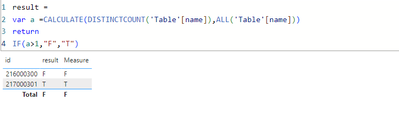
If this post helps, then please consider Accepting it as the solution to help the other members find it more quickly. Appreciate your kudos


